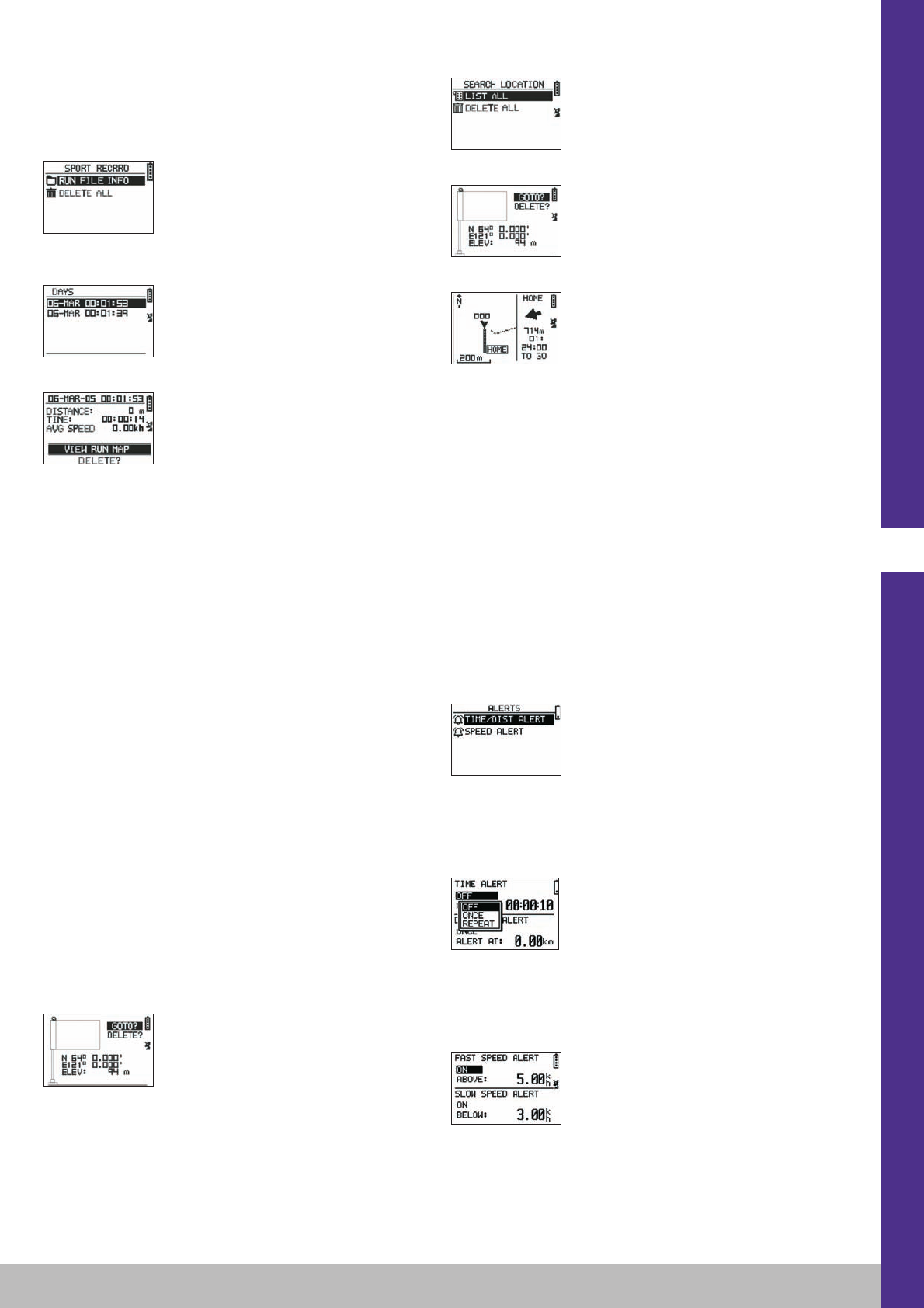7.1. 菜单模式
7.1.1 运动记录(SPORT RECORD)
此模式使使用者可以阅读纪录于机器的已行路程和场次
连续按MODE〈模式〉,以进菜单模式。
借助VIEW/SET(视图/设定)键,选择运动记录。
选择 RUN FILE INFO〈运行文件信息〉,选您预先记录的
路程和场次。
选择路程之一(记录日期和时间)以读取内容。
在这次的摘要,您可以读到:
已行距离(DISTANCE)
路程时间(TIME)
您的路程平均速度(AVG SPEED)
您同样可以选择视图运行地图(VIEW RUN MAP)读
取路程轨
迹。
您可以按MODE〈模式〉键获取地图模式。
l删除选择可以去除机器记录的路程.
选择删除可以去除所有记录的路程。
7.1.2 NAVIGATION〈导航〉
此选择可以到达不同的功能,并可以回到初始位置。
借助VIEW/SET〈视图/设定〉键,选择导航。
您可以到达有7个选择的菜单。
7.1.2.1 ADD/REMOVE MAP MODE〈增加/删除地图模式〉
此选择可以激活或退出地图模式。
如果退出此模式,当使用者按MODE〈模式〉键,到达不同功
能,将不见地图。
按OK激活或退出CARTE〈地图〉模式。
7.1.2.2 TURN ON/OFF GPS (启动/关闭 GPS)
此选择可以激活或退出测量GPS信号。
当不能准确接受信号或为节省电池时,使用此选择,停止探测
信号。
i i当您准备记录路程时,注意激活GPS接受。
7.1.2.3 SAVE WAYPOINT 〈保存路标〉
选择此选项,然后按OK,以记录路标(WAYPOINT)
将记录下列数据以获得路标:
-路标号码。
-此路标经度和纬度。
-此路标高度。
按OK确认记录此路标。
7.1.2.4 FIND WAYPOINT (找到路标)
选择此以重新找到机器已记录的路标,可以重新到达。
选择LIST ALL(所有列表),以在机器记录的所有路标列表找
到此位置。
在列表中选择路标,显示信息。
机器建议选择GOTO〈转到键〉到达此路标。
接下的路程通过指示方位的箭头清晰地显示在地图上
i 注意事项。此箭头需要使用者移动,以正确运行。
如果使用者是静止的,箭头所指示的信息错误。
如果按照测量的平均速度继续前行,重新连接目标需要的时间显
示在屏幕右方。
如果转到(GOTO)路标键被激活,菜单位置:
STOP GOTO (停止转到)键显示,可以停止到此位置的导航。
7.1.2.5 RETURN TO ORIGINE 〈回到开始位置〉
选择此选项,以重回到开始位置(只要GPS信号此时被固定,
就是您启动计时器的位置)。
接下来的方位和重新连接到此位置需要的时间一直在此模式显
示。注意事项。 如果计时器启动,GPS信号没有准确接收
(GPS天线闪动),接下来的路程可能错误,获得与路程正确
开始位置不相关的测量数据(0°, 0°) 。
7.1.2.6 ALERTS〈提醒〉
如果达到,时间,距离,速度的一定条件,此选择可以启动提
醒功能, 比如可以每千米或每跑5分钟传出有节奏的呼叫声,
使用VIEW/SET(视图/设定)键选择提醒模式,然后按OK。
再按OK,窗口显示两种选择:
无提醒: 关闭。
准时提醒:一次
重复提醒: 重复
然后使用VIEW/SET(视图/设定)键,选择提醒值,在修改的数字
上移动光标。
然后用OK打开修改数字选择窗
口。
速度提醒选择可以设置低于或高于速度的限制。
超过设置的低速或高速限制时,机器会传出叫声。
7.1.2.7 GPS INFO (GPS信息)
此选择可以看到接收不同卫星信号的情况。
如果信号准确接收(至少4颗卫星)3D固定字样在卫星图标旁垂
直出现,一直显示(不闪动)。
接收的卫星号在反面的视屏上显示。
如果信号相当 微弱(3颗 卫星),2D
FIXED〈2D固定〉垂直出现。
.这表明只有经度纬度数据可靠,高度不准确。
59
ZH