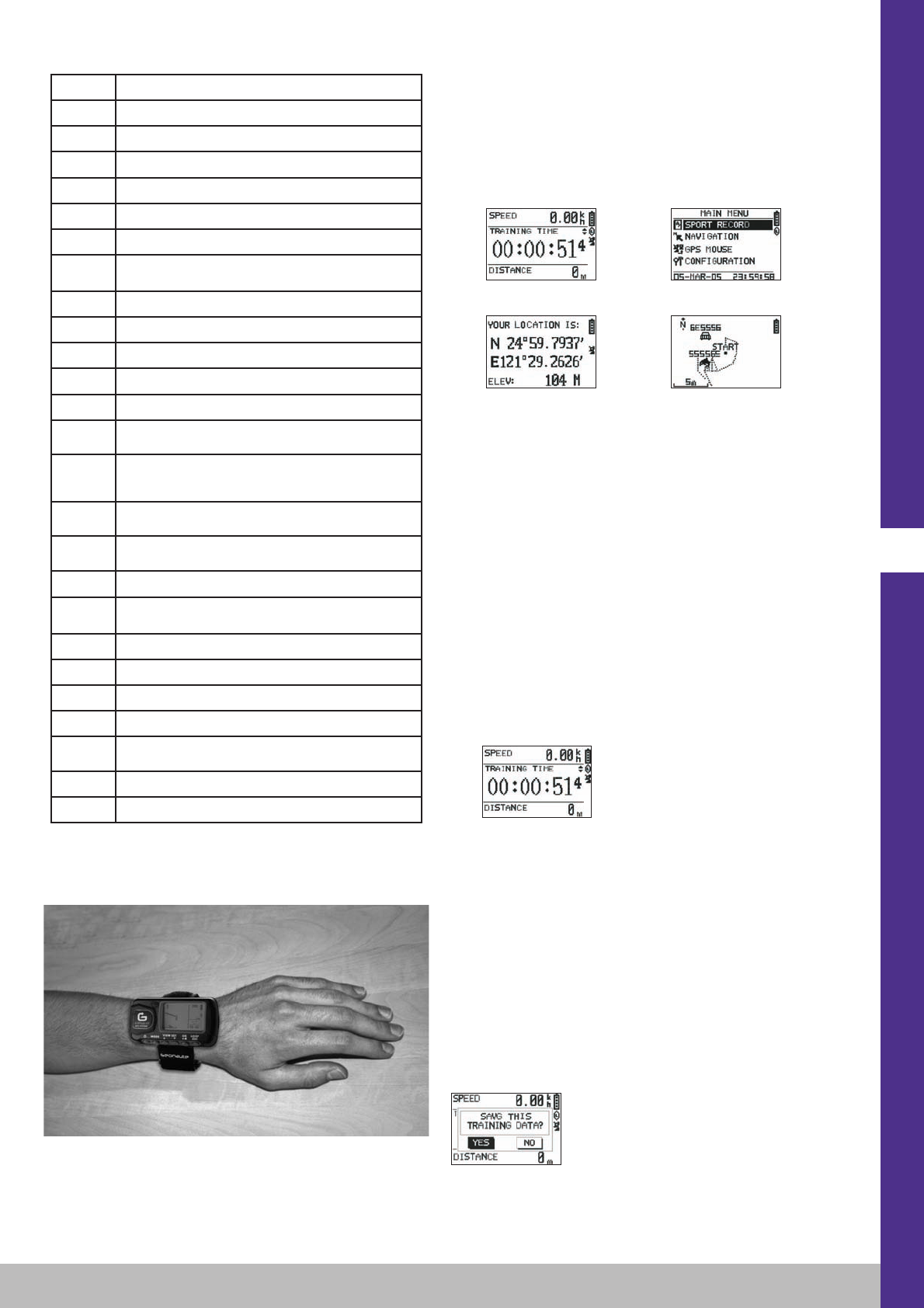主要国家和城市的时区如下:
5.4 在体育训练时定位KeyMaze 300
Key Maze 300设计佩戴于手腕,衣服外。
使用带子和搭扣戴在前手臂。
天线在屏幕旁的塑料盖下方。
为了获得最佳的使用效果,需要将上表面朝天空。
这样,接收效果会更好。
GPS KeyMaze 300配备高精度SiRstarIII集成电路片。
即使信号接收情况很好,仍然须遵守下列注意事项:
时区 城镇/国家
GMT – 12
埃尼威托克岛,夸贾林环礁岛
GMT – 11
中途岛, 萨摩亚群岛
GMT – 10
夏威夷
GMT – 09
阿拉斯加
GMT – 08
太平洋(美国和加拿大), 提华纳
GMT – 07
亚利桑那州(美国和加拿大)
GMT – 06
蒙大纳州(美国和加拿大), 中部(美国和加拿大),
墨西哥, 特古西加尔巴, 萨斯喀彻温省
GMT – 05
波哥大, 利马, 基多, 东部 (美国和加拿大), 印地安那州(东部)
GMT – 04
加拉加斯, 拉巴斯, 大西洋时, 圣地亚哥
GMT – 03
布宜诺斯艾利斯, 乔治敦
GMT – 02
大西洋中部
GMT – 01
亚速群岛, 维德角群岛
GMT
格林威治, 卡萨布兰科, 蒙罗维亚, 都柏林, 爱丁堡,
里斯本, 伦敦
GMT + 01
阿姆斯特丹, 柏林, 伯尔尼, 罗马, 斯德哥尔摩, 维也纳,
贝尔格莱德, 布拉迪斯拉发, 布达佩斯, 卢布尔雅那, 布拉格,
布鲁塞尔, 哥本哈根, 马德里, 巴黎
GMT + 02
雅典, 伊斯坦布尔, 明斯克, 布加勒斯特, 哈拉雷,
比勒陀利亚 , 耶路撒冷, 开罗
GMT + 03
巴格达, 科威特, 利雅得, 莫斯科, 圣彼得堡, 伏尔加格勒,
内罗毕
GMT + 04
阿布扎比, 马斯喀特, 巴库, 第比里斯
GMT + 05
叶卡捷琳堡, 伊斯兰堡, 卡拉奇, 塔什干, 孟买, 加尔各答,
马德拉斯, 新德里
GMT + 06
阿斯塔纳, 阿拉木图, 达卡, 科伦坡
GMT + 07
曼谷, 河内, 雅加达
GMT + 08
北京, 重庆, 香港, 乌鲁木齐, 珀斯, 新加坡, 台北
GMT + 09
大阪, 札幌, 东京, 首尔, 雅库特
GMT + 10
布里斯班, 堪培拉, 墨尔本, 悉尼, 关岛, 莫尔兹比港,
霍巴特, 符拉迪沃斯托克
GMT + 11
马加丹, 索罗门群岛, 新喀里多尼亚
GMT + 12
奥克兰, 惠灵顿, 斐济, 堪察加半岛, 玛莎岛
GPS信号不能在大楼内部接收。
如果天空被遮盖,在树木或隧道下,或者GPS佩戴在衣服下,
信号将大受影响。
GPS接受同样受电磁振荡限制(高压线,手机,随身听)
。
6 / 菜单导航
1. 连续按 MODE〈模式〉转换不同功能模式。
运动模式 单模式
定位模式 地图模式 (如激活)
2. 运动模式:运动模式可以测量您的运动,并将数
据保存。包括两个页面(按VIEW/SET〈视图/设定〉键,
转换页面):
• 时钟屏幕显示时间(TIME OF DAY),
从训练起的平均速度(AVG SPEED)和即时高度
(ELEVATION)。
• 计时器屏幕显示从训练起的训练时间(TRAINING
TIME训练时间)和训练距离( DISTANCE
距离)和即时速度(SPEED 速度)。
3. 菜单模式
: 主菜单模式上有不同的功能选择
4. 定位模式:定位模式(LOCATION)指出您现在所处
位置的测量数据 (经度和纬度)
5. 地图模式: 如激活,地图模式(MAP)可以使您在图表
上看到您经过的路程。
7 / 各模式说明
7.0. 运动模式
在运动模式,可以看到两个页面。
按VIEW/SET〈视图/设定〉键,转换页面:
• 计时器屏幕显示从训练起的训练时间(TRAINING TIME
训练时间),即时速度(SPEED速度)和训练距离(DIST
ANCE 距离)
。
•时钟屏幕显示从训练其的训练时间(TRAINING TIME
训练时间),从训练起的训练距离(DISTANCE)和平均速度。
•时钟模式显示时间(TIME OF DAY), 从训练起的平均速度 (AVG
SPEED) 和即时高度(ELEVATION)。
计时器模式,计算和储存运动数据(位置,速度和距离)。
i i注意: 注意GPS信号被机器接受(卫星信号从训练起持
续显示,不闪动)。如果情况相反,储存的数据可能会有错误。
按动OK启动或停止计时(ESC键同样可以停止计时)。
当计时停止,按ESC/LOOP,重设为0。
机器
建议您是否保存数据(SAVE THIS TRAINING DATA
YES/NO)。
用箭头选择回答VIEW/SET(视图/设定)。
保存数据以便以后加载至您的计算机,在 Google Earth
阅读或直接在机器上阅读(SPORT RECORD)。
于是秒表重设为0。
58
ZH