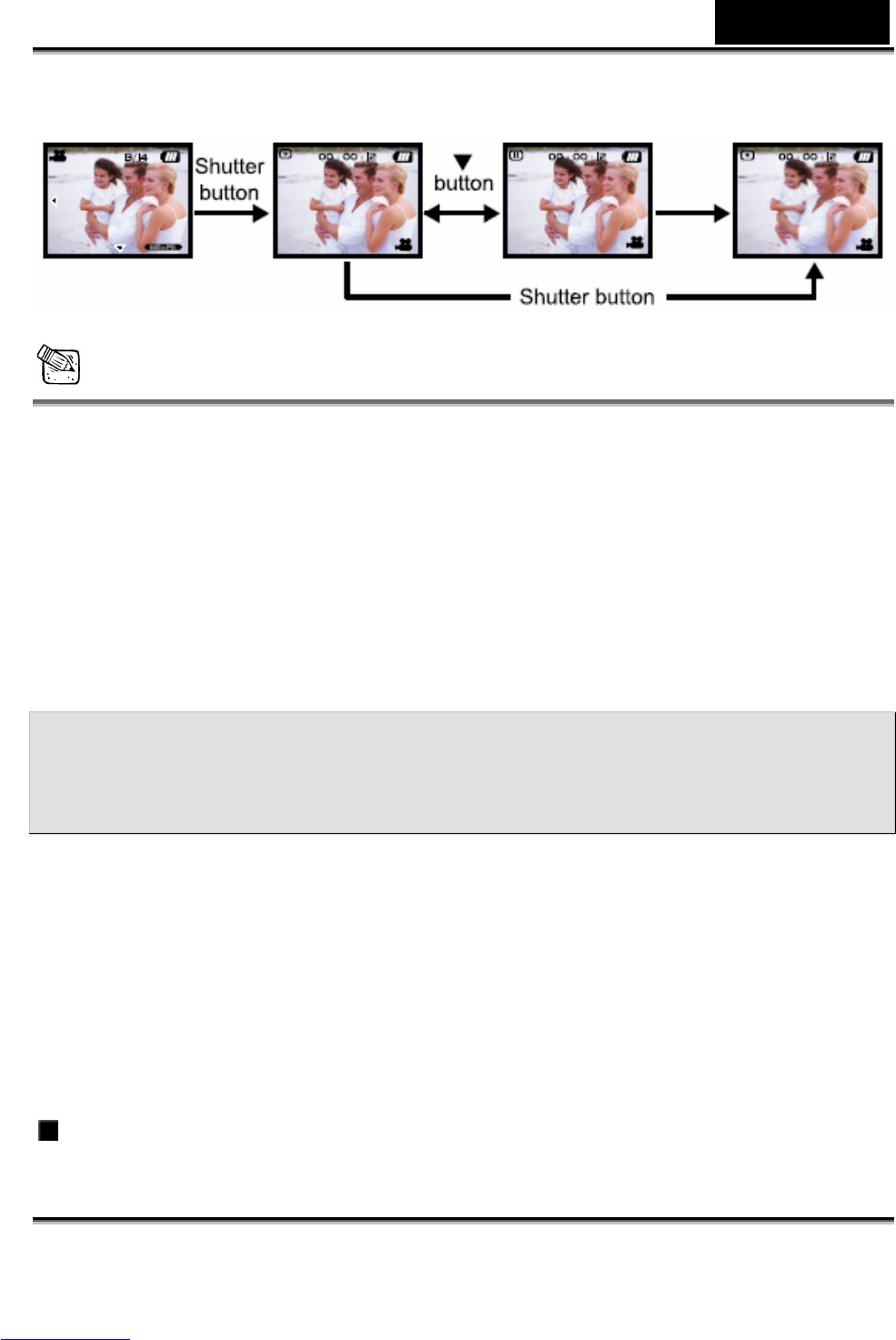English
-31-
NOTE
The zoom function cannot be activated during movie playback.
To play the video clip back on your computer, you may use either Windows Media
Player or Apple "QuickTime Player".
QuickTime basic player is available free of charge, compatible with both Mac- and
Windows computers and can be download from the Apple web site at
www.apple.com. For help using QuickTime Player usage, please refer to the
QuickTime on-line help for more information.
TRANSFERRING RECORDED IMAGES
TO YOUR COMPUTER
To transfer images/video clips from the camera to your computer, follow these steps:
Step 1: Installing the USB driver (Windows 98 and Mac OS 9.0 users only)
Step 2: Connecting the camera to your computer
Step 3: Downloading image and video files
System Requirements (Windows)
Pentium 200 MHz or higher