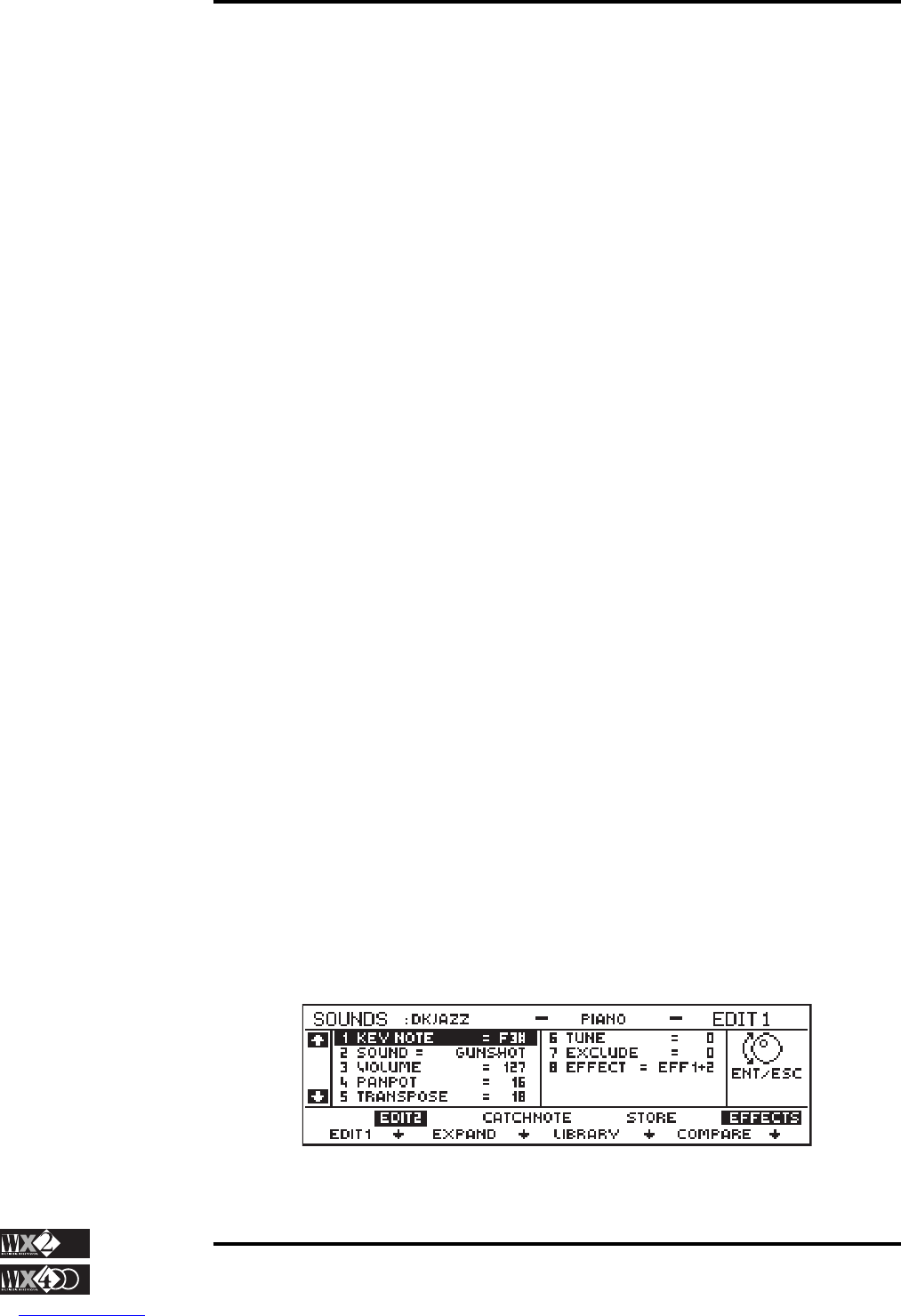4 - 64
Owner's Manual
Edit Section
Sounds
2. To fine tune each note of sounds such as Strings, again in order to simulate a natural
effect to a greater degree.
7. EXCLUDE: creates a situation where notes that have been assigned the same
exclude value (1, 2 or 3) cannot be played simultaneously. The value 0 =
off.
Value range: 0, 1, 2, 3 (0 = no effect)
In practice, this parameter renders all the sounds that have been assigned
the same value monophonic.
In a drumkit, for example, the hi-hat open and hi-hat closed can be assigned the same
exclude number: in this manner, the hi-hat closed sound will interrupt the hi-hat open
sound (and vice-versa).
The same applies to the sampled sounds produced by the same instrument (congas played
at the centre or the borders, ride cup or ride crash, snare roll or snare rim, triangle open
or closed etc.).
8. EFFECT: directs the displayed sound of the active layer to the Effects. (Eff. 1, Eff.
2, Eff.1/Eff.2) or disengages it from both (Off).
9. SWITCH LEVEL determines the dynamic threshold that divides the two dynamic
levels.
Value range: 0... 127.
This value sets the maximum dynamic limit for the 1st. level and the
minimum dynamic level for the 2nd. level.
The assigned value represents the point at which the second dynamic level is triggered
by hitting the note(s) harder. This parameter is only shown at the lowest level page.
NB. The second dynamic level is enabled only if the Switch Level in the first level is
given a value of 126 or less.
The Drumkit Commands
As well as the menu parameters, the Drumkits and Sound Patch have several commands
(in addition to those common to both types of edit display) that are activated with the
relative Function buttons.
EDIT 1 & EDIT 2: passes from one dynamic level to another.
Press EDIT 2 to access the second level which has identical parameters, except for
the Switch Level which is not present:
The lower the Switch Level, the easier it is to trigger the sound on the second
dynamic level.