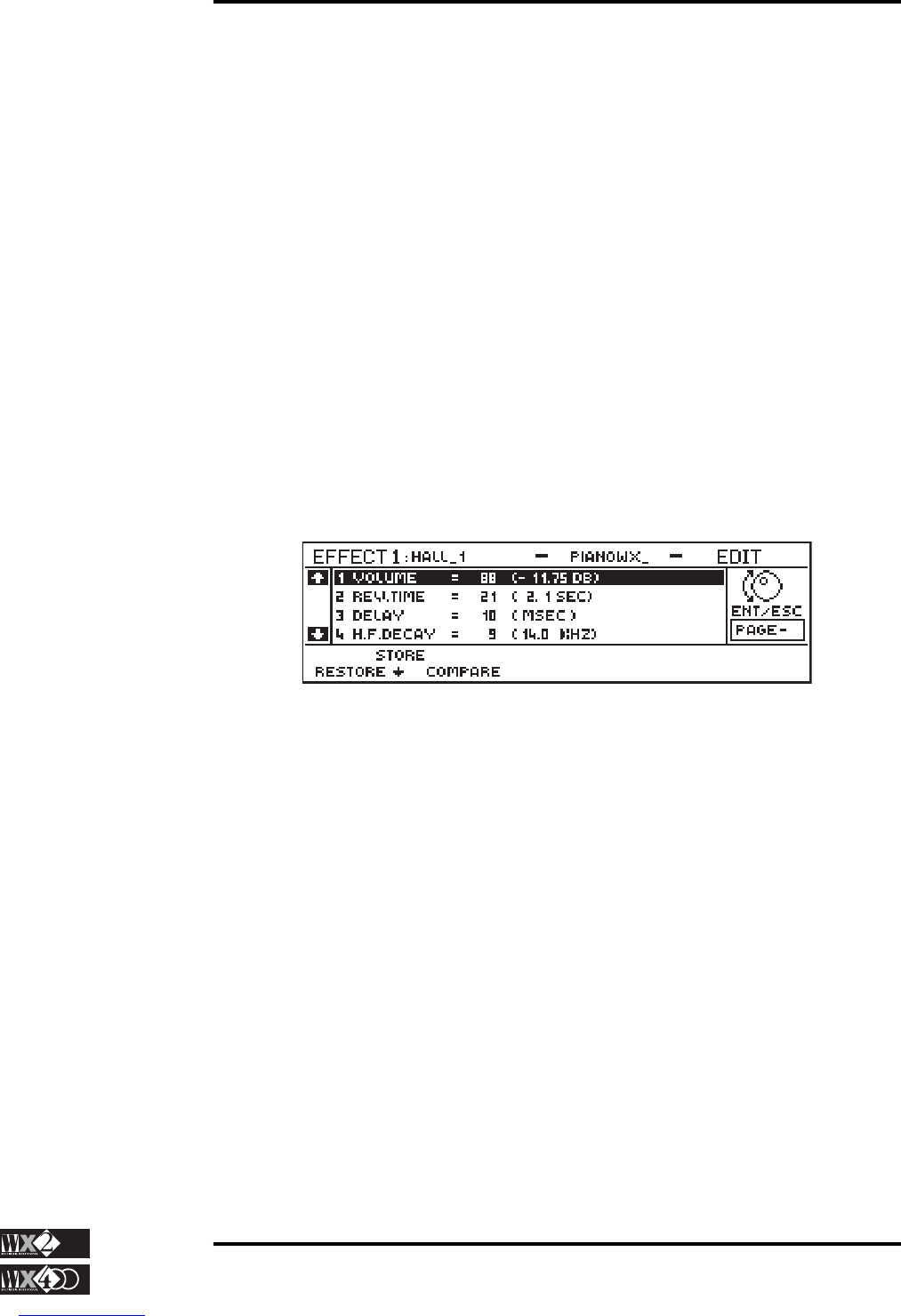4 - 46
Owner's Manual
Edit Section
Effects 1 & 2
STORE: allows you to copy the eventual modifications applied to the
effect in any performance.
COMPARE: allows you to make a comparison between the original and the
modified effect.
EFFECT 1 - REVERB
Two types of Reverb are available, each with a different parameter configuration, which
can be broken down to the following:
◆ Reverberation with non-programmable Early Reflections;
◆ Reverberation with programmable Early Reflections.
The Early Reflection is the first ‘Reverb wave’ that reaches the hearing after sound
emission; it can be very distant from the next halo that comprises all the remaining waves.
You can clearly hear Early Reflections in a sports centre, for example.
The Reverbs with non-programmable Early Reflections are the following:
Hall_1, Hall_2, Hall_3, St_Hall_1, St_Hall_2, St_Hall_3,
Concert_1, Concert_2,
Church_1, Vocal_1, Plate_1, Plate_2, SmallRoom1, Med_Room2,
LargeRoom1, LargeRoom2, LargeRoom3.
The above Reverbs show the following parameter configuration:
1. VOLUME: The primary Reverb level; setting this parameter to “0” cancels
the action of the Reverb.
Value range: 0[-63.50dB] ... 127[0.0dB].
2. REV. TIME: Indicates the period that elapses between the first and last
‘Reverb wave’ (reflection). In practice, this is the most impor-
tant parameter of those that give a dimension to the environ-
ment.
Value range: 1[0.1 sec] ... 100[10 sec].
3. DELAY: Contributes to the “formation” of the dimensions of the sur-
roundings, stabilising the period that elapses between the sound
emission and the first reflection.
Value range: 0... 99 ms.
4. H.F. DECAY: Contributes to the timbric quality of the environment, stabilising
the frequency of a dynamic lowpass filter, which renders the
Reverb timbre notably changed with time. The filter is intro-
duced gradually, acting progressively on all successive ‘Reverb
waves’; a high value filter reacts very slowly while a modest
value increases the speed of the timbric change.
Value range: 0[Bypass], 1[1 khz] ... 10[16 khz].
NOTE:
the modifications
applied to the
parameters of an effect
only apply to the
current performance,
therefore, it is possible
to use the same effect
with different settings in
the various
performances.
REVERBS WITH
NON-
PROGRAMMABLE
EARLY
REFLECTIONS
Hall, St_Hall, Concert:
concert halls;
Sroom, Mroom,
Lroom:
recording rooms of
various sizes
(small, medium large);
Vocal:
recording rooms for
vocal recordings with a
reduced amount of
reflections;
Church:
cathedral, a large
quantity of reflections;
Plate:
imitates the oscillating
metallic plate used in
the past in recording
studios.