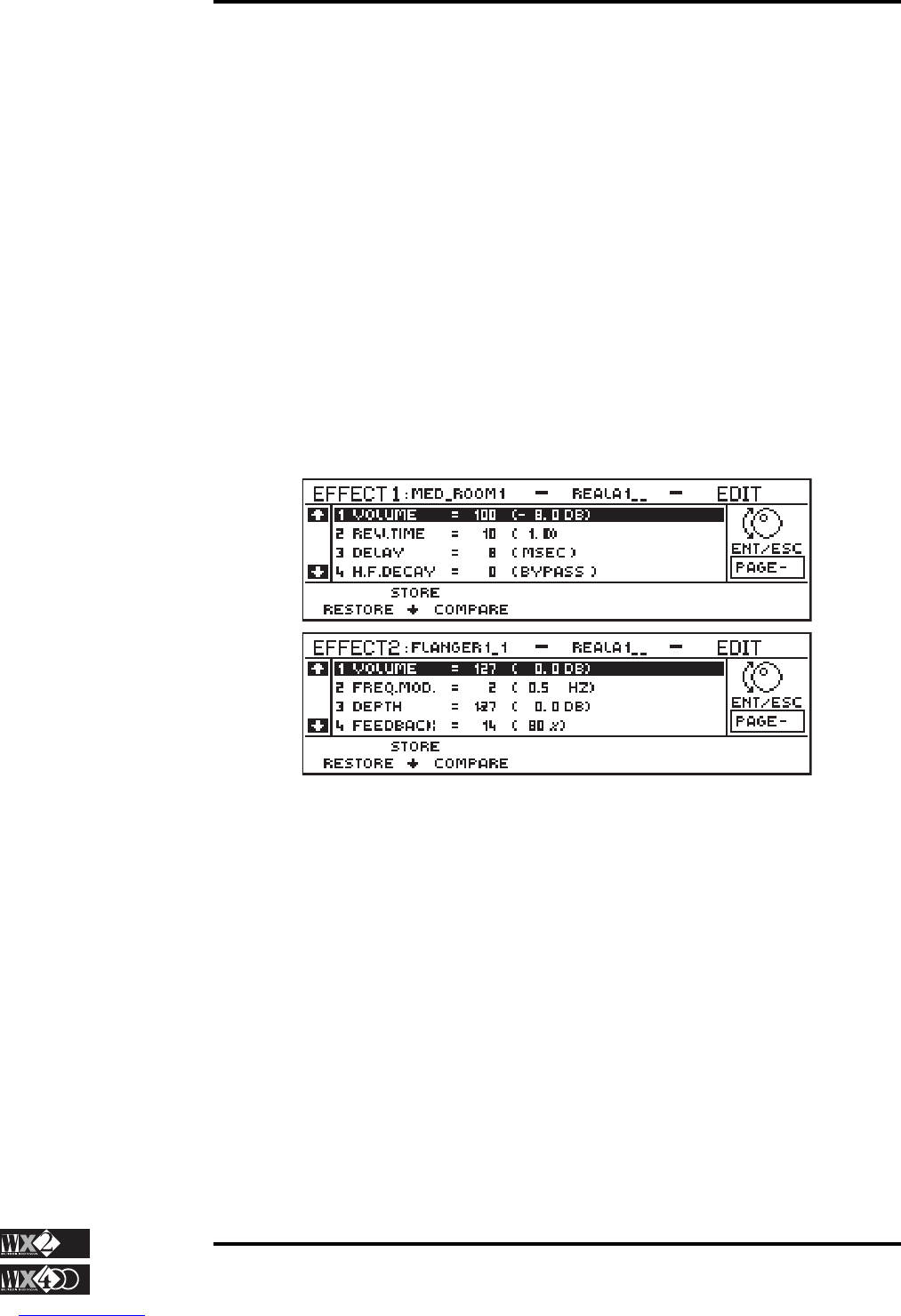Owner's Manual
4 - 45
Edit Section
Effects 1 & 2
EFFECT 2 (Delays, Modulations, etc.)
Delay1_1 Delay1_2 Delay2_1 Delay2_2
Panecho1 Panecho2 Panecho3 Dubbing_1
Chorus1_1 Chorus1_2 Chorus2_1 Chorus2_2
Flanger1_1 Flanger2_1
Phaser1_1 Phaser2_1 Phaser3_1
Ensemble_1 Rotary1_1 Rotary2_1
Fladel_1 PanMix_1 PanMix_2 PanMix_3
Each Performance can memorise one Effect from each processor (Eff1 & Eff 2) and
different Effect types can be memorised in the same Performance Bank.
Tracks can be individually enabled or disabled for the Effects assigned to the relative
Performance.
EDIT EFFECTS
Press Page + to access the editor for the currently selected Effect.
Each effect consists of 4 parameters which change according to the type of effect.
How to Edit the Effects
The editing procedure is very simple. If you want to tweak an effect slightly, simply
adjust the values of one or more parameters.
1. Access the editor of the currently selected Effect with Page +.
2. Use the Down or Up cursor arrows to scroll to the required parameter.
3. Rotate the Dial to change the parameter value.
4. Save the edited Effect in the current Performance by pressing Ent twice, or copy
it to another Performance (Songs, Real Time Performances, Program Styles, ROM
Styles) using STORE.
The functions RESTORE, STORE and COMPARE are in correspondence with the F1,
F2 and F3 function buttons.
RESTORE: restores the original default values to any eventually modified
parameter.
NOTE:
The modifications will
rest in memory until
they are changed again,
until the instrument is
turned off, or until you
re-select the same
Performance on a
subsequent occasion.