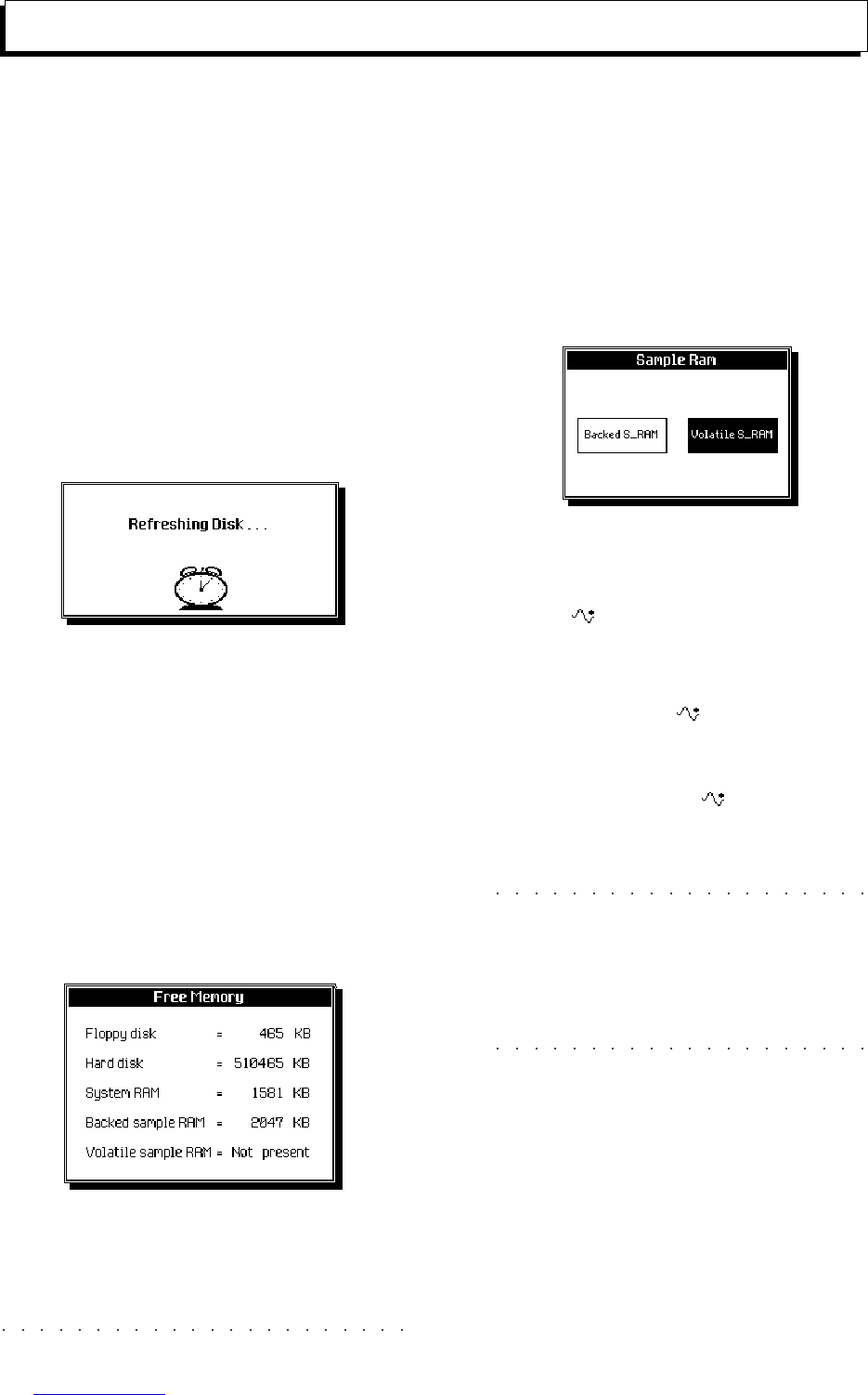25•12 Reference Guide
Additional functions
This section explains the various options found
in the main Disk pages and in the File Selector,
some of which are permanent, others specific to
a particular command or disk page.
NEW FL. DISK (F5)
Updates the current directory after changing a
disk inserted in the drive, allowing the instrument
to recognize the disk change.
Pressing the F5 Soft button opens the following
dialog window:
You can also see the new directory by closing
the «Edit Disk» environment with ESCAPE then
re-entering «Edit Disk».
FREE MEMORY (F6)
This option displays the amount of memory re-
maining in the floppy disk, Hard disk, System-
RAM, volatile Sample-RAM and in the Backed
Sample-RAM.
SAMPLE-RAM... (F8)
This option is active only if the instrument has
been installed with one or both optional Sample
RAM kits.
The Sample-RAM option, which appears in all
the main Disk pages except Utility, selects the
type of Sample-RAM required to access.
Select the type of Sample-RAM with the cursor
buttons and press ENTER to confirm.
Once a RAM
-Sound is loaded into memory, a
‘flag’ is applied to it to indicate which Sample-
RAM contains the sound’s associated sample.
When you save the RAM
-Sound, the ‘flag’ is
retained in the disk. When you load the Sounds
again with the Load All Sound or Load Single
Block operations, the RAM
-Sounds are di-
rected to the Sample-RAM indicated by the ‘flag’.
Note - The samples saved in a Block with
successive Save Single Sound operations may be
too large to reside in the Backed S-RAM. In this
case, the instrument attempts to load all the
samples into the Volatile S-RAM. If in this case
also the samples are too large for the available
memory, the loading operation will be interrupted.