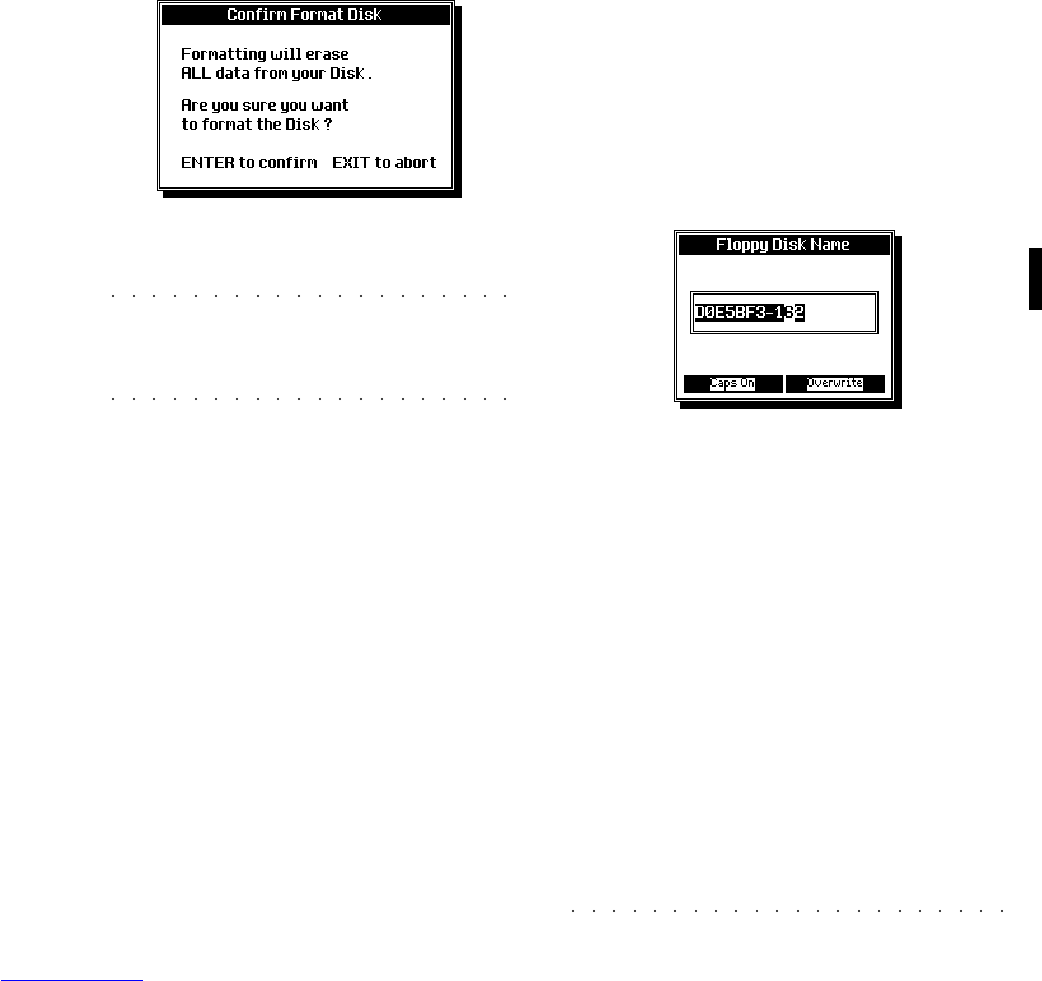Edit Disk & Hard Disk 25•9
FORMAT WORK DISK (1.62 MB)
This operation force-formats a 3.5” HD floppy disk
for WK4 use.
This extended format procedure prepares the disk
with a capacity of 1.62 megabytes (compared with
the standard 1.4 of MS-DOS disks). This format
cannot be read by computers.
1. Insert a new floppy disk into the drive.
You can also use a formatted disk, provided
that you are not interested in conserving its
contents.
2. Select «Format work disk (1.62 Mb)».
The following dialog window appears:
3. Press ENTER to start the formatting procedure.
WARNING: All the Disk initializing procedures
cancel the entire contents of a used disk - be
absolutely sure that the contents include files that
you don’t mind losing.
FORMAT MS-DOS DISK (1.44 MB)
This operation formats a 3.5” HD floppy disk in
MS-DOS format (capacity: 1.44 megabytes).
This format permits file exchange with comput-
ers running MS-DOS, Windows, OS/2, Macin-
tosh, Atari, Amiga, and all computers capable of
reading MS-DOS format disks.
The procedure is identical to that described for
the «Format work disk (1.62 Mb)» operation.
FORMAT MS-DOS/ATARI DISK (720 KB)
This operation formats a 3.5” DD floppy disk in
MS-DOS / Atari ST format (capacity: 720 kilo-
bytes), suitable in particular for MIDI file ex-
changes.
The procedure is identical to that described for
the «Format work disk (1.62 Mb)» operation.
CHANGE DISK NAME
Use this operation to assign a name to a floppy
disk. Giving your disks a specific name allows
quick recognition of the contents during a search
through disks without labels. If you write the disk’s
name on the index label, you can reduce the
search times even further.
WK4 assigns a generic code name to disks for-
matted with the Utility formatting procedures - the
name depending on the size.
For example, a 1.62 Mb work disk will be assigned
a code name such as the one shown below:
Use the standard name entry procedure to give
your disks a name.
Confirm the entry with ENTER or cancel with
Escape.