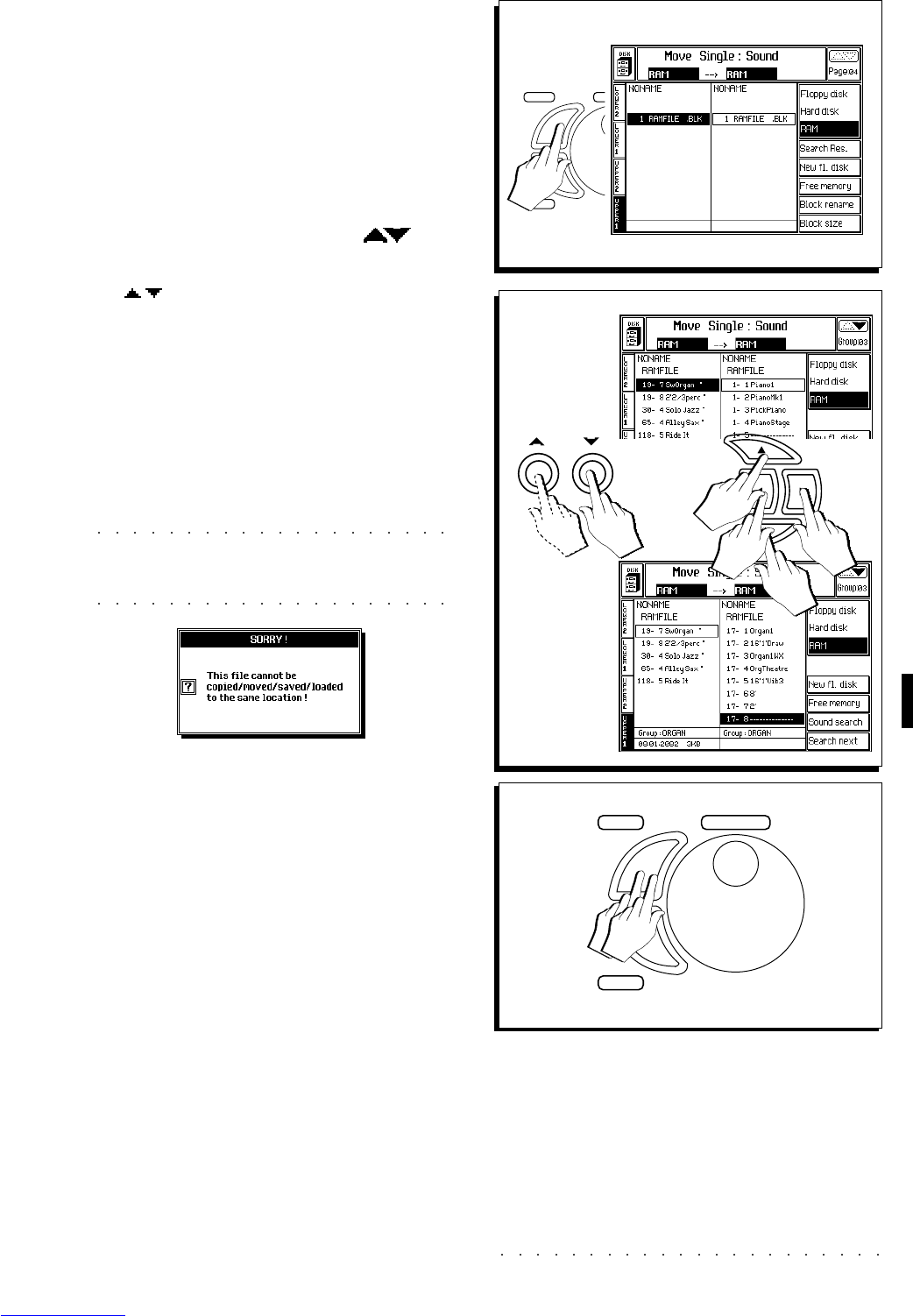Edit Disk & Hard Disk 25•7
5. If necessary, select a Block containing the de-
sired file then press ENTER to access the Block.
6. Select the File to Move from the source direc-
tory.
7. Pass into the destination directory and select the
destination.
In this case, use the Page scroll but-
tons to scroll through the Sound Groups and
the
/ directional arrows to scroll through
the individual Sound Group locations.
8. Press ENTER twice to Move the Sound file to the
selected destination.
The file at the original location (in this case,
19-7) is cancelled and moved to the new lo-
cation (in this case, 17-8).
Note: It is not possible to move a file to itself.
Attempting to do so prompts the following
message
:
Press ENTER or ESCAPE to close the win-
dow and repeat the operation by moving to a
different destination.
5
6/7
8