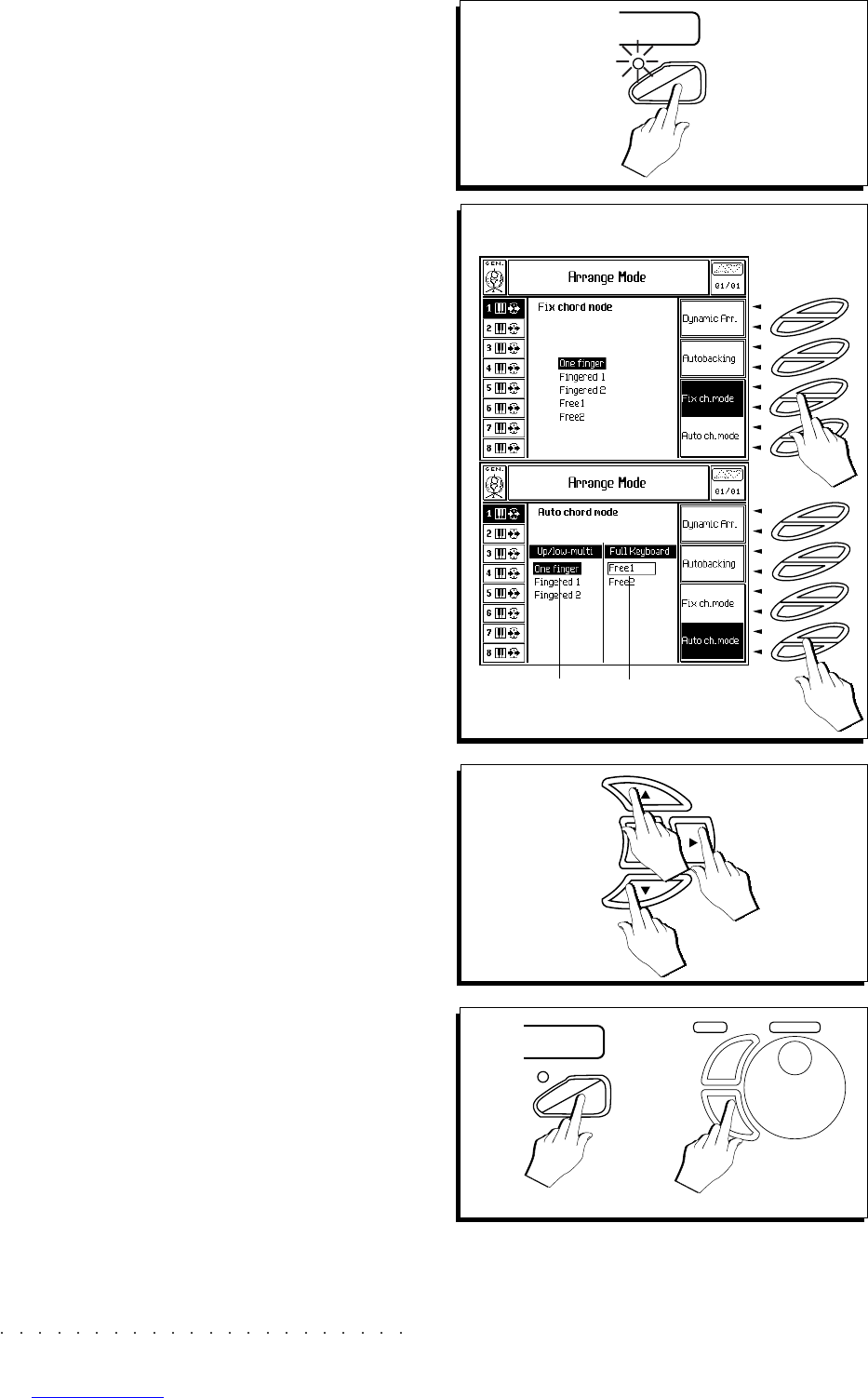5•10 User Guide
1. Press ARRANGE MODE to gain access to the «Ar-
range Mode» environment.
The page shows the parameters of either
«Auto Chord Mode» or «Fixed Chord
Mode», depending on the option currently
selected.
2. Use the Soft buttons to select one of the two
options (Auto Chord Mode) or (Fixed Chord
Mode).
• Fixed Chord Mode - the display shows a
single list of recognition modes. Select the
mode desired to establish, regardless of the
keyboard mode.
• Auto Chord Mode - the display divides into
two parts. The left part shows the options
for Upper&Lower and Multi, while the right
shows those for Full Keyboard. The black
frame (a) represents the cursor which can
be moved with the cursor buttons, while the
white frame (b) shows that the element has
been chosen but not yet selected by the cur-
sor.
3. Select the preferred recognition modes with the
cursor buttons.
4. Exit «Arrange Mode» by pressing either ESCAPE
or ARRANGE MODE.
1
ARRANGE
MODE
2
F8
F7
F6
F5
F4
F3
F2
F1
F8
F7
F6
F5
F4
F3
F2
F1
b
a
3
4
or