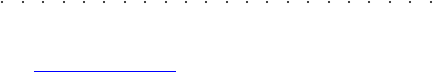5•8 User Guide
ARRANGE ON/OFF
When this button is on, all the accompaniment
parts of a Style are enabled. If it is not on, you
will only hear the Drum track when a Style is
started.
ARRANGE MEMORY
When this button is on, the accompaniment con-
tinues to play after releasing the left hand from
the keyboard. When off, releasing your left hand
causes the accompaniment to stop.
LOWER MEMORY
If this is on, the notes of the track assigned to the
left hand (Upper&Lower and Multi modes) are
held even if the left hand is taken away from the
keys..
The Lower Memory function is useful for holding
on ‘background’ sounds without having to use a
Damper pedal (which may be of more use with
the upper sounds).
In the Upper&Lower and Multi modes, the func-
tion is used to keep the Drum part playing even
when you have taken your hand off the keys.
ARRANGE MODE
Pressing this button gains access to the chord
recognition modes for the accompaniments.
Refer to the paragraph “The Chord recognition
modes” on page 9 for more information.
TEMPO LOCK
If TEMPO LOCK is off, when a Style or a Per-
formance is selected the tempo changes too. If
the function is on, the tempo will not change.
MIXER LOCK
A Performance also memorizes the track vol-
umes. If MIXER LOCK is off, when a Style or a
Performance is selected the track volumes
change too. If it is on, all the volumes of the tracks
assigned to the keyboard will change while the
accompaniment track volumes will not.
BASS TO LOWEST
If BASS TO LOWEST is on, the bass part of the
auto accompaniment of the current Style plays
around the lowest note of the current chord. If
you play a different inversion of the same chord,
the lowest note also changes resulting in a dif-
ferent bass note being played.
If off, the bass will follow the original programmed
pattern of the Style.
Bass To Lowest permits real time changes to the
otherwise fixed bass pattern of a Style, by play-
ing different chord inversions.
HARMONY ON/OFF
This button enables (LED on) or disables (LED
off) the current Harmony Type selected in the
HARMONY function of the «Edit Tracks/Split»
environment.
Harmony can orchestrate your Style playing,
making simple one-note melodies sound as if they
are being played by a full orchestra. Harmony is
associated to Styles only. Songs cannot exploit
this function. For more information on the Har-
mony types available, see «Edit Track/Split» in
the Reference Guide.