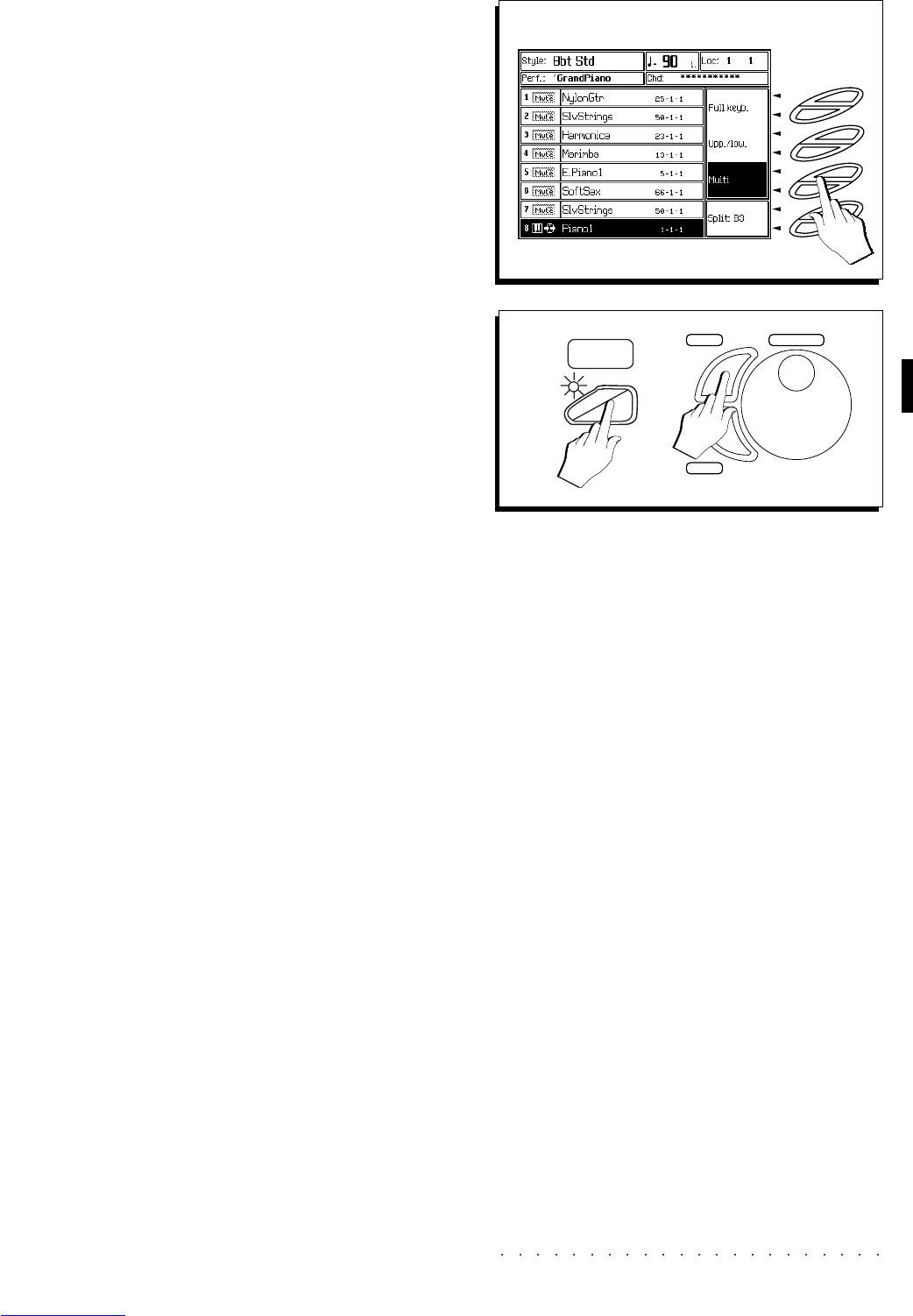Sounds & Performances 4•11
3. Select Multi mode using Soft button F5 or F6.
Multi keyboard mode splits the keyboard at
note B3 and assigns Tracks 1 and 2 to the
left split and Tracks 3 - 8 to the right.
Try changing the track status to experiment
with the overall sound combinations that can
be obtained.
4. Press STORE PERFORMANCE and confirm with
ENTER to save the change.
When you press STORE PERFORMANCE,
the last set keyboard mode is memorized to
the Performance. If you select another Per-
formance before saving the setting, your new
data will be lost.
4
ST
ORE
PERF
.
3
F8
F7
F6
F5
F4
F3
F2
F1
ENTER
TEMPO
/DA
TA
ESCAPE