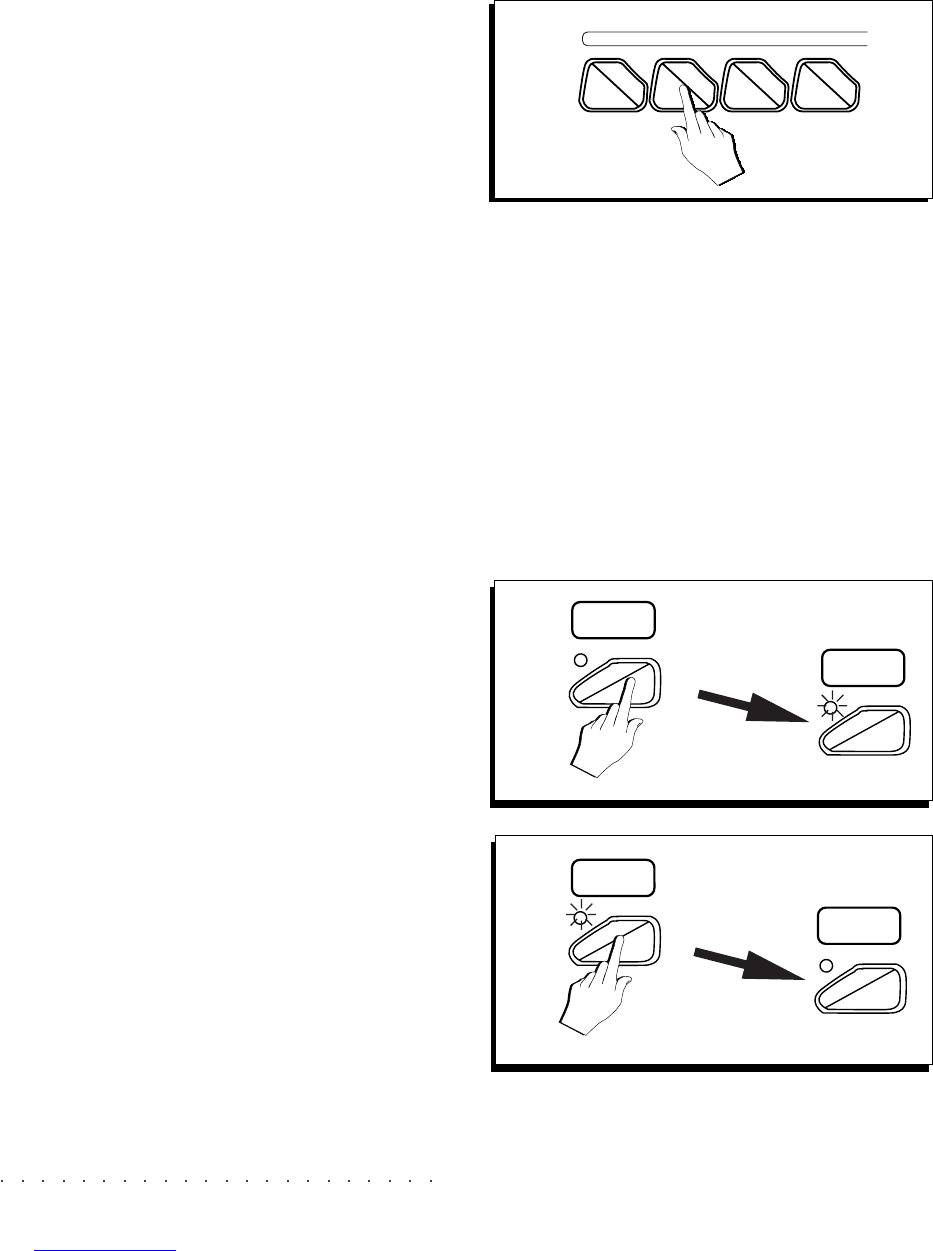1•12 Quick Guide
PLAY THE PROGRAMMABLE PADS
The four programmable Pads buttons (Pad 1, Pad
2, Pad 3, Pad 4) provide quick and easy ways of
adding extra sounds to your playing. You can
program each pad to produce an instrumental
sound, a percussive sound or sample. The pro-
grammable Pads can also be assigned to the
rotor slow/fast switching function.
• Strike the Pads freely.
While you play, add additional sounds from
the pads in real time.
The configuration of the Programmable Pads
can be stored in the Programmable Perform-
ances.
PLAY WITH EFFECTS OR BYPASS THEM
You can temporarily modify the way in which a
Performance is processed by the on-board ef-
fect processor by changing the On/Off setting of
the Effects Bypass button.
When the LED is off, the current Performance is
processed by the effects; when on, the effects
are bypassed.
Bypass
1. To bypass the effects, press the EFFECTS BYPASS
button.
The LED of the button turns on, indicating
that the current Performance is no longer
processed by the Effects.
To activate the effects
2. Press the active EFFECTS BYPASS button.
The LED of the button goes off to indicate
that the current Performance is processed by
the Effects.
2
1