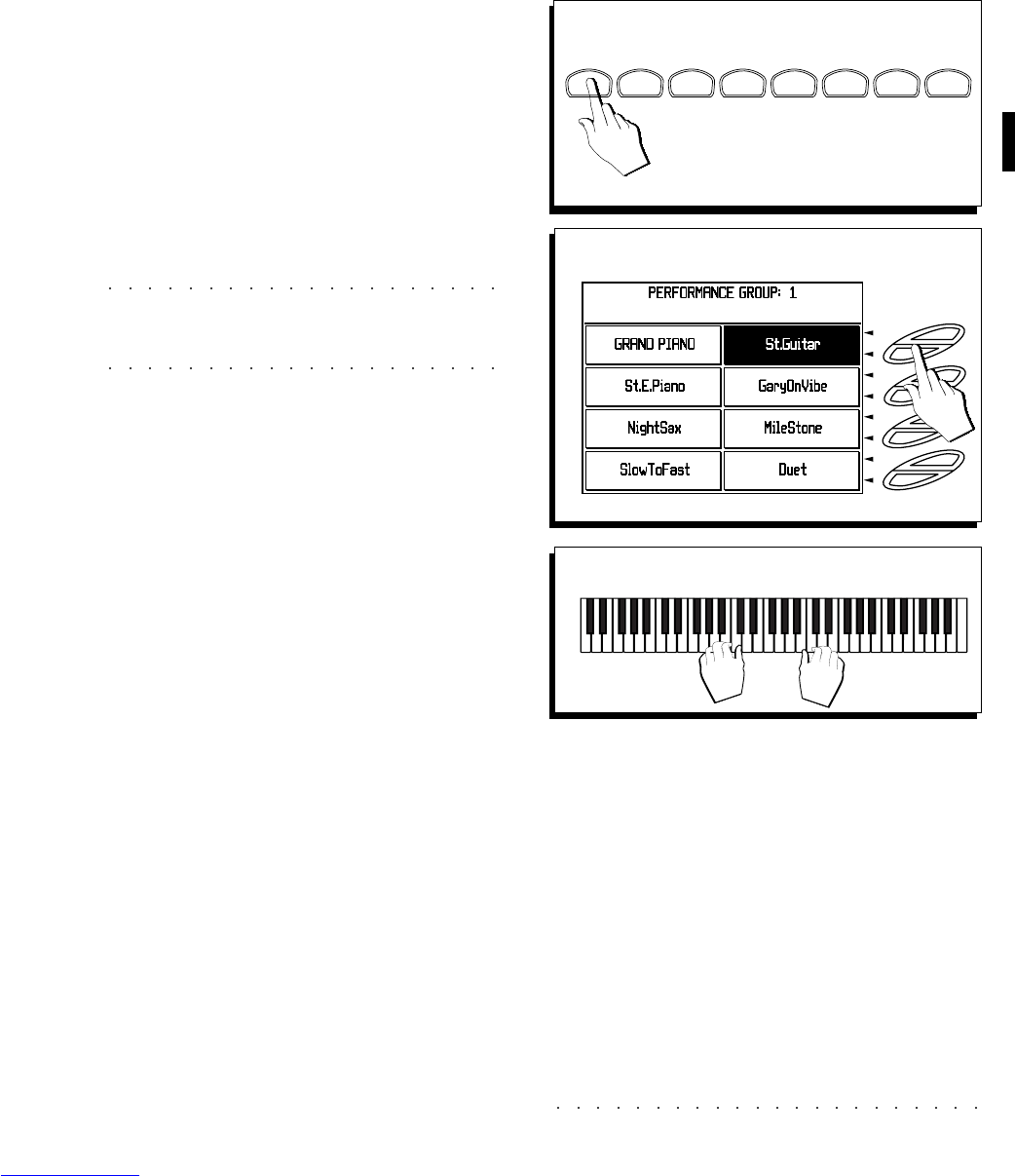Quick Guide 1•11
SELECTING THE PERFORMANCES
WK4 has 64 user programmable Performance
locations, organized into eight different banks.
These Performances feature single and layered
sounds, custom effect settings, split keyboard
combinations and more. You can create your own
Performances or load new ones from disk.
1. Press the Bank 1 button in the PERFORMANCE
GROUPS section.
The display shows 8 Performances to choose
from, each with a different name.
2. Select the Performance called “StGuitar”.
Use the Soft button nearest to the name of
the Performance to select it (StGuitar in this
example).
Note: If you do not select a Performance within
the first 2/3 seconds, the display returns to the
previous situation with no changes.
3. Play on the keyboard and listen to the Sound.
Repeat steps 1 and 2 to make additional se-
lections.
1
F8
F7
F6
F5
F4
F3
F2
F1
2
3
1
2
3
4
5
6
7
8