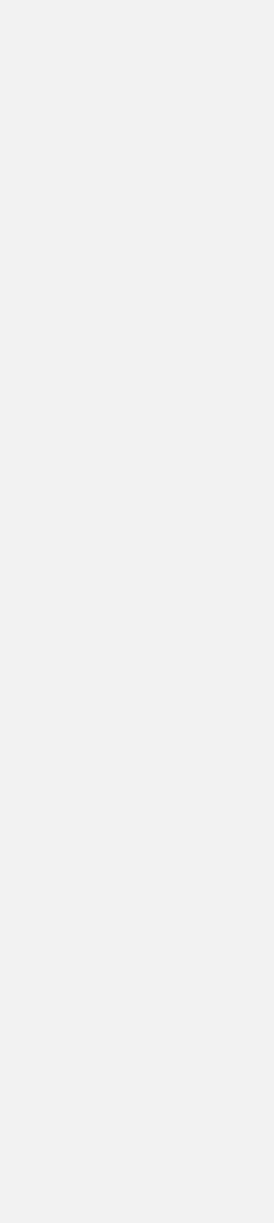Contents
Chapter 1 ........................................................................................................................... 15
Getting Started ................................................................................................................... 15
1.1 Getting to Know your Device and its Accessories ...................................................... 16
Front and left side view ............................................................................................................ 16
Back and right side view .......................................................................................................... 17
Accessories ................................................................................................................................ 18
1.2 Inserting the SIM Card ............................................................................................... 19
1.3 Battery Information .................................................................................................... 20
To check the battery power ..................................................................................................... 20
To charge the battery ............................................................................................................... 21
To deal with low battery .......................................................................................................... 21
1.4 Starting Up ................................................................................................................... 21
To turn the device on and off ................................................................................................... 21
To calibrate the Device ............................................................................................................. 22
To manage screen settings ....................................................................................................... 22
1.5 The Today Screen ........................................................................................................ 22
Indicators .................................................................................................................................. 24
1.6 Using the Start Menu .................................................................................................. 25
Program Indicators .................................................................................................................. 26
Chapter 2 ........................................................................................................................... 28
Entering and Searching for Information ......................................................................... 28
2.1 Introduction ................................................................................................................. 29
To show or hide the Input Panel ............................................................................................. 29
2.2 Using the Keyboard ..................................................................................................... 29
To use the standard on-screen Keyboard ............................................................................... 30
To enter text using the on-screen Keyboard .......................................................................... 30
To enlarge the on-screen Keyboard ........................................................................................ 30
2.3 Using Letter Recognizer .............................................................................................. 30
To use Letter Recognizer ......................................................................................................... 30
2.4 Using Block Recognizer .............................................................................................. 30