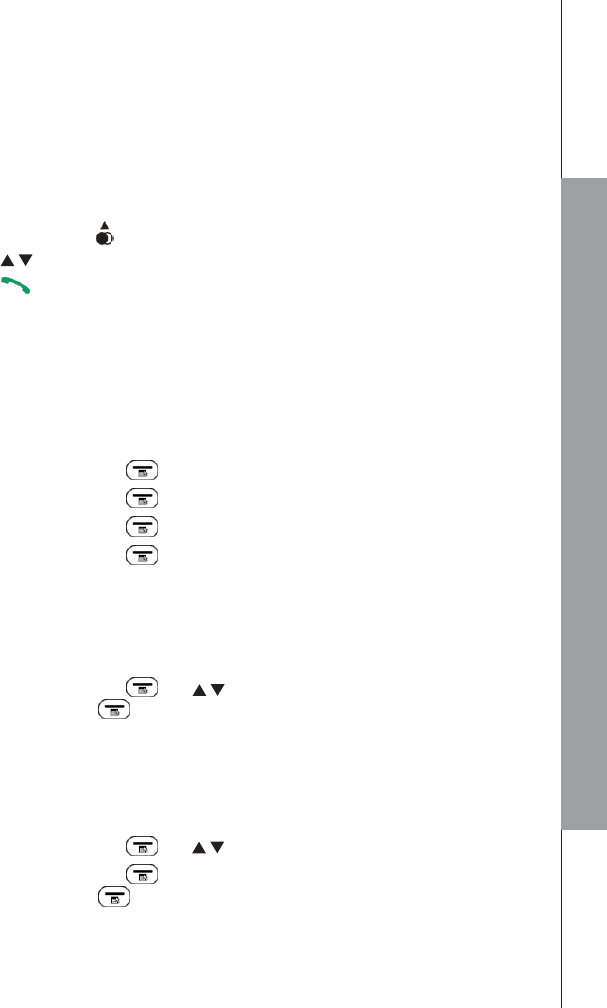4.7 Redial the Last Number
You can redial up to 10 of the last numbers called on the cordless. If you have stored a
name in the phonebook to match with the number, the name will be displayed instead.
The most recently dialed number will be displayed at the top of the redial list.
4.7.1 Redial a Number from the Redial List
Using a handset:
1. In idle mode, press to access the redial list.
2.
Press / to browse the redial list.
3.
Press to dial the selected redial number.
NOTE:
If there is no number in the redial list, the display will show “EMPTY”.
4.7.2 Store a Redial Number into the Phonebook
Using a handset:
1. Follow Steps 1 and 2 in section 4.7.1.
2. Press LEFT SOFTKEY to select ADD TO PB.
3. Press LEFT SOFTKEY And check the phone number.
4. Press LEFT SOFTKEY to enter the name
5. Press LEFT SOFTKEY to save
4.7.3 Delete a Redial Number
Using a handset:
1. Follow Steps 1 and 2 in section 4.7.1.
2. Press LEFT SOFTKEY and / to select DELETE.
Press LEFT SOFTKEY to confirm
4.7.4 Delete the Entire Redial List
Using a handset:
1. Follow Steps 1 and 2 in section 4.7.1.
2. Press LEFT SOFTKEY and / to select DELETE ALL.
3. Press LEFT SOFTKEY to confirm.
Press LEFT SOFTKEY to reconfirm
16