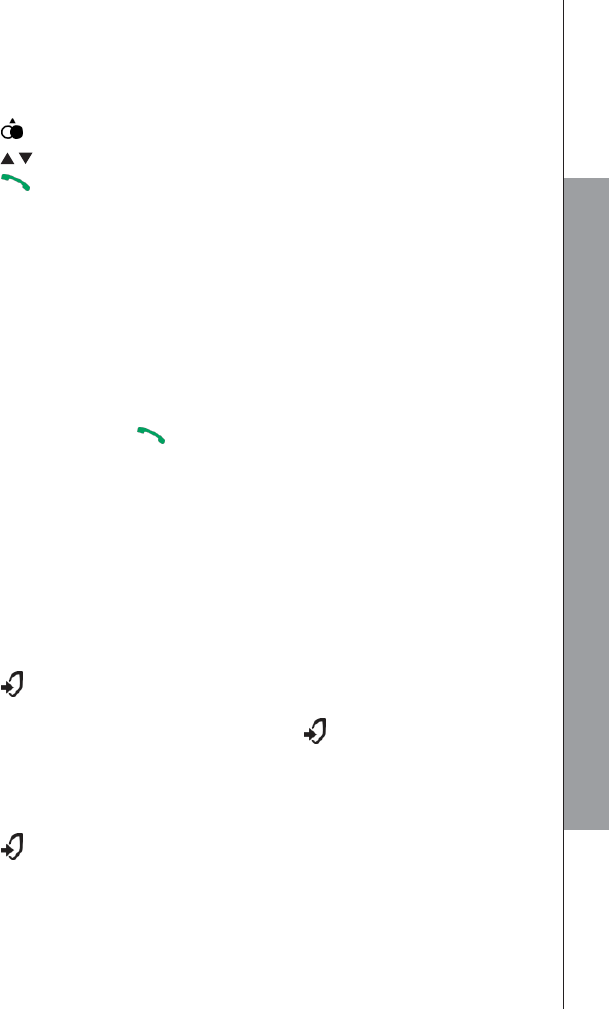4.1.6 Call from the Redial List
Using a handset:
1. Press to access the redial list.
2.
Press / to select the desired redial number.
3. Press to dial the selected redial number. Press it again to turn on the
speakerphone.
4.1.7 Call Timer
Your handset automatically times the duration of each call. The call timer will display
a few seconds after the call has ended. It is shown in hours, minutes and seconds
format (HH:MM: SS).
4.2 Answer a Call
Using a handset:
If the handset is not on the charging cradle or the base station:
When the phone rings, press to answer a call. Press it again to turn on the
speakerphone.
If the handset is on the charging cradle or the base station: When the phone rings,
pick up the handset to answer a call.
4.3 BOOSTER Function
The BOOSTER function allows you to amplify the handset earpiece volume to
compensate for the ear’s limited sensitivity.
Using a handset:
To turn on the BOOSTER function:
• Press SOS at any time during a call. “BOOST ON” displays on the handset screen
and the red LED on the top turns on.
• When the BOOSTER function is activated, press SOS to increase or decrease
the earpiece volume.
• The handset top indicator turn on
To turn off the BOOSTER function and return the earpiece volume back to normal:
• Press SOS again and the handset top indicator will turn off.
NOTE:
The audio boost feature will be turned off automatically when the call is ended
14