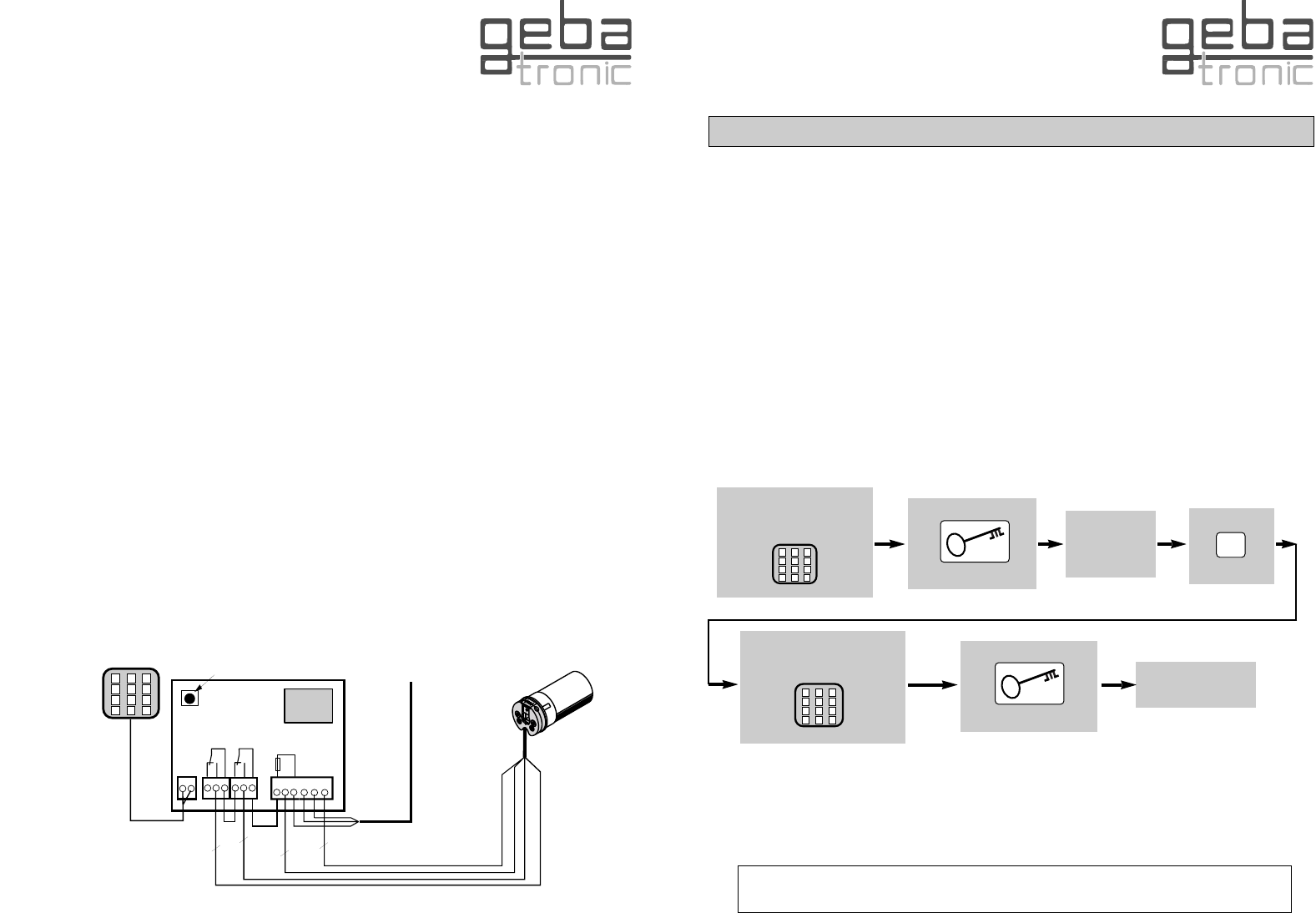Please read first - then do programming!!!
Before programming your TCS-Cody with your personal codes, please check the faultless
function of the appliance with the help of the factory‘s pass code 1234 and the key-operated
pushbutton.
Normally, any programming is made via your personal master code. In order to get familiar
with that kind of programming, you start with the input of a new pass code, which replaces
the one preset by the factory (1234). The procedure is explained under item
“Program 2“.
After that please change the master code to the string of digits you choose.
ATTENTION
In case you made a mistake on programming, you can start again by actuation of the key-
operated pushbutton (`*`).
Program 1
Input of a new master code
Assembly Instructions
Assembly of the CODY keyboard:
1.
By slightly pushing the two latches at the right and left side of the keyboard
from behind to the edge, remove the small frame from the keyboard.
2. Now you see two fixingholes (diam. = 4 mm) at the front of the keyboard.
By means of these you can fix the keyboard onto the wall.
3. Connect the keyboard to the logic unit by means of a twin-cable (up to 5 m long).
There is no particular polarity for the twin wires.
4. Now re-fix the small frame.
5. It is possible to connect in parallel up to four keyboards if a thin connection cable, max.
total line cross-section 1.5 mm
2
, is used.
Keyboards connected in this way must not be operated simultaneously.
Assembly of the logic unit (inside area):
1. Put the screw-driver into the gap of the enclosure front, push the screw-driver up and
open the enclosure.
2. Remove the control PCB (which is force fitted to the inside of the enclosure).
3. Locate the screwed glands supplied (sealing nipple left side) in the
enclosure and replace the PCB. (Please ensure PCB is firmly in position)
4. Bore the fastening holes and fix the enclosure bracket at the wall.
5. The wires for the keyboard ensure through the left cable entry (sealing nipple), the wires
for the relay contacts through the two middle cable entries and the wires for the supply
voltage ensure through the right cable entry. Ensure tight seating of sealing nipple and
cable gland, otherwise the water-protection ot the appliance cannot be assured.
6. According to connection diagram connect the wires to the corresponding terminals.
Connections: Keyboard, UP ▲- control, DOWN ▼- control, Supply voltage
Programming Instructions
Input 8-digit
master code
Input 8-digit
NEW master code
Sound
signal
2 x long
Push
button
Push
button
Sound signal
1 x long
Push
button
The new master code is now stored !
1
Motor reversing by interchanging of connection wires UP (black) and DOWN (brown).