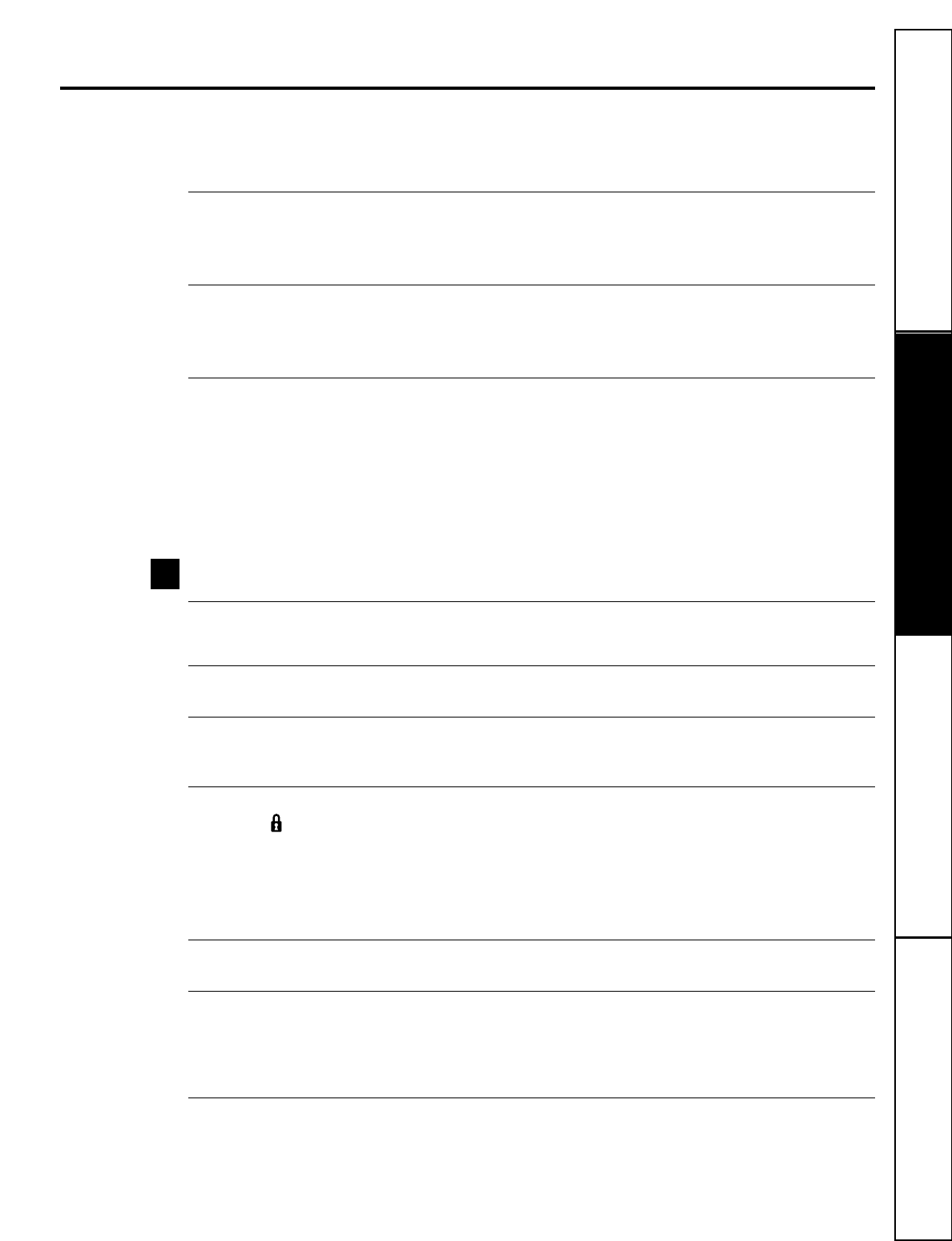5
Consumer SupportTroubleshooting TipsOperating InstructionsSafety Instructions
SPEED CYCLE Heavy 7.8 gal., 37 min.
Medium 6.5 gal., 33 min.
Light 5.2 gal., 29 min.
This cycle is for everyday dishes and glassware.
CHINA CRYSTAL Heavy 9.1 gal., 52 min.
Medium 7.8 gal., 45 min.
Light 6.5 gal., 38 min.
This cycle is for lightly soiled china and crystal.
GLASSES Heavy 9.1 gal., 49 min.
(on some models) Medium 7.8 gal., 42 min.
Light 6.5 gal., 40 min.
This cycle is specifically designed for glasses.
RINSE ONLY Heavy 2.6 gal., 7 min.
Light 1.3 gal., 4 min.
For rinsing partial loads that will be washed later. Do not use detergent with this cycle.
NOTE: This dishwasher is equipped with an ExtraClean
™
Sensor with automatic temperature
control; therefore cycle length and time may vary depending on soil and temperature conditions.
NOTE: Only the Anti-Bacteria cycle has been designed to meet the requirements of Section 6,
NSF 184 for soil removal and sanitization efficacy.
Enhancements
The light above the selected pad will be ON to indicate which ENHANCEMENT has been selected.
PRE For use with heavily soiled and/or dried-on, baked-on soils. This option MUST be selected
WASH PRIOR to starting the cycle. This option adds 16 minutes to the cycle time. NOTE: Cannot
be selected with RINSE ONLY cycle.
HEATED DRY Shuts off the drying heat option. Dishes air dry naturally and energy is saved. For faster air dry,
Light OFF you can prop the door open after the CLEAN light illuminates.
HEATED DRY Turns the heater on for fast drying. This will extend the time to your wash cycle by 8 minutes
Light ON for the SPEED CYCLE and 30 minutes for all other cycles. NOTE: Cannot be selected with
RINSE ONLY cycle.
LOCK You can lock the controls to prevent any selections from being made. Or you can lock the
controls after you have started a cycle.
Children cannot accidentally start dishwasher by touching pads with this option
selected.
To unlock the dishwasher controls, touch and hold the HEATED DRY pad for 3 seconds. To lock
the dishwasher, touch and hold the HEATED DRY pad for 3 seconds. The light above the LOCK
pad will turn off.
ADDED HEAT When selected, the cycle will run longer with heating elements on to improve both wash and dry
performance. NOTE: Cannot be selected with RINSE ONLY cycle.
DELAY HOURS You can delay the start of a wash cycle for up to 9 hours. Touch the DELAY HOURS pad to
choose the number of hours you want to delay the start of the cycle; then touch START/RESET.
The machine will count down and start automatically at the correct time. Touching START/RESET
a second time will cancel the DELAY START selection. NOTE: If you forget to fully close the
door, a reminder signal will beep until you do so.
RESET To change a cycle after washing starts, touch the START/RESET pad to cancel the cycle. The
START/RESET light will flash while the water is pumped out if needed. This takes approximately
90 seconds. When the light stops flashing, the dishwasher can be reprogrammed and restarted.
GEAppliances.com
4