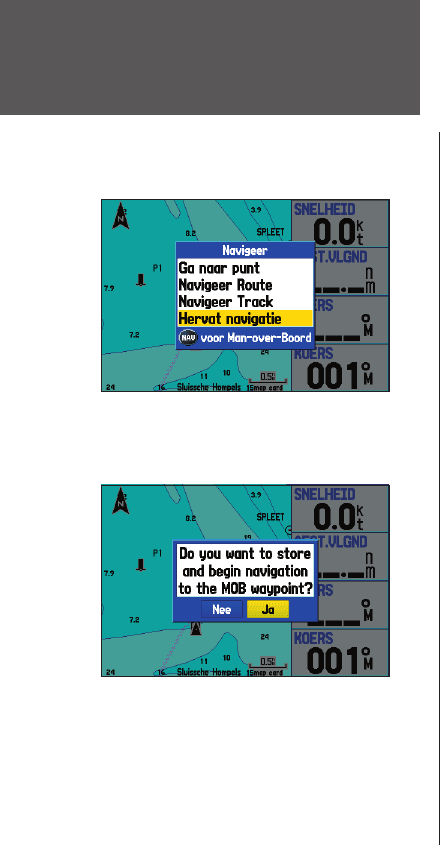Als een TracBack wordt geactiveerd, verdeelt de GPSMAP 276C de track in segmenten of “delen”. Tot
300 tijdelijke “afslagen” worden gecreëerd om de belangrijkste punten van de track te kenmerken, zodat
u de gevolgde weg zo nauwkeurig mogelijk terug kunt volgen. Om zo goed mogelijk te kunnen werken
met de functie TracBack, onthoud de volgende tips:
• Maak de tracklog leeg op het punt naar waar u wilt terugkeren (b.v. een dok of een kampeer-
plek).
• Voor een TracBack moeten er minstens 2 tracklogpunten zijn opgeslagen in het geheugen.
• De “Opslag modus” op het tabblad “Actief” moet op “Vul” of “Wikkel” staan.
• Als “Interval” op het tabblad “Actief” is ingesteld op “Tijd”, verloopt de route misschien niet exact
volgens uw eerder gevolgd pad (laat “Interval” op “Resolutie” staan voor de beste resultaten).
• Als de ontvanger werd uitgezet of als u geen satellietontvangst had tijdens de trip, trekt TracBack
een rechte lijn tussen de punten waar de ontvangst wegviel en weer terugkeerde.
• Als de veranderingen van afstand en richting in uw track te complex zijn, is het mogelijk dat 300
waypoints uw pad niet nauwkeurig definiëren. Het toestel bepaalt dan de 300 meest significante
punten van de track en vereenvoudigt de segmenten met minder veranderingen van richting.
Man-over-boord (MOB)
Via de functie Man-over-boord (MOB) kunt u tegelijkertijd uw huidige positie markeren en een
directe route maken naar dat punt, om snel te reageren op noodsituaties.
Om de functie MOB te activeren:
1. Hou de toets NAV/MOB ingedrukt of druk twee keer op NAV/MOB.
2. Druk op
ENTER/MARK om te bevestigen en begin te navigeren naar de MOB locatie.
Als MOB wordt geactiveerd, wordt er een waypoint “MOB” gemaakt met het internationale MOB
symbool en het toestel begint actief te navigeren naar dat punt. Gebruik eender welke navigatiepagina om
u te laten begeleiden naar het MOB punt. Het MOB waypoint wordt opgeslagen in de waypointlijst en
kan worden verwijderd zoals elk ander waypoint.
Navigeren - modus Maritiem
Navigatieopties
Openen met de toets NAV/MOB
Man-over-boord bevestiging