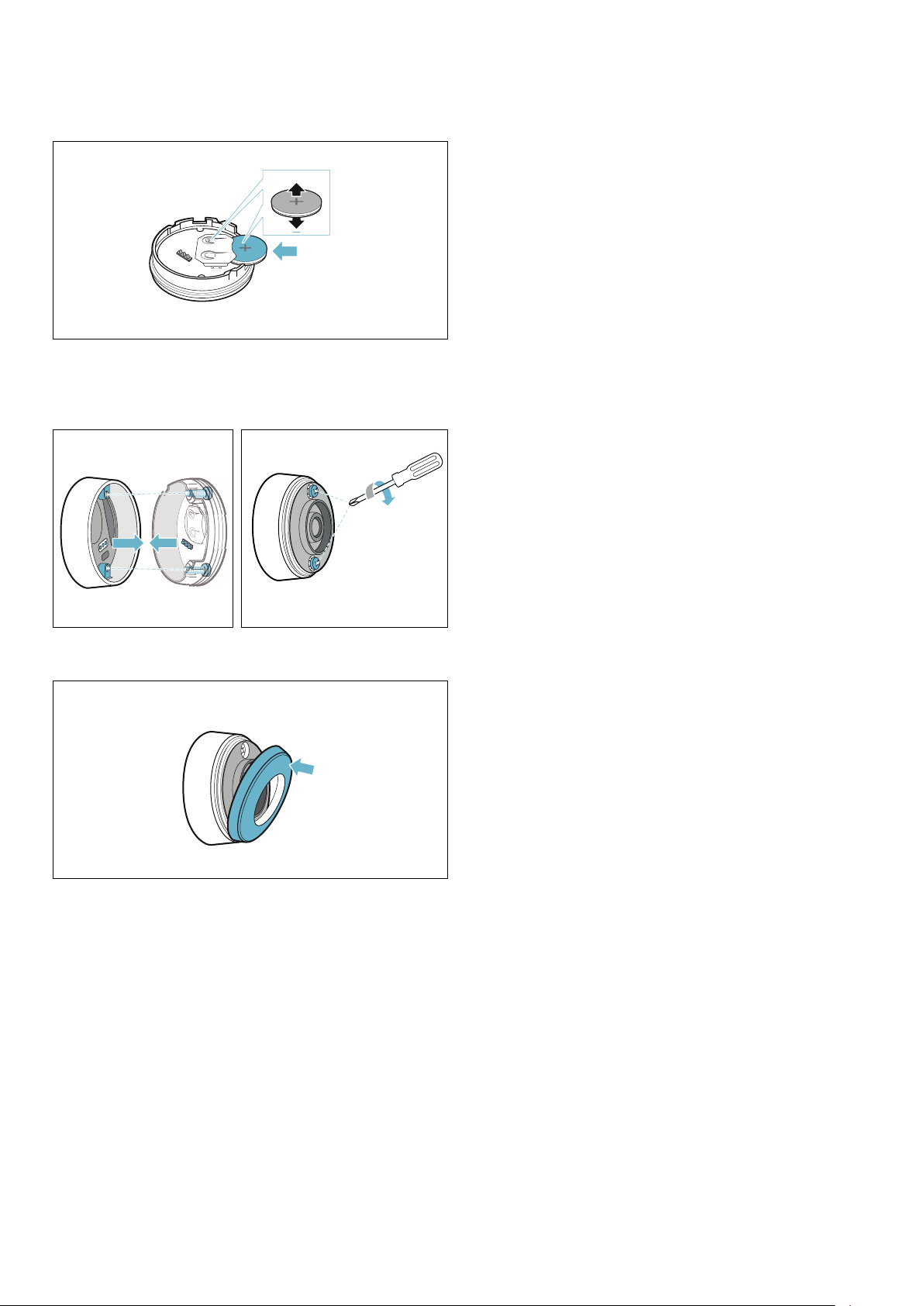26
en Wireless temperature sensor
Notes
– If there is a fault with the cooking sensor, the
connection may not be established correctly for the
following reasons:
–Bluetooth communication error.
–The symbol on the cooking sensor was not
pressed within 30 seconds.
–The battery in the cooking sensor is flat.
Reset the cooking sensor and repeat the
connection procedure.
– If there are problems with the connection due to a
transmission error, repeat the connection
procedure.
If the display continues to indicate a connection
error, contact our technical after-sales service.
Resetting the wireless temperature sensor
1Touch and hold the ¨ symbol on the cooking
sensor for 8-10 seconds.
While you are doing this, the cooking sensor's LED
indicator will light up three times. When the LED
lights up for the third time, it will start to reset the
cooking sensor. Take your finger off the symbol
when this happens.
When the LED switches off, this means that the
wireless cooking sensor has been reset.
2Repeat the connection procedure.
Cleaning
Do not clean the wireless temperature sensor in the
dishwasher.
Temperature sensor
Clean the temperature sensor with a damp cloth. Never
clean it in the dishwasher. Do not immerse it in water or
clean it under running water.
Remove the temperature sensor from the saucepan after
cooking. Store it in a clean, safe place (such as in its
packaging) away from sources of heat.
Silicone patch
Clean and dry before attaching to the temperature
sensor. Dishwasher safe.
Note: Cookware with the silicone patch must not be left
to soak for long periods in soapy water.
Temperature sensor window
The sensor window must always be clean and dry.
Proceed as follows:
▯Remove dirt and oil splatters regularly.
▯Use a soft cloth or cotton buds and window cleaner
for cleaning.
Notes
– Do not use abrasive cleaning agents such as
scouring pads, scrubbing brushes or cream
cleaners.
– Do not touch the sensor window with your fingers.
This may make it dirty or scratch it.
Replacing the battery
If the temperature sensor does not light up when the
symbol is pressed, the battery is flat.
Changing the battery:
1Remove the silicone cover from the lower section of
the temperature sensor housing and remove both
screws using a screwdriver.
2Open the closure of the temperature sensor.
Remove the battery from the lower section of the
housing and insert a new battery (pay attention to
the correct orientation of the battery poles).
Do not use any metal objects to remove the battery.
Do not touch the battery connection points.
housing). Tighten the screws with a screwdriver.
the temperature sensor housing.
CR2032 in order to guarantee a long service life.
provisions of the Directive 2014/53/EU.
appliance in the additional documents.
trademarks and property of Bluetooth SIG, Inc. These
under licence. All other trademarks and brand names
are owned by the respective companies.