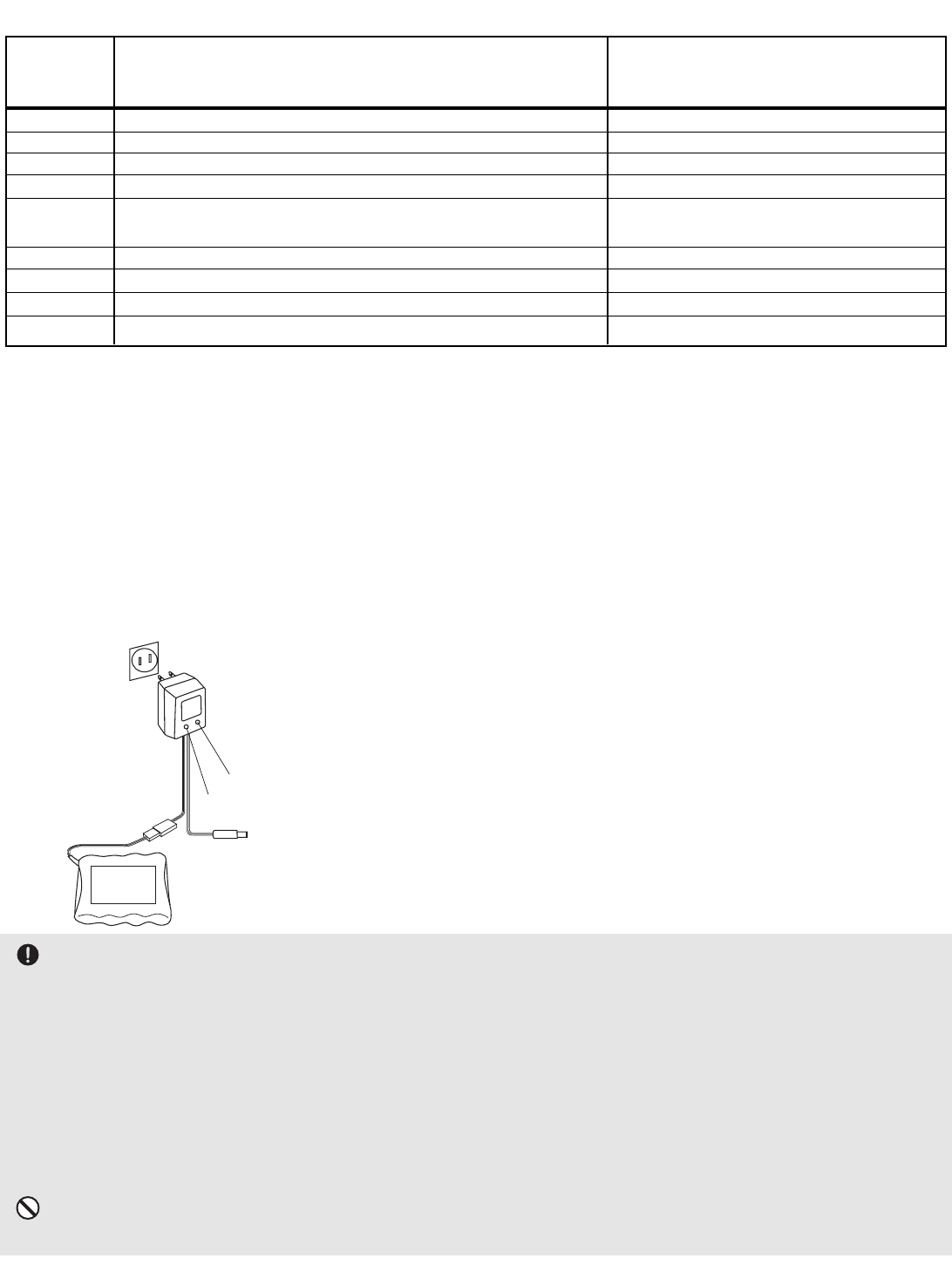Receiver Aircraft (
AACCRROO
) Helicopter (
HHEELLII
)
Output and
Channel Glider (
GGLLIIDD11FFLLPP//GGLLIIDD22FFLLPP
)
1 ailerons/right aileron
1
/combined right flap & aileron
1
aileron (cyclic roll)
2 elevator elevator (cyclic pitch)
3 throttle throttle
4 rudder rudder
5 spare/landing gear/left aileron
1,3
/combined left flap and spare/gyro
aileron
2,3
right flap (GLD2FLP)
6 spare/ flap(s)/combined left flap and aileron
2
pitch (collective pitch)
7 spare/left aileron
1
spare/governor
8 spare/second elevator servo
4
/mixture control spare
9 spare spare
14
1
Aileron Differential mode (AIL-DIFF). (See p. 47).
2
Flaperon mode. (See p. 45).
3
Using Second Aileron option, second aileron servo output is sent to channels 5 and 6 to allow use of a 5-channel receiver.
( AIL-2) (See p. 47)
4
AILEVATOR (dual elevator) mode. (See p. 49).
CHARGING THE Ni-Cd BATTERIES
Charging Your System’s Batteries
1. Connect the transmitter charging jack and airborne Ni-Cd batteries to the transmitter and receiver connectors of the charger.
2. Plug the charger into a wall socket.
3. Check that the charger LED lights.
The initial charge, and any charge after a complete discharge,
should be at least 18 hours to ensure full charge. The batteries
should be left on charge for about 15 hours when recharging the
standard NR-4J, NR4F1500 and NT8S600B Ni-Cd batteries.
We recommend charging the batteries with the charger
supplied with your system. Note that the use of a fast charger
may damage the batteries by overheating and dramatically
reduce their lifetime.
You should fully discharge your system’s Ni-Cd batteries periodically to prevent a condition called memory. For
example, if you only make two flights each session, or you regularly use only a small amount of the batteries capacity, the
memory effect can reduce the actual capacity even if the battery is fully charged. You can cycle your batteries with a commercial
cycling unit*, or by leaving the system on and exercising the servos by moving the transmitter sticks until the transmitter shuts
itself off. Cycling should be done every four to eight weeks, even during the winter or periods of long storage. Keep track of the
batteries capacity during cycling; if there is a noticeable change, you may need to replace the batteries.
*Note that the 9C transmitter system has electronic protection from overcharging and reverse polarity via a poli-switch.
It does NOT have a diode in the charge circuit and may be discharged/peak charged with the battery in the transmitter.
DO NOT attempt to charge your 8-cell transmitter pack on the 4-cell receiver plug of the wall charger!