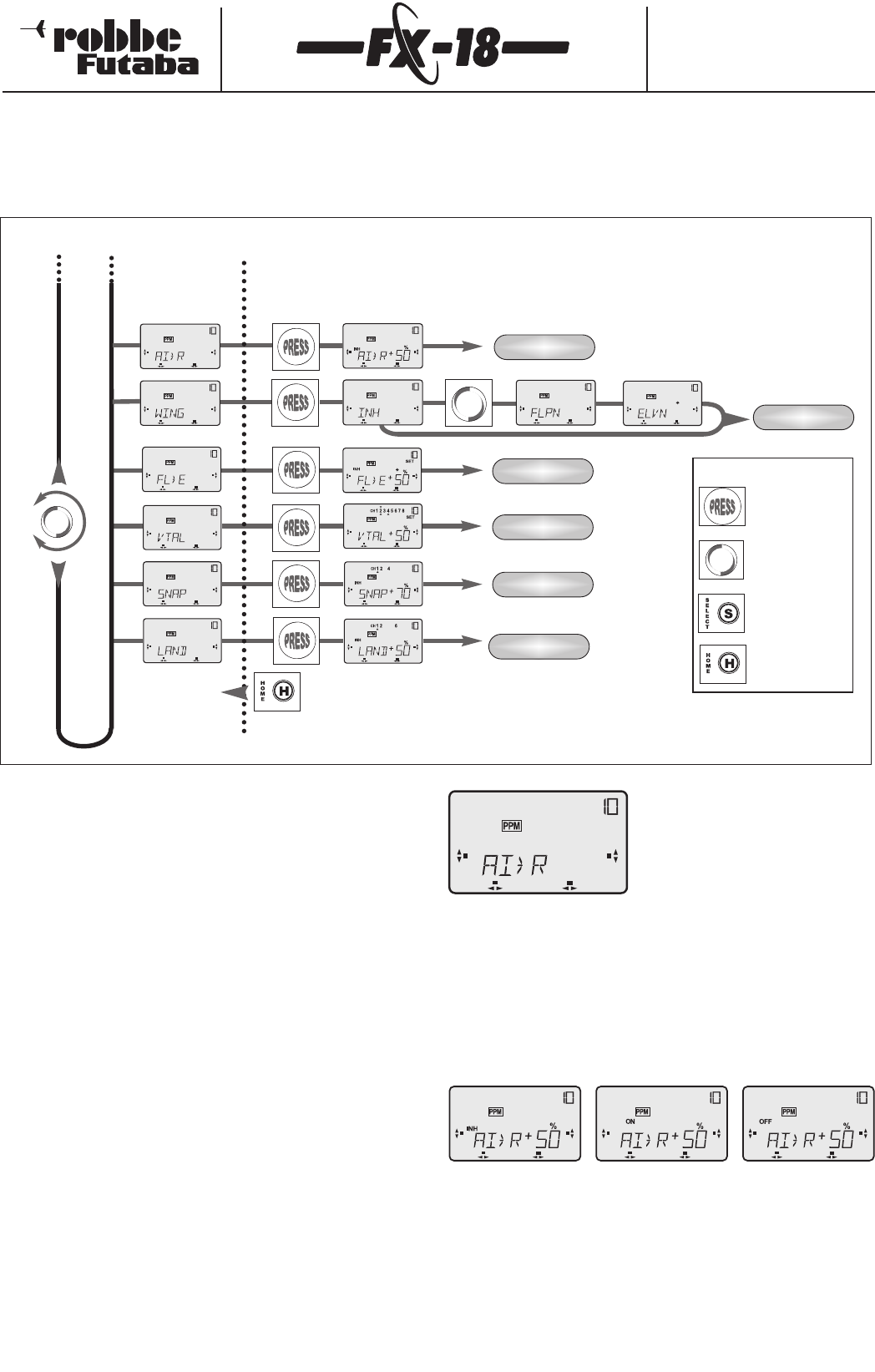Order Numbers
F4090 - F4091 - F4092
F4095 - F4096 - F4097
8.2 Assignment of external switches and mix trimmers (ACRO)
The assignment of the external mixer switches and mix trimmers
varies according to the selected model type.
Switch assignment for power model program:
1 = V-mix 1
2 = V-mix 2 / Snap
3 = V-mix 3
4 = Dual Rates (D/R)
5 = Throttle cut (TCUT)
6 = Combi-switch (AI>R)
7 = Aileron differential (DIFF)
8 = Landing pre-sets (LAND)
Mix trimmer assignment for power model program:
1 = Mixer ratio,V-Mix 1
2 = Mixer ratio,V-Mix 2
3 = Mixer ratio,V-Mix 3
4 = Aileron differential input
5 = Mixer ratio,V-tail,elevator
6 = Mixer ratio,V-tail,rudder
7 = Mixer ratio flap - elevator
8 = Unused
8.3 Combi-mixer (AI-R)
The software of the FX-18 includes a pre-programmed aileron -
rudder compensation mixer which can be switched on and off in
flight.The mixer couples the ailerons and rudder in such a way that
only one stick needs to be operated when flying a turn.
This is especially useful when flying
large power models, since the
negative roll moment (adverse yaw)
of the model works against the
ailerons when the model is turning.
Automatic rudder compensation can eliminate this effect. This
mixer function is similar to the V-MIX linking mixers: part of the
aileron signal is passed to the rudder channel,and at the same time
the rudder stick retains full control of its own function.
Coupled rudder can be an embarrassment on the landing
approach and in some other manoeuvres, so this option can be
switched on and off in flight by means of a switch connected to
socket 6.
- Move to the "AI-R" display in the Select menu.
- Press the 3-D hotkey;"%" flashes.
- Press the "S" button;"INH" flashes.
- Turn the 3-D hotkey to the left,the display switches to "ON",the
mixer is activated;it can be switched "OFF" by means of an
external switch.
27
8.Powered model aircraft (ACRO)
The mixer program for power models provides a range of special
menus for this type of model aircraft, in addition to the basic func-
tions already described.
These menus are integrated into the rotation loop, and can be
found before the Parameter menu (PARA) when you have already
selected the corresponding model type in the TYPE menu.See also
Section 7.3.
Please note the servo sequence on the previous page.
8.1 Menu structure of the power model program
Page 27
Page 30
Page 31
Page 32
Page 28
Setup menu level
Select menu level
Page 32
1 sek
Legend:
Rotate 3-D
hotkey
Press "S"
button
Press "H"
button
Press 3-D
hotkey