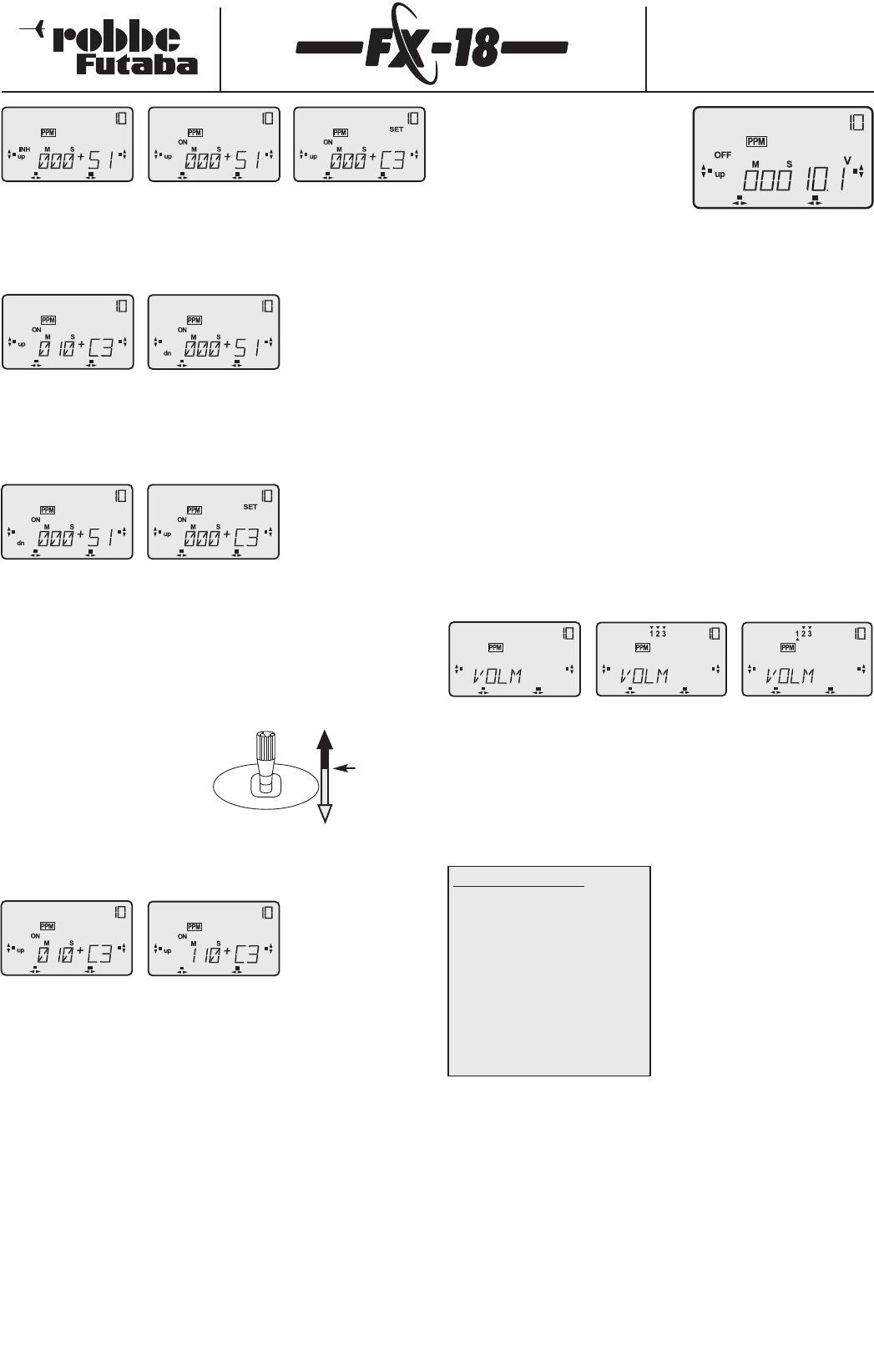Order Numbers
F4090 - F4091 - F4092
F4095 - F4096 - F4097
- Move to the Select menu "ST-W".
- A brief press on the 3-D hotkey takes you to the Setup menu,
and the display "0" under M (for minutes) flashes.
- Move on by pressing the "H" button until "INH" flashes.Turn the
3-D hotkey to the left to switch on the stopwatch.The screen
now shows "ON".
- Continue by pressing the "H" button until "up" flashes.By
turning the 3-D hotkey to the left you can select whether the
stopwatch counts up (up),i.e.from 0 seconds to the pre-set time,
or down (dn),i.e.starting from the pre-set time.For our example
we will leave it at "up".
- Press the "H" button again;the mixer switch "S1" flashes.
- Rotate the 3-D hotkey to select the transmitter control you wish
to use,or a mixer switch.In this case +C3 (C = Channel 3).
- This means:
C1...C8 = Transmitter channels 1 ...8.
S1 ...S8 = mixer switch 1 ...8
+/- indicates the direction of switching,i.e.the position at which
the switch is on or off.
- As soon as you select
transmitter control "C" for
the stopwatch,the screen
shows "SET" to indicate that
you can now set the switch
trigger point to any position
of the transmitter control.
Set the transmitter control to the position of your choice,and
hold the 3-D hotkey pressed in for 1 second;the new trigger
point is accepted.
- Continue by pressing the "H" button,and the Seconds display
flashes.Rotate the 3-D hotkey to set the seconds (10 sec).
- Continue by pressing the "H" button again,and the Minutes
display flashes.Rotate the 3-D hotkey to set the number of
minutes (1 min).
That concludes all the settings for our example. If you now move
the throttle stick 3 forward past the set trigger point,the stopwatch
starts running. If you move the stick back below the trigger point,
the timer stops.
To check the timer function,switch from the Setup menu "ST-W" to
HOME menu 3,where the stopwatch function is displayed.
Since we have programmed a count-
up timer, the stopwatch starts at 0:00
and runs up to the pre-set time.
The beeper emits the following
signals to keep you informed of
progress:
- Every time the stopwatch starts or stops (1 x brief)
- Every full minute (1 x brief)
- The last 10 seconds before reaching the pre-set time,every
second thereafter (in each case 1 x brief)
- When the pre-set time has elapsed (1 x long)
- When the set time is exceeded,the timer continues running and
the overall time is displayed on the screen.
- The stopwatch can be stopped and started again at any time;in
each case it resumes running from the last stored value.
- Reset the stopwatch by pressing the 3-D hotkey twice
briefly.Switching off the transmitter also has the same
effect.
The stopwatch function is specific to each model memory; if you
select a different model memory,you can configure a different type
of stopwatch exactly as you wish.
7.15 External mix trimmers (VOLM)
If you wish to make adjustments when your model is flying or
running, the mix trimmers must be switched to active. It is also
possible to switch the trimmers off, to ensure that the correct
values,once established,are not lost by mistake.
- Find your way to the Setup menu "VOLM"
- Press the "S" button to select the trimmer number you wish to
configure;the selected number flashes.The sequence is
identical to that of the physical sockets on the circuit board.
- Rotate the 3-D hotkey to move the arrow below the number;the
arrow positions mean:
Arrow above -> trimmer switched off
Arrow below -> trimmer switched on
The mix trimmer and adjustor assignments vary according to the
selected model type, and are described in detail in the separate
Sections relating to power models,gliders and helicopters.
25
On
Off
Switching
point
Basic model type
Mix trimmer - assignment:
1 = Mixer ratio V-Mix 1
2 = Mixer ratio V-Mix 2
3 = Mixer ratio V-Mix 3
4 = free
5 = free
6 = free
7 = free
8 = free