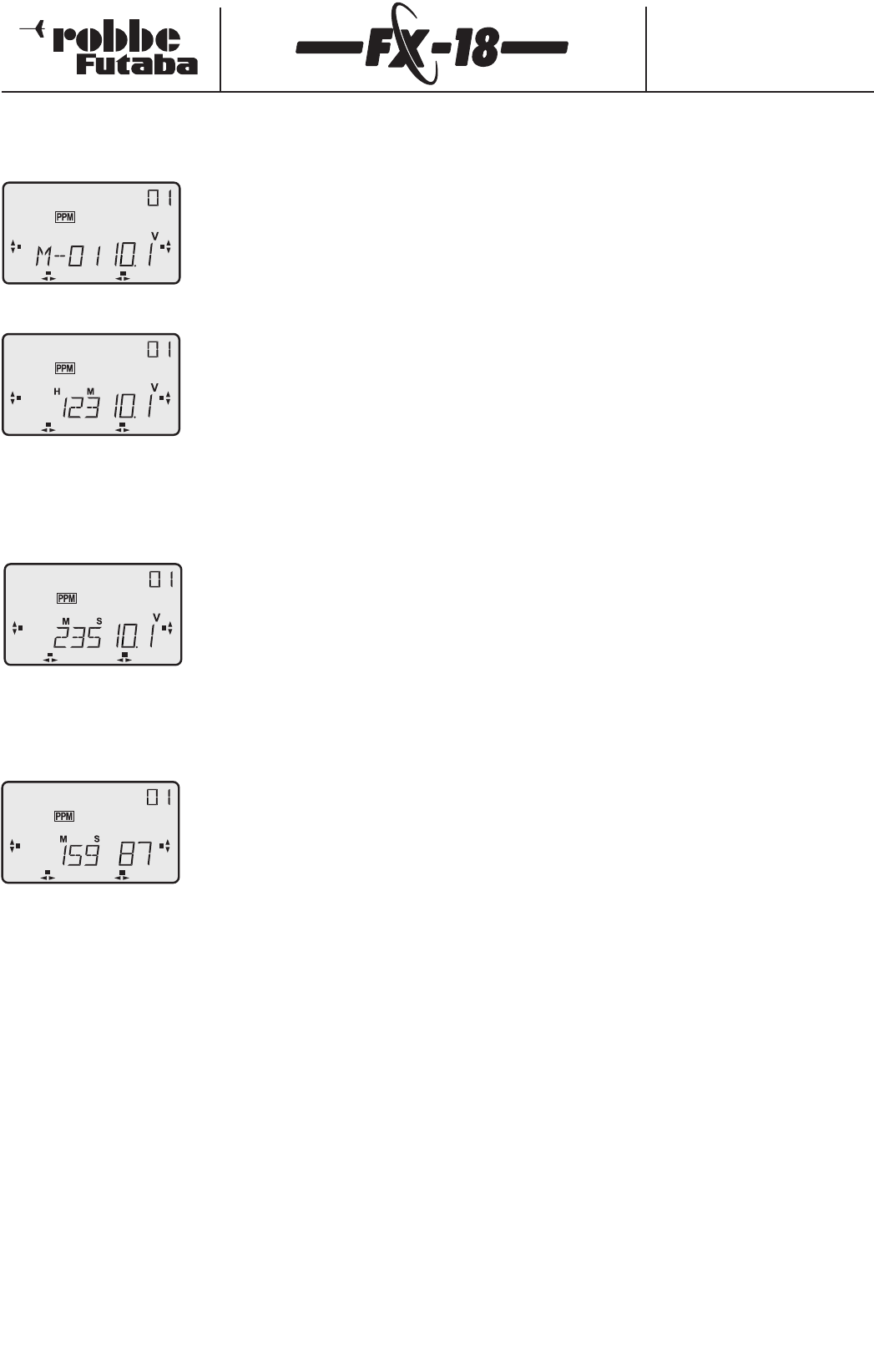Order Numbers
F4090 - F4091 - F4092
F4095 - F4096 - F4097
If you now rotate the 3-D hotkey (to left or right), you will find
four different Home menus.
Home menu 1
Display of:
- model name (M-01)
- Voltage (10.1V)
- Model memory number (01)
Home menu 2
Display of:
- Model memory operating time
(1 hour 23 min)
- Voltage (10.1V)
- Model memory number (01)
The operating hours timer is useful as it gives you a constant check
of the transmitter battery capacity.When you recharge the trans-
mitter battery you should remember to reset the timer to zero by
pressing the 3-D hotkey twice briefly.
The timer depends on the model memory.
Home menu 3
Display of:
- Stopwatch (2 min 35 sec)
- Voltage (10.1V)
- Model memory number (01)
The stopwatch settings are adjusted as described in Section 8.15.
This menu is only used to display the stopwatch and reset it to the
initial value;this is done by pressing the 3-D hotkey twice.
Home menu 4
Display of
- Stopwatch (1 min 59 sec)
- Operating time (87 minutes)
- Model memory number (01)
This is a combination display of the two timers; the operating time
is displayed in minutes = 87 minutes (max. display 199 minutes), in
contrast to Home menu 2 = 1 hour 27 min.
In this menu you can reset the stopwatch to the initial value by
pressing the 3-D hotkey twice.The operating hours display is reset
in Home menu 2.
6.3 The FX-18 menu structure
The software of the FX-18 makes available comprehensive set-up
facilities for the various types of radio-controlled models.The FX-18
transmitter is equipped with a tried and tested method of software
control which allows you to navigate both forward and back within
the menu structure.
This saves the constant, tiresome need to "leaf through" the setup
menus,if you have accidentally skipped the function you wished to
use.The menu structure is shown in graphic form in these instruc-
tions for each of the model types.
Home menu level
The top Home menu level embraces all those functions which are
important when the system is actually in use,such as model name,
voltage,operating time,stopwatch.
Rotate the 3-D hotkey to change to the display you wish to see.
Select menu level
The next level down is the menu in which you select functions.
- To eliminate the danger of changing a setting accidentally,you
must hold the 3-D hotkey pressed in for one second in order to
reach this level.
- Rotate the 3-D hotkey to "leaf through" within this menu until
you arrive at the desired function.At this point the selected
function flashes.
- Pressing the 3-D hotkey takes you to the setup menu for the
function you have selected.
- Hold the "H" button pressed in for one second to return to the
Select menu level.
- Holding the "H" button pressed in for one second again takes
you back to the Home menu level.
Setup menu level
- Within the setup menu you move around using the "S" button
(forward) and the "H" button (back).
- The 3-D hotkey is used to adjust the selected setting (change
the percentage value,switch the mixer on/off etc.).The set-up
feature you have selected flashes on the screen.
- To quit the Setup level hold the "H" button pressed in for one
second;this takes you back to the Select menu level (selected
function flashes).
- A further one-second press of the "H" button takes you back
to the Home menu level.
All adjustments and changes apply only to the currently active
model memory.All changes and settings are stored immediately,
and do not need to be confirmed separately.
The transmitter reads the data into an area of working memory,and
saves the data in the corresponding model memory when it is swit-
ched off.
13