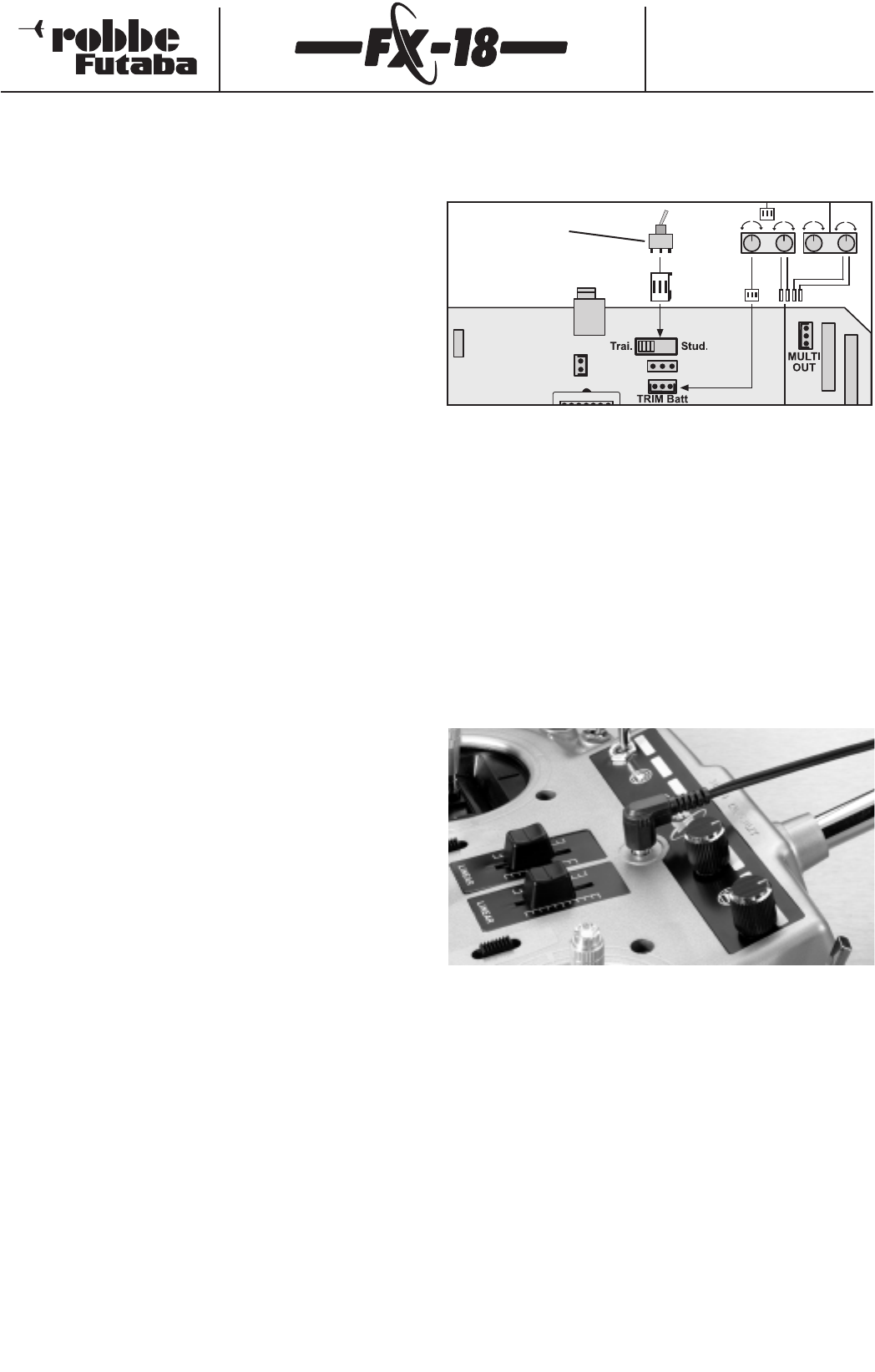Order Numbers
F4090 - F4091 - F4092
F4095 - F4096 - F4097
2. For optimum battery maintenance we recommend the "Reflex
Charger",No.8363.The special reflex charging process prevents
undesired memory and "lazy battery" effects; using this charger
ensures that you always have full battery capacity available.
If your system includes an NiMH battery you must use a charger
with a reliable automatic charge termination system, as these bat-
tery types are sensitive to overcharging.The advantage of the reflex
charging process with these packs is that only the quantity of
energy removed from the pack is charged back into it.
In principle all rapid chargers with "automatic charge termination"
can be used.
The transmitter and receiving system can only be charged if they
are switched off beforehand.
Note that the maximum charge current for the transmitter bat-
tery when using a rapid charger must not exceed 2 Amps.
The charge circuit in the transmitter is equipped with an electronic
fuse (polyfuse),which provides effective protection to the transmit-
ter battery if it is charged at too high a current,or if the charge lead
is short-circuited.
However, the point at which the fuse is triggered varies according
to the charge current and the battery type, so it is still essential to
avoid short-circuiting the charge lead.
Always start by connecting the banana plugs on the charge
lead to the charger.
Ensure that the charge lead is connected with correct polarity;
the fuse does not provide protection against reverse polarity.
The receiver battery can be left in the model for recharging.
You can use a switch harness with integral charge socket (No. F
1407) if you wish to avoid disconnecting the battery from the
switch harness every time you charge the battery.
After a lengthy period of storage (Winter break), the batteries
should be cycled (discharged and recharged) several times before
re-use.This process balances the packs, and restores them to full
capacity and operating time.
To protect the environment, take defective or exhausted batteries
to your local toxic waste collection centre.NC batteries in particular
are categorised as toxic waste.On no account dispose of old batte-
ries in the domestic waste.These batteries can be recycled.
4.11 Trainer mode
Trainer mode (sometimes known as a "buddy box" system) is an
excellent way for learners ("students") to learn the art of model fly-
ing with the help of a flight tutor ("trainer").
The tutor controls the model during the launch and landing pha-
ses,but transfers control to the learner by operating a push-button
or switch when the model is in a safe position.
If the model gets into a potentially dangerous flight attitude or
situation,the tutor releases the Trainer button and resumes control
of the model.This method provides a very easy way for beginners
to learn the art of model control in easy stages, without having to
worry constantly about damage or loss of the model.
The FX-18 transmitter is fitted as standard with a Trainer socket (A)
for Trainer operations; it is located on the front panel of the trans-
mitter.The FX-18 can be used either as Trainer or Student transmit-
ter.
The circuit board features a miniature switch marked TRAI - STUD.
This is used to determine whether the transmitter is to be operated
as the Trainer unit (TRAI) or Student (STUD) unit.
Carefully move the switch to the appropriate position using a pair
of tweezers.
The trainer and student transmitters are inter-connected using a 2-
core Trainer lead.
The following cables are available:
(see also the diagrams and recommended accessories on page 54.)
- No.8377 FX trainer lead,connects two FX-18 transmitters to
each other or one FX-18 to an FX-14 transmitter.
- No.8362 F->FX trainer lead.This lead is required if you wish to
use an FX-18 transmitter as student transmitter,connected to an
F-series RC system (F-14,FC-16,FC-18 or FC-28) fitted with a Trai-
ner Module 4.
An adaptor lead is also available under No.F 1581 for connecting
this lead to the F-series Trainer Module 3 (DIN 6-pin plug), and
robbe-Futaba hand-held transmitters.Read the instructions regar-
ding Trainer mode in the operating instructions supplied with
these transmitters.
If the FX-18 system is to be used as the Trainer transmitter,you will
also need to install a Trainer transfer switch,e.g.No.F 1524,which is
used to transfer control between the two transmitters.
On the circuit board you will find a socket for this switch, located
adjacent to the TRAI-STUD selector switch.
A battery must be fitted to the student transmitter for Trainer
mode operations.
- Remove the transmitter crystal or RF module from the student
transmitter,so that it cannot radiate an RF signal.
11
Trainer transfer switch
e.g.No.F 1524
A