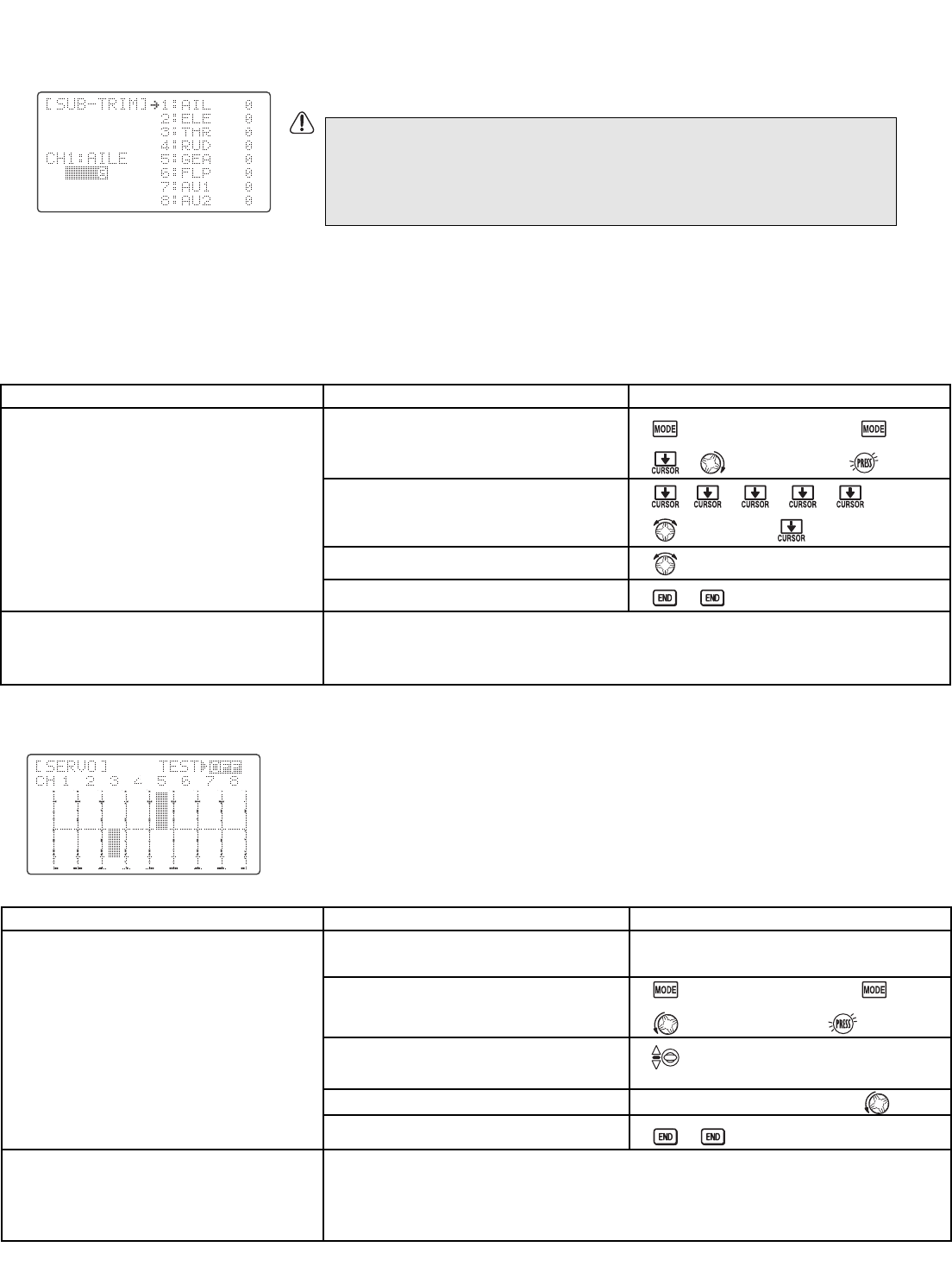SUB-TRIM: makes small changes or corrections to the neutral position of each servo. Range is -120 to +120, with 0 setting,
the default, being no SUB-TRIM.
The recommended procedure is as follows:
•
measure and record the desired surface position;
•
zero out both the trims (TRIM RESET menu) and the SUB-TRIMs (this menu);
•
mount servo arms and linkages so that the control surface’s neutral is as correct as possible; and
•
use a small amount of SUB-TRIM to make fine corrections.
GOAL of EXAMPLE: STEPS: INPUTS:
SERVO display and cycle submenu: displays radio's output to channels 1-8.
The servo submenu includes two features:
•
real-time bar-graph display to demonstrate exactly what commands the transmitter is
sending to the servos. (This can be particularly handy in setting up models with
complicated mixing functions, because the results of each stick, lever, knob, switch
input and delay circuit may be immediately seen.); and
•
servo cycle function to help locate servo problems prior to in-flight failures.
GOAL of EXAMPLE: STEPS: INPUTS:
We recommend that you center the digital trims before making SUB-TRIM
changes, and that you try to keep all of the SUB-TRIM values as small as
possible. Otherwise, when the SUB-TRIMs are large values, the servo's
range of travel is restricted on one side.
42
Adjust the flap servo’s SUB-TRIM until
its center exactly matches the aileron
servo’s center, as they are to work
together as flaperons.
Where next?
Open BASIC menu, then open
SUB-TRIM.
Choose the channel to adjust, and
adjust until surfaces match. (Ex: flap)
Repeat for other channels.
Close.
for 1 second. (If
ADVANCE,
again.)
to SUB-TRIM.
as needed. to each channel,
as needed.
Adjust trim steps: see p. 41.
Adjust END POINTs: see p. 32.
Set up dual/triple rates and exponential (D/R,EXP): see p. 35.
View the result of reassigning channel
6 from VR(A) knob to three-position
SWITCH C.
Cycle the channel 6 servo.
Where next?
Complete desired programming function.
(Ex: in AUX-CH, move ch. 6 to S
WITCH
C)
Open the SERVO function.
Move each control to see exactly how
operating. (Ex: S
WITCH C in all positions)
Prepare all servos to be cycled and cycle.
End cycling and close.
See AUX-CH for details. (p. 39.)
for 1 second.
(If ADVANCE, again.)
1 step to SERVO.
C to center position.
Note change in position of ch. 6 servo.
Plug in servos. P
OWER ON.
Set up dual/triple rates and exponential (D/R,EXP): see p. 35.
Set up desired programmable mixes: see p. 54.
Set up dual aileron servos: see p. 44.
Set up dual elevator servos: see p. 50.