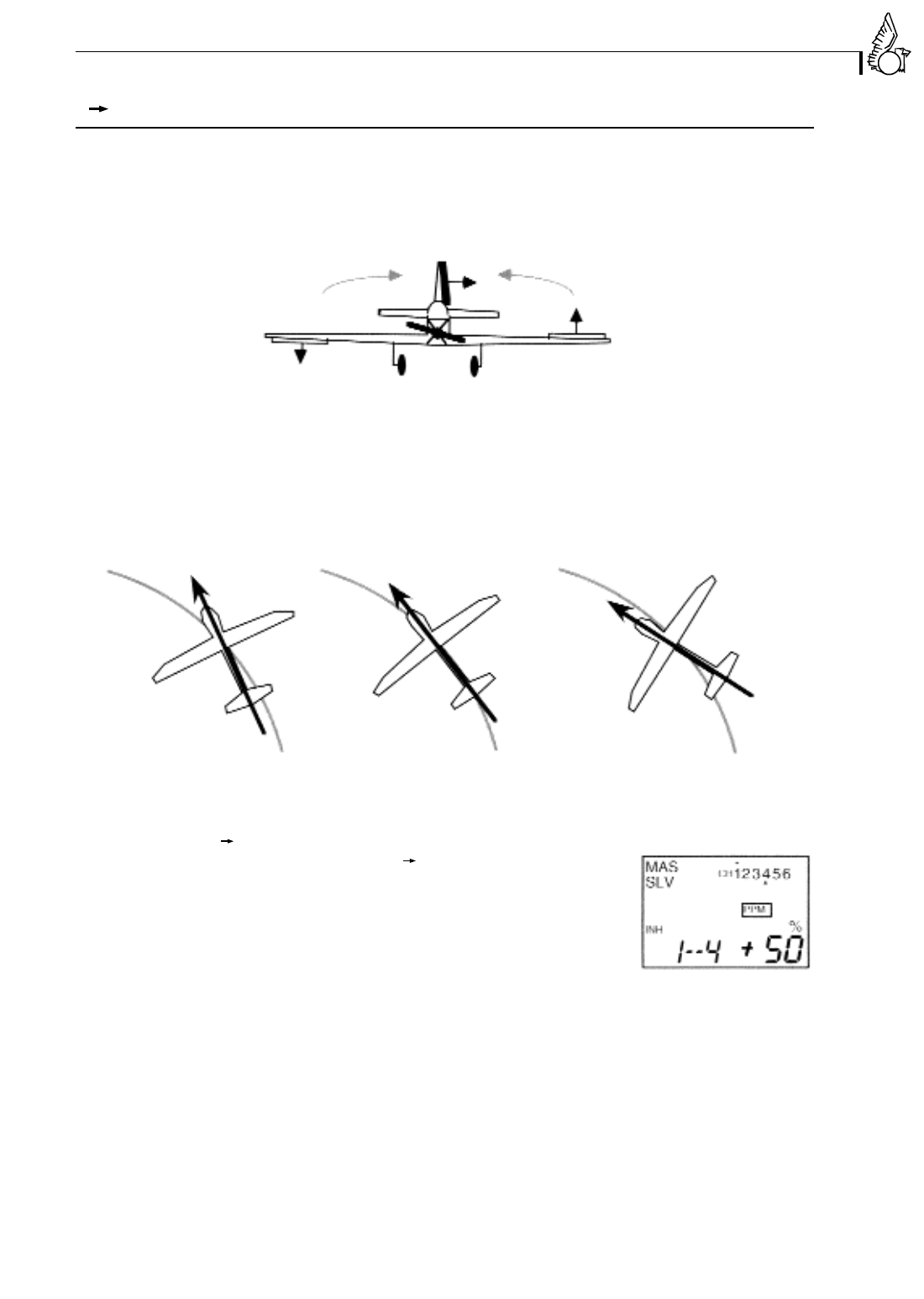35
1 4 - Mezcla Alerón y Timón
La mezcla alerón a timón produce que el timón mueva automáticamente, con el empuje que se le dé al stick
de alerones. Esto es así, porque cuando se utiliza alerón para comandar un giro, el movimiento de alerón
hacia abajo tiene un factor de resistencia al avance superior al producido por el alerón que sube, como con-
secuencia de lo cual el fuselaje tiende a efectuar una guiñada en contra del giro. El adicionar mezcla con
timón, soluciona este problema haciendo que el fuselaje se mantenga alineado con el viento, ayudando a
perfeccionar los llamados “giros coordinados”.
Cuanto más lento vuele el modelo, más mezcla es necesitada, contrariamente cuanto más rápido sea el
vuelo, menos mezcla es requerida. Es un ideal lograr que aquellos modelos de vuelo lento, lo hagan en
forma más real posible. Las medidas de graduación del acoplamiento en el movimiento de ambas superfi-
cies depende en gran forma de la configuración del modelo. Usualmente, una pequeña cantidad de acople es
necesaria, especialmente si ya se contempló una importante cantidad en el diferencial de alerones.
Seteado de mezcla 1 4 Acople de timón
1. Use las teclas MODE, hasta que la pantalla 1 4 aparezca como se muestra. En
forma predeterminada la función esta inhibida como también se muestra. Para
activarla presione la tecla CURSOR, luego la tecla (+) de DATA INPUT, El car-
tel titilante “INH”cambiará por “ON” también en forma intermitente.
2. Presione nuevamente la tecla CURSOR, el signo [+] o [-], situado al frente de
los números más grandes se mostrará en forma intermitente. Mueva el stick de
alerones a izquierda o derecha, si el timón mueve al mismo lado, siga con el paso siguiente, caso contrario
presione las teclas de DATA INPUT, para lograr el cambio de dirección.
3. Presione otra vez la tecla CURSOR, esta vez titilará el signo porcentaje, lo que nos habilita para establecer
la graduación de la mezcla, la que puede ser fijada en cualquier cifra entre 0 y 100%. Para volver a la pre-
determinación del 50%, se logra presionando simultáneamente ambas teclas de DATA INPUT.
La nariz apunta por fuera del
círculo.Aumente acople y/o
diferencial.
La nariz apunta por dentro del
círculo. Mucho acople o diferencial.
Reduzca uno o ambos.
Giro coordinado. El fuselaje está
alineado con el círculo. No haga
cambios.