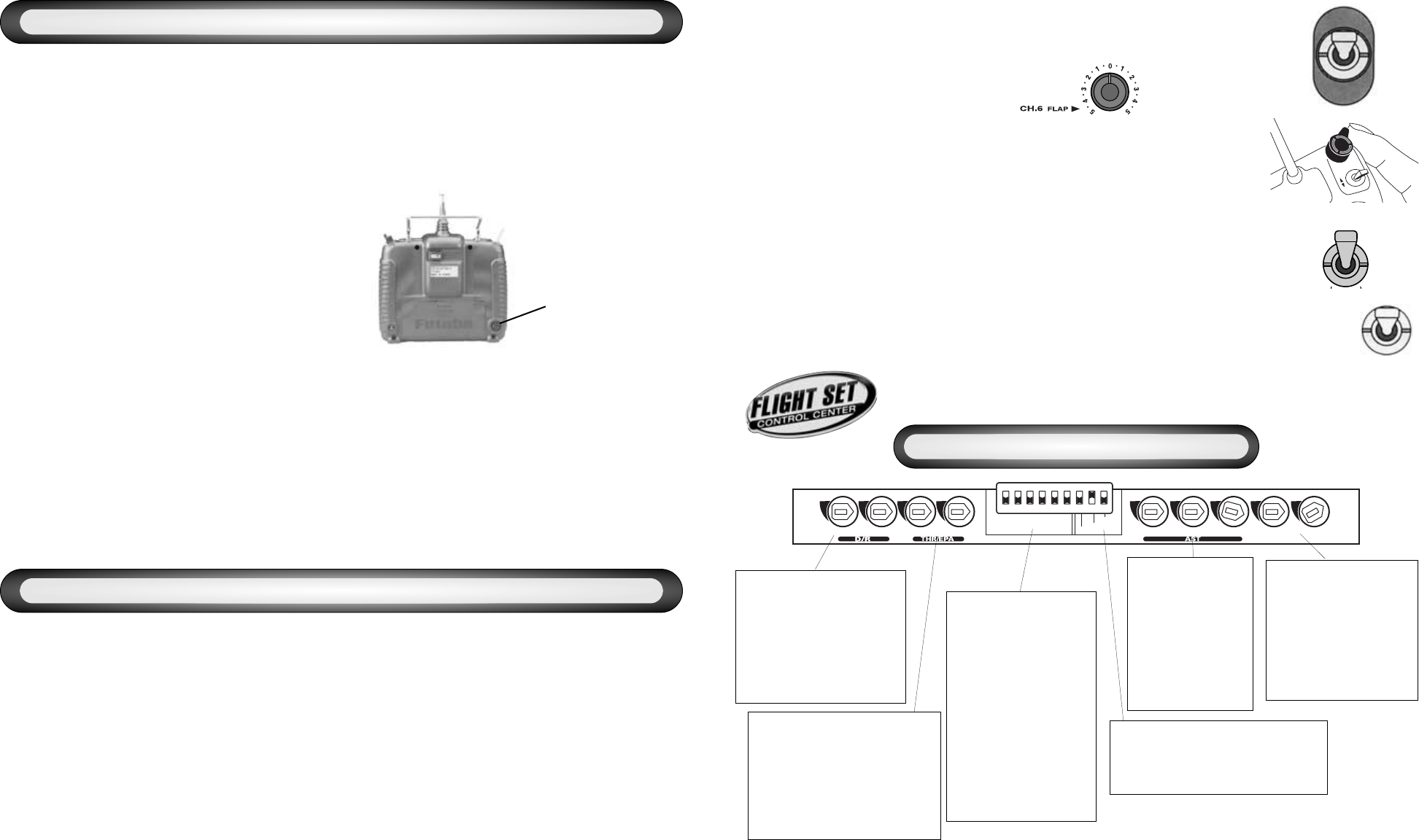Retract switch (Ch.5): Controls the raising and lowering of retractable landing gear or
other feature. Not all models will use this function. (see page 18)
Flap knob: Controls the flap servo(Ch.6).
Turning clockwise lowers flaps. Turning
counter-clockwise raises flaps.
(see page 19)
Flap Control lever: Sets fixed position for flap movement to ease use in flight.
See page 19 for use of Flap Control lever.
Dual Rate switch (Ail. D/R and Elv. D/R):
Used to set and reduce the servo travel by flipping each Dual Rate switch. (see
page 14)
Trainer switch: Controls the link between the instructor and student transmitters when
using the trainer function. The student transmitter can only be operated when this
switch is being held “on”. (see page 20)
20 5
• Never turn on the student transmitter
power switch. Turning on the power switch
will cause interference and a crash.
• Set the student and instructor transmitter
functions and trims to the same settings.
For example, if the direction of operation is
reversed, control may be lost and the plane
may crash.
• The student Tx can only be an FM (PPM)
type transmitter.
Operating Instructions
• With both transmitters off, plug the trainer
cord into the instructor’s Tx, then
the student’s.
• Turn on instructor’s Tx. DO NOT turn on the
student Tx.
• Check proper operation of all controls.
• Hold the trainer switch “on” and check the
operation of all controls of the student Tx.
• Alternating from instructor to student, set
throws and trims to be identical.
BEFORE EACH FLIGHT
• Confirm that you have exclusive use of your frequency.
• Check your Tx and Rx battery voltage.
• Turn on Tx first, then Rx.
• Check direction and smooth movement of every control surface.
• Range check the radio by having another person hold the model. With the antenna fully
collapsed, walk at least 50 feet from the model. Ensure all control surfaces function properly.
• Have fun!!
TRAINER FUNCTION
PREPARE TO FLY
The trainer function is a very effective way to train students. To use it, the optional trainer cord TC-FM
is necessary. The special trainer cord can be connected to all Futaba FM and PCM transmitters
manufactured after 1991.
Servo Reversing dip
switches: Switches that
reverse the direction of
operation of a servo.
The numbers
correspond to the
channel number of each
control function.
The lower position is the
normal side and the
upper position is the
reverse side.
(see page 11)
AST (Adjustable
Servo Travel) (AIL,
ELE, RUD):
Used to adjust total
servo travel.
Adjusts both ends
of the servo travel
at one time.
(see page 13)
MIX adjustments
(AIL to RUD, FLAP to
ELE, AIL Differential):
Used to adjust the
amount of movement of
second servo.
(see pages 15,17&19)
Dual Rate pots (Ail./Elv.):
Used to reduce the servo
travel when flipping each
Dual Rate switch. The travel
reduction for the aileron and
elevator may be set
independently.
(see page 14)
Trainer Jack
(Trainer Cord TC-FM
sold separately)
Retract
switch
(Ch.5)
FLIGHT SET CONTROL CENTER
Mixing Activation dip switches:
switches that activate the electronic
mixes and features.
(see pages 15&19)
Throttle EPA (End Point
Adjustment) pots (Low/High)
Used to adjust throttle servo
travel limits.Servo travel at
both end points can be
adjusted independently in each
direction. (see page 12)