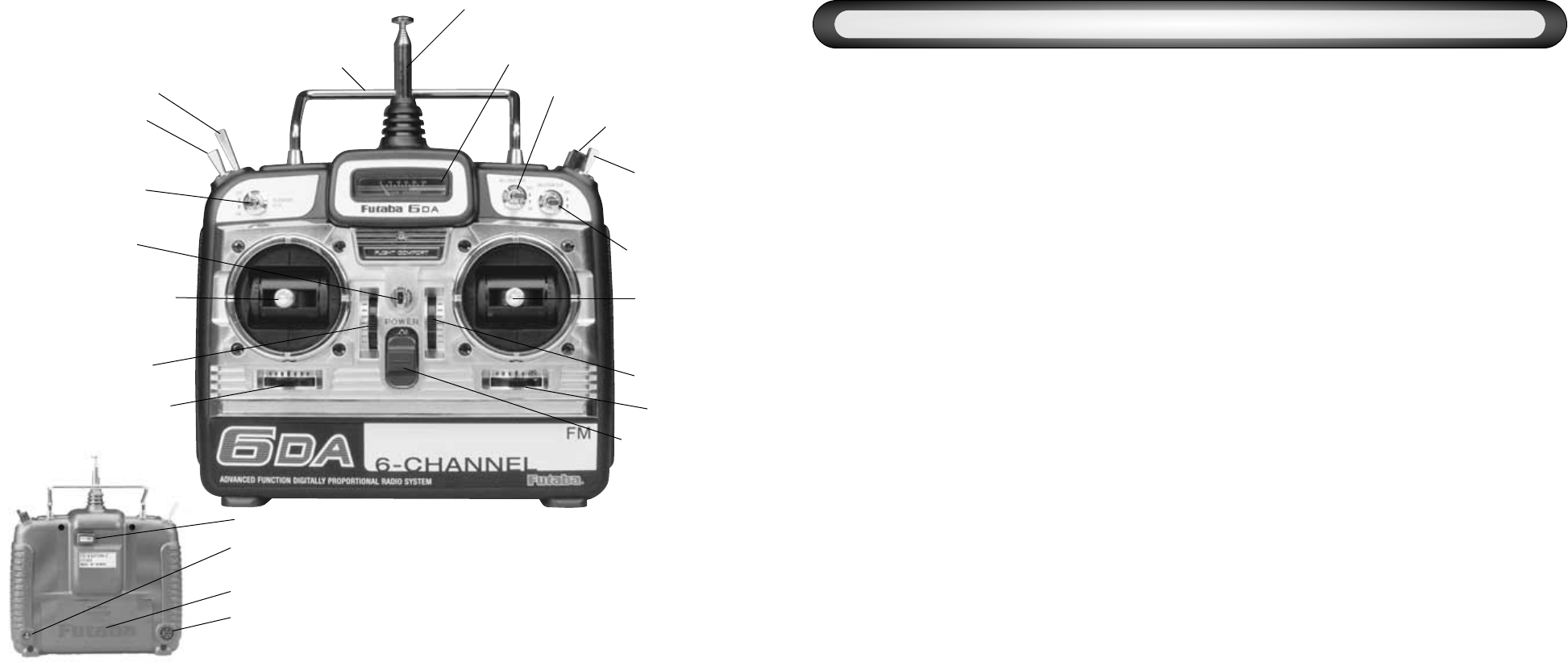21
Adjustable Servo Travel (AST) - An
electronic adjustment of how far a servo moves when
full inputs are given. Allows fine-tuning of the
deflection provided to the control surface after
adjusting the linkages as closely as possible.
Sometimes called ATV. Note: AST has only one pot
which adjusts both ends of travel simultaneously.
Aileron (AIL) - Control surfaces on the left and
right sides of the main wing. These surfaces
control banking (rolling) of the aircraft.
Aileron Differential (AIL/DIFF)- An electronic
or mechanical setup which results in less down travel
than up travel on each aileron servo to correct for
unwanted yawing or “barrel rolling” effects when
aileron input is given.
Binding - A problem with control linkages where
the surface does not move freely or where the
servo is attempting to push the surface farther
than it can physically go.This problem is frequently
noticeable due to a loud humming or “buzzing” of
the servo.
Channel -
• The frequency on which an aircraft’s radio
equipment is transmitting.
(ex. Ch. 11 is 72.010MHz)
• The number of servos the radio can
independently control. The 6DA is a 6-channel
radio, so it can independently operate 6 servos
in a model.
• The receiver slot into which a servo is plugged
in a receiver to operate a particular function. For
example, a single aileron servo is plugged into
channel 1, also called slot 1. Its counterpart in a
dual aileron servo setup is plugged into channel
6, also called slot 6.
Control Surface - A moveable portion of the
Fin, Stabilizer or Wing that produces changes in
the aircraft’s path of flight.
Down - (“down” elevator) The direction in which the
trailing edge of the elevator moves.
Dual Rate (
D/R) - An electronic adjustment
which reduces servo travel when activated.
Elevator (ELE) - Control surface that moves up
and down on the horizontal stabilizer of an aircraft
and controls pitch.
End Point Adjustment (EPA)
- An
electronic function which allows for independent
adjustment at each end of servo travel. Sometimes
called ATV.
Flaperon - Twin aileron servo function, with one
servo operating each aileron, which provides
normal aileron function when aileron input is given
and also moves both ailerons in unison to operate
as flaps when flap input is given.
Flap (FLP)- A single control surface across the
center or a pair of matched control surfaces, one
on each side of the wing which, when lowered,
slows the aircraft down, increases lift and allows
the aircraft to fly at slower speeds.
Linkage - Mechanism that connects the servos
to the control surfaces. Includes pushrods,
clevises, control horns and servo arms.
Mix - An electronic action within a transmitter
which commands a second servo to operate in
direct proportion to the control movement of the
primary servo.
Normal (NOR) - For the servo reversing
function, it is the normal side. The opposite side is
the reverse side.
Pitch - The rotation of the aircraft’s nose up
or down.
4
GLOSSARY
Power switch: Turns the transmitter “On” or “Off.” In the
upper position, the power is “On”.
Voltage indicator: This is an expanded scale voltmeter. It is
not calibrated in volts. When the needle deflects to the
boundary between the silver and red zones or lower,
recharge or replace the battery. Do not operate the
transmitter if the needle descends into the red area.
Removable Antenna: Radiates signal to the receiver.
Never operate the transmitter without extending this
antenna or you may create interference to other modelers
and decrease your control of your model.
Aileron, Elevator,Throttle and Rudder sticks: Controls
designated function. See page 10 for the transmitter
operation instructions.
Aileron, Elevator, Throttle and Rudder trim levers: Used
to shift the neutral or idle position of each servo. (As the
throttle stick is moved up towards the high throttle position,
the throttle trim will have less effect.)
Carrying handle: Provides an easy means of transporting
the transmitter.
Neck strap hook: Secures the transmitter to the neck strap
(optional).
Rudder trim
lever
Flap/Elevator
Mix switch
Aileron/Rudder
Mix switch
Aileron Dual Rate
switch (Ail. D/R)
Voltage indicator
Removable antenna
Carrying handle
Elevator Dual Rate
switch (Elv. D/R)
Neck Strap hook
Retract switch
(On/Off)
(Ch.5)
Trainer System switch
Throttle (Ch.3)/Rudder (Ch.4)
stick
Elevator (Ch.2) /
Aileron (Ch.1) stick
Elevator trim lever
Throttle trim
lever
Power switch
Aileron trim lever
Flap knob (Ch.6)
NOTE: This graphic shows the
default assignments for a
Mode 2 aircraft system as
supplied by the factory.
Crystal: Determines operating frequency. (please see page 6.)
NiCd Charging port: Charging jack used when charging the transmitter
NiCd battery.
Back cover: Cover for Flight Set Control Center and Tx NiCd.
Trainer port: Connects the trainer cord when using the trainer function.
The trainer cord is sold separately. See page 20 for the trainer function
operation instructions.