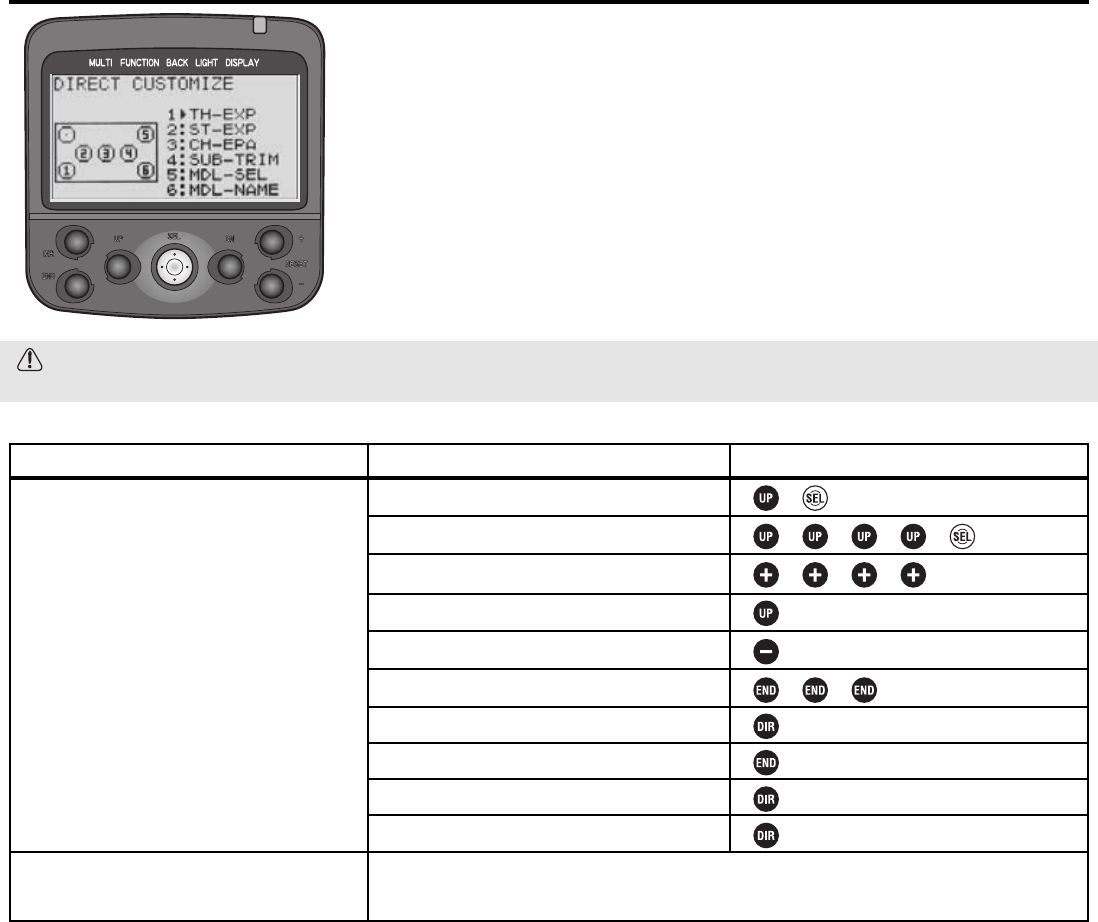36
Direct Selection Menu Options DIRC-CALL Levels LV2, LV3 Only
DEFINITION: Customize what functions are available at the push of 2 buttons
(Direct menu and one more) by adjusting the Direct Selection menu. Note that
direct menu selection/exit is always the DIR button.
AVAILABLE FOR: N/A.
ADJUSTABILITY: All functions are assignable to the 6 available buttons.
INTERACTION: None.
DESIRED END RESULT: 2-button access to the 6 most frequently used
functions, such as model selection, timer, auto-start (to reset for next use) or
other functions you are currently fine-tuning for your model.
CAUTION: The direct button opens the direct selection menu and closes it again, regardless of where you are in
the programming. That function can not be assigned elsewhere, and nothing else can be assigned to that key.
GOAL:
Customize direct select menu so button 1
opens auto-start and button 6 goes to
timer, while using LV2. (If using LV3, select
DIRC-CALL from menu 3.) (If using LV1,
first change level selection to LV2, p. 12.)
Where Next:
STEPS:
Open and Select menu 2.
Select DIRC-CALL.
Edit button 1 to auto-start.
Select button 6.
Edit button 6 to timer.
Close function and menu.
Press direct key to open direct menu.
Select Auto-start.
Return to direct menu.
Close menu.
INPUTS:
to AT-START.
11 times to TIMER.
Change switch assignments (FUNC-SW): See p. 34-35.
Change dial assignments (FUNC-DIAL): See p. 34-35.