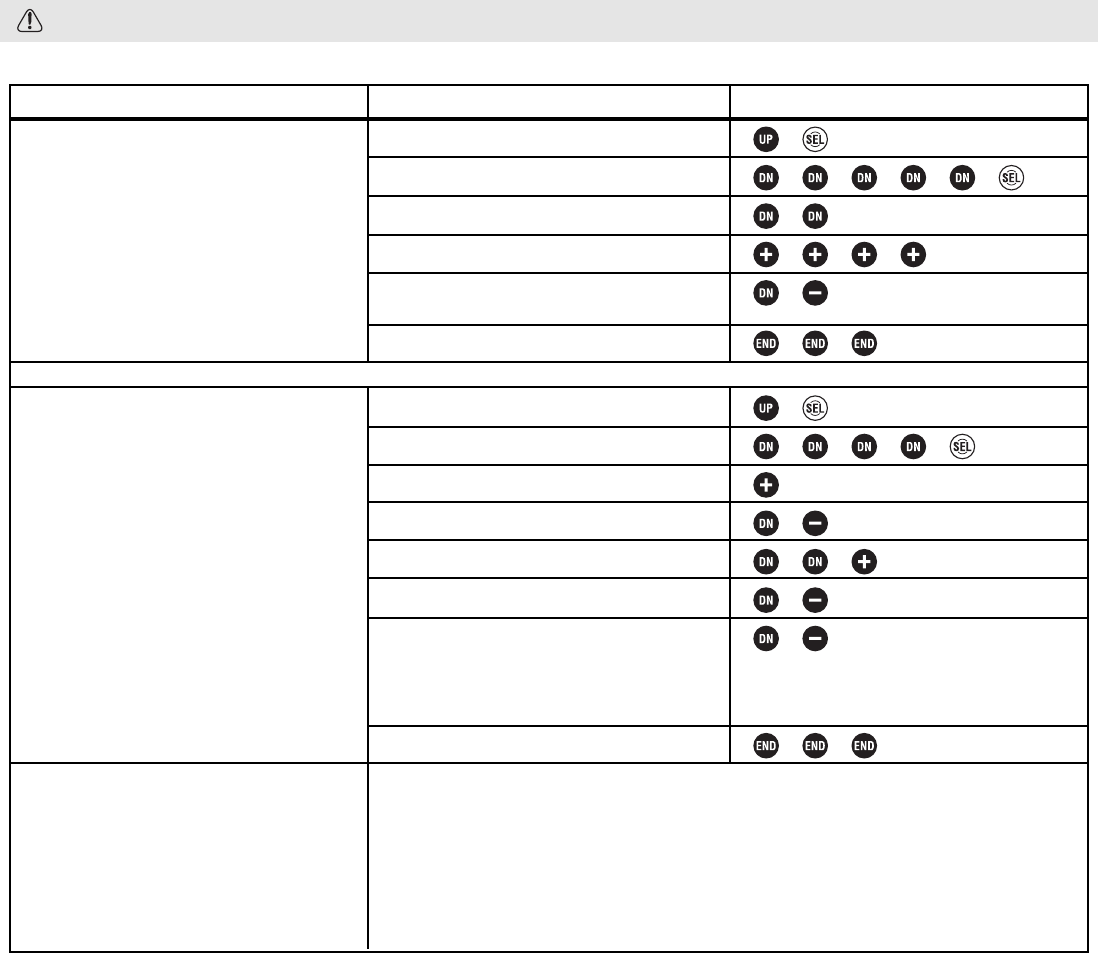•
Response direction:
•
Normal or reversed for all dials/trimmers, and switch 3.
•
Normal or alternate for switches 1 and 2.
INTERACTION:
•
If multiples switches/dials/trims are assigned to do the same job, their settings are combined up to the limits of the
function. For example, assigning steering trim to both DT1 and DL1 means moving either adjusts the trim from the
current position up to the maximum available trim. (Total trim available is still the same, not doubled.)
•
Digital: Since the dials and trims are digital, their physical position does not matter to the model memory. If a dial or
trim is bumped when both switches are off, no change is made to the position remembered in the memory. For
example, turn on the display. Note the steering trim position shown on screen. Turn the display off. With the display
off, press the digital trims. Now turn the display back on. Note that the trim has not changed. The same is true for the
digital dials, meaning no more need to try to “store” or “set” the dial positions before changing model memories to
avoid unintentional changes in your other models!
DESIRED END RESULT: Create driver-specific setups for each car for easy adjustment of features on-the-fly.
CAUTION: Be sure you know what each switch/dial/trim is doing prior to every operation.
35
GOAL:
Assign idle-up to the push button switch on
the radio’s handle (SW2 aka PS2), while
using LV2 menus. (If using LV3, select
FUNC-SW from menu 2.) (If using LV1, first
change level selection to LV2, p. 12.)
Assign throttle acceleration forward side to
grip dial 1 and brake side to grip dial 2.
Adjust steps to 1% for very fine adjustments.
Where Next:
STEPS:
Open and select menu 2.
Select FUNC-SW.
Select switch #2 (SW2 aka PS.2).
Set function to idle-up.
Reverse switch direction to have idle-up
on unless button is held.
Close function and menu.
Open and select menu 2.
Select FUNC-DIAL.
For dial 1, select acceleration forward.
Set step to 1%.
Select dial 2, acceleration braking.
Set step to 1%.
Reverse dial direction so turning dial 2
backward increases braking side of
acceleration, turning dial 1 forward
increases throttle side acceleration.
Close function and menu.
INPUTS:
to SW2.
to IDLE-UP.
to ALT.
9 times to ACC-F.
to 1.
9 times to ACC-B.
to 1.
Use servo screen to see effectiveness of dial/switch changes (SERVO) (LV3): See p. 39.
Set up throttle acceleration (TH-ACCEL): See p. 26.
Set up ABS (ABS): See p. 24.
Set up servo speed (ST-SPEED, TH-SPEED): See p. 23.
Set up tilt mixing (BOAT-MODE) (LV3): See p. 43.
Set up brake mixing (BRAKE-MIX) (LV3): See p. 42.
Let’s do a dial setup now.