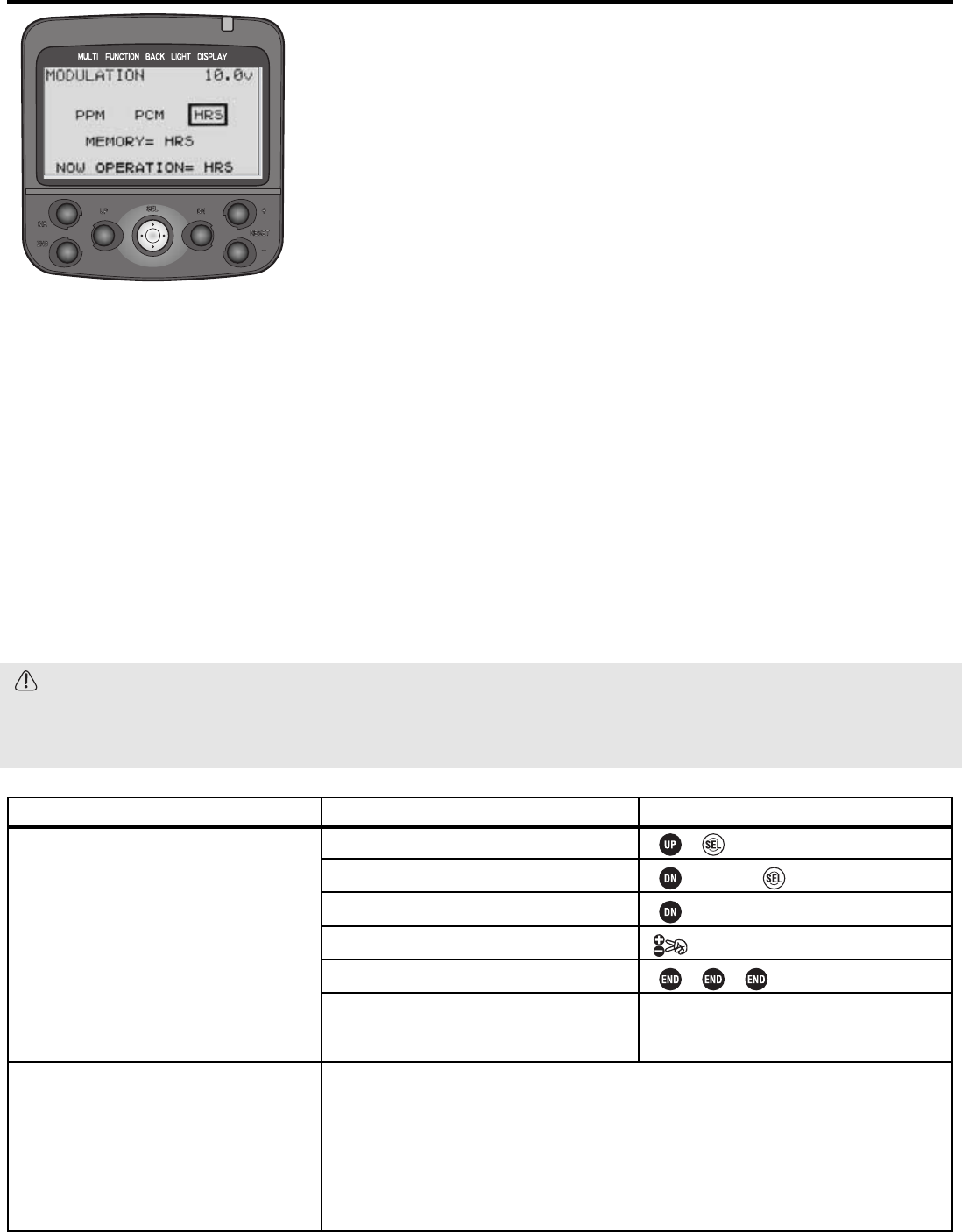Modulation Select MOD-MODE Levels LV1, LV2, LV3
DEFINITIONS:
•
Modulation select: Chooses the modulation (language) used by the transmitter to
give instructions to the receiver.
•
PPM: Pulse Position Modulation, commonly called “FM”. Transmitted via FM,
not encoded.
•
PCM: Pulse Code Modulation. Transmitted via FM, but encoded for increased
noise resistance. Includes FailSafe programming. (See p. 17.)
•
HRS: High Response System. Transmitted via FM at accelerated rate; includes
FailSafe programming. (See p. 17.)
•
FM: Type of transmission of data. (Similar to FM car radio.) Used for PPM,
PCM and HRS.
AVAILABLE FOR: Each individual model memory separately.
ADJUSTABILITY:
•
PPM (Pulse Position Modulation, commonly called “FM”) for FM receivers such as R133F
•
PCM (Pulse Code Modulation, 1,024 step resolution) for PCM receivers such as R113iP
•
HRS (High Response System) for HRS receivers such as R203HF
INTERACTIONS:
•
Modulation is set separately for each model. One model can be PCM and another HRS, and still another PPM(FM).
•
Modulation is not reset when a Model Reset is performed.
•
Modulation is stored for each specific model. Turn transmitter off/on if new model is in different modulation.
•
Both transmitter switches MUST be turned off and back on for a change to take effect. If transmitter is not turned off
after modulation is changed, it continues to transmit in the last modulation. Display shows the current method of
transmission under NOW OPERATION and the modulation that will be used as soon as the transmitter is turned off and
back on under MEMORY.
DESIRED END RESULT: Change transmitting “language” so the receiver can understand the transmitter’s instructions.
CAUTIONS:
•
While there are 3 types of modulation (4 if you include AM, not supported by 3PK), all are transmitted on the
same frequency band. NEVER attempt to operate more than one model on the same frequency at the same time.
•
Transmitter must be turned off and back on for change to take effect.
16
GOAL:
Change Modulation from HRS to PPM to
operate with standard Futaba FM receivers
such as R133F, while using model M1 and
the LV1 programming menus. (If set to
more complex menus, scroll through
menus with Up button until MOD-MODE
displayed on screen.)
Where next?
STEPS:
Open and select menu 1.
Select MOD-MODE.
Choose PPM.
Confirm your change.
Close.
Cycle transmitter power to transmit in
new modulation.
INPUTS:
6 times.
together for 1 second.
Turn both switches off.
Turn both switches back on.
Confirm screen reads PPM.
Name the model (MDL-NAME): See p. 15.
Copy the model (MDL-COPY): See p. 33.
Channel reversing (CH-REV): See p. 18.
End point adjustment (EPA): See p. 18.
Set up FailSafe reactions (FAILSAFE): See p. 17.
Change menu complexity (LEVEL-SEL): See p. 12.