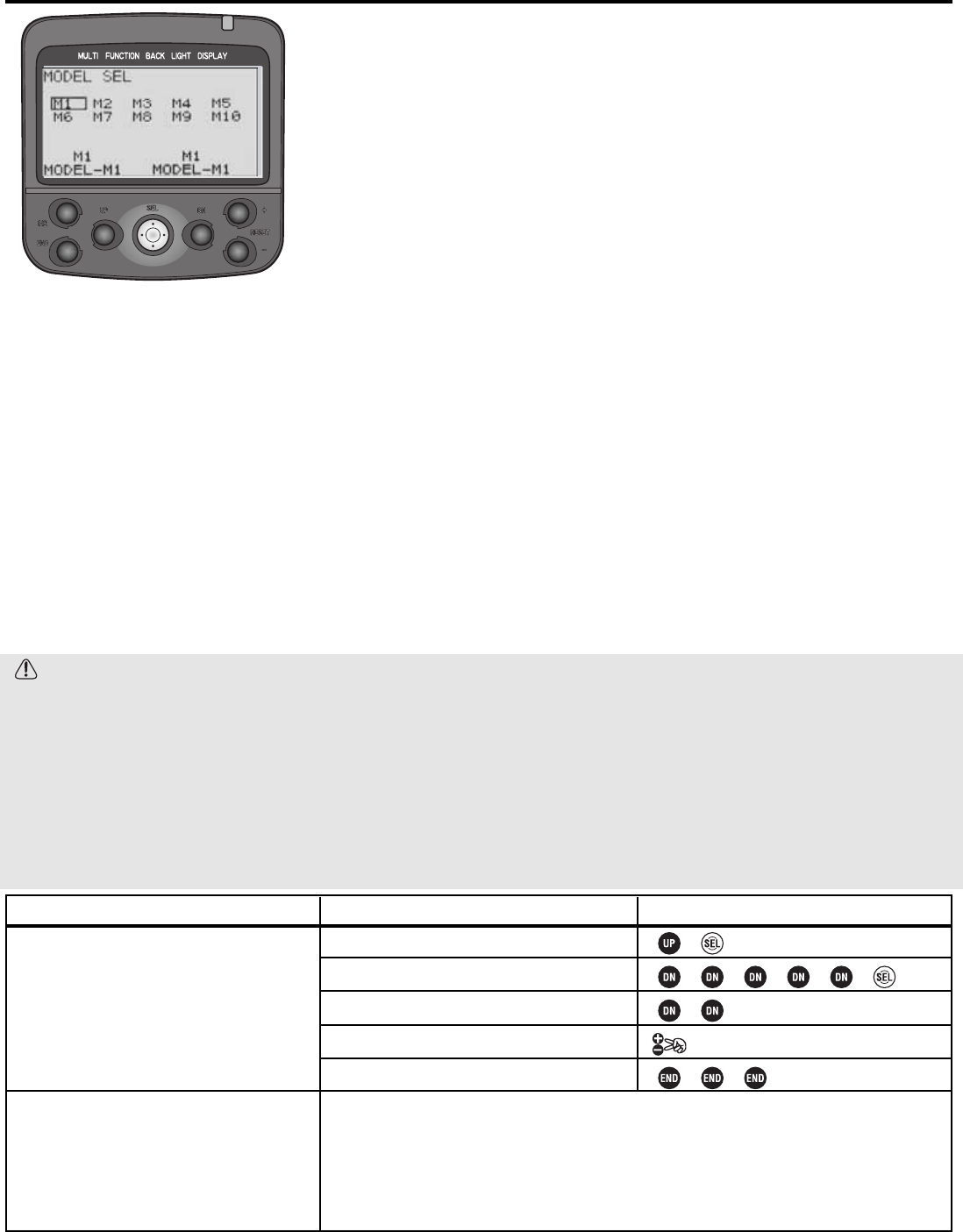Model Selection MDL-SEL Levels LV1, LV2, LV3
DEFINITION: Selects from the 10 model memories stored within the transmitter,
or additional model memories in the optional CAMPac ©.
AVAILABLE FOR:
•
10 models in transmitter memory
•
Optional additional memories, 10 per CAMPac © (see p. 5).
ADJUSTABILITY:
•
Models M1-M10 within the transmitter, E11-E20 from optional CAMPac ©
•
Stores complete model setups with all functions separate per model (except
settings within SYSTEM).
INTERACTIONS:
•
Each model memory is a completely separate setup, and allows adjustment of all functions within each separate
model memory (except SYSTEM functions).
•
Each model memory may be set to a different modulation. If a model memory of a different modulation is selected,
the transmitter must be turned off and back on to change the modulation.
•
Example: Model 1 is HRS with R203HF receiver. Model 2 is FM with R133F receiver. Select model 2 and
close the menu. Note that HRS is still displayed on screen. Turn transmitter off and back on. Modulation now
shows PPM and will communicate with the R133F or other FM receiver. (If you do not cycle the power on the
transmitter, it cannot communicate with the PPM receiver. See MOD-MODE, p. 16.)
•
Each separate model memory may have a different level selection, so that simple models have only LV1 menu, with
LV2 and LV3 for other, more complex models.
•
To make a copy of one model memory for setting up another, similar model, or for experimentation, change
LEVEL-SEL to LV2 (p. 12), and use MDL-COPY (p. 33).
DESIRED END RESULT: Select a specific model’s setup within the radio or CAMPac data storage.
CAUTIONS:
•
Never remove the CAMPac © with the power switch on.
•
If a CAMPac-stored model (E11-20) is in use when the transmitter is turned off, and then the CAMPac is
removed, “SELECT ERROR” will be displayed on screen and model M1 will be automatically selected. Use model
select to select the desired model.
•
The transmitter does not recognize one CAMPac as being different from another. Model E11 is the first model
in the CAMPac currently in the port, regardless of what CAMPac was last in the port. (Imagine inserting a
floppy disk into your PC with a file on it labeled car1.doc. Close the file, remove the floppy, and insert another
floppy which also includes a file called car1.doc. Your PC doesn’t know or care that they may be different files;
it simply opens the file named car1.doc.)
14
GOAL:
Select model M3, changing from model M1
and using the LV1 programming menus. (If
set to more complex menus, scroll through
menus with Up button until MDL-SEL is
displayed on screen.)
Where next?
STEPS:
Open and Select Menu 1.
Select MDL-SEL.
Choose M3.
Confirm your change.
Close.
INPUTS:
to M3.
together for 1 second.
Change menu to LV1 (LEVEL-SEL): See p. 12.
Name the model (MDL-NAME): See p. 15.
Copy the model (MDL-COPY): See p. 33.
Reset the model data (MDL-RES): See p. 32.
Select modulation (FM/PCM/HRS) (MOD-MODE): See p. 16. (Hint: remember to power
off and back on to begin transmitting in new modulation.)