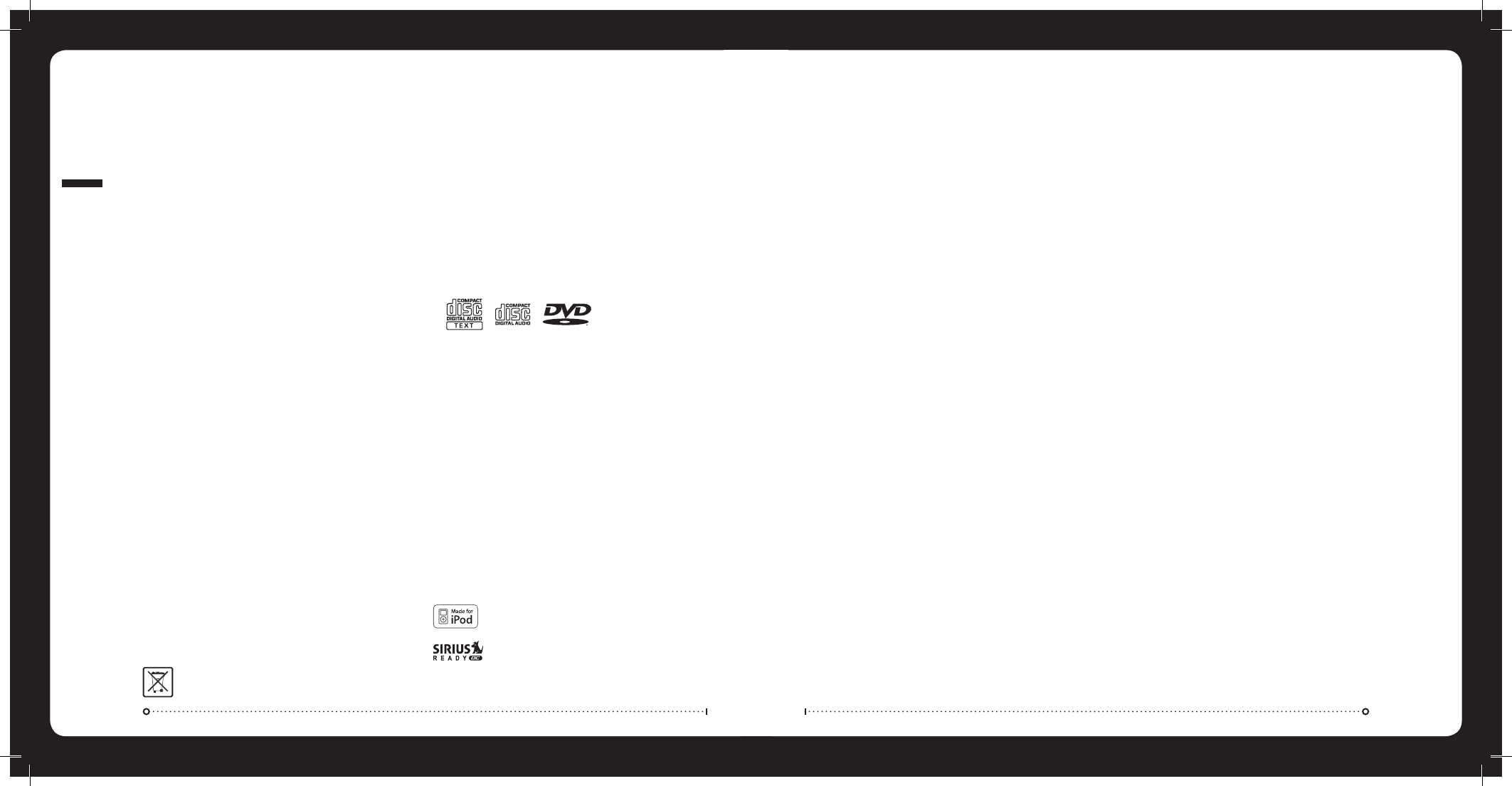PUBLISHED BY FUSION ELECTRONICS LIMITED. © Copyright 2009 by FUSION Electronics Limited. All rights reserved. Specifications and design are subject to change without notice. v5.2
YOU CAN HELP PROTECT THE ENVIRONMENT Please remember to respect the local regulations: Hand in the non-working electrical equipment to an appropriate waste disposal centre.
SPECIFICATIONS
CHASSIS DIMENSIONS Depth 168mm - 6-5/8”
Width 180mm – 7-1/8”
Height 52mm – 2-1/16”
FACE PLATE DIMENSIONS Depth 35mm – 1-3/8”
Width 217mm – 8-9/16”
Height 79mm – 3-1/8”
OPERATING VOLTAGE: 10.2 – 16VDC Negative ground
FUSE RATING: 15 Amp
OUTPUT POWER: 70 Watts x 4 (Max)
26 Watts RMS @ 4 Ohms
43 Watts RMS @ 2 Ohms
SPEAKER IMPEDANCE: 2 – 4 Ohms per channel
PRE – OUTPUT VOLTAGE: 3V
020
SPECS & LICENSING
SPECIFICATIONS AND LICENSING
USA
CONTENTS
BUTTON DESCRIPTION 2
INSTALLATION 4
CONNECTIONS 5
WIRING DIAGRAM 6
GENERAL OPERATION 7
RADIO OPERATION 8
SIRIUS SATELLITE RADIO (USA ONLY) 9
CD/MP3 OPERATION 10
AUX OPERATION 11
iPod OPERATION 12
DVD OPERATION 14
MS-AV600 IR REMOTE OPERATION 15
ZONE OPERATION 16
MENU STRUCTURE 17
TROUBLESHOOTING 18
FUSION MARINE ACCESSORIES 19
SPECIFICATIONS AND LICENSING 20
CD PLAYER
Laser power Class 1
SUPPORTED MEDIA
Only use discs with the following logo’s on the label.
If you use discs without the above logo’s, correct performance
cannot be guaranteed.
You can play audio discs recorded on DVD +R -R,
CD-R (Recordable), or CD-RW (Re Writable) media
MP3 formatted audio files can also be played on DVD +R -R , CD-R
and CD-RW containing these files.
COMPATIBLE WITH THE FOLLOWING iPod MODELS:
iPod classic, 80GB 120GB 160GB (2007, 2009);
iPod with video, 30GB 60GB 80GB;
iPod touch; iPod touch (2nd Gen);
iPod nano (3nd Gen); iPod nano (4th Gen);
iPod nano (5th Gen)
For latest news on supported iPod models visit
www.fusionelectronics.com
LICENSING
Apple, the Apple logo, iPod and iTunes are Trademarks of Apple
Computer, Inc., registered in the U.S. and other countries.
© 2007 SIRIUS Satellite Radio Inc. “SIRIUS” and the SIRIUS dog logo
are trademarks of Sirius Satellite Radio Inc. All rights reserved.
»
»
»
»
»
»
»
»
»
TUNING RANGE
Europe and Australasia:
AM Radio
Frequency Range: 522 – 1620 MHz
Frequency step: 9 kHz
FM Radio
Frequency Range: 87.5 – 108 MHz
Frequency step: 100 kHz
FM Radio
Frequency Range: 87.5 – 107.9 MHz
Frequency step: 200 kHz
AM Radio
Frequency Range: 530 – 1710 MHz
Frequency step: 10 kHz