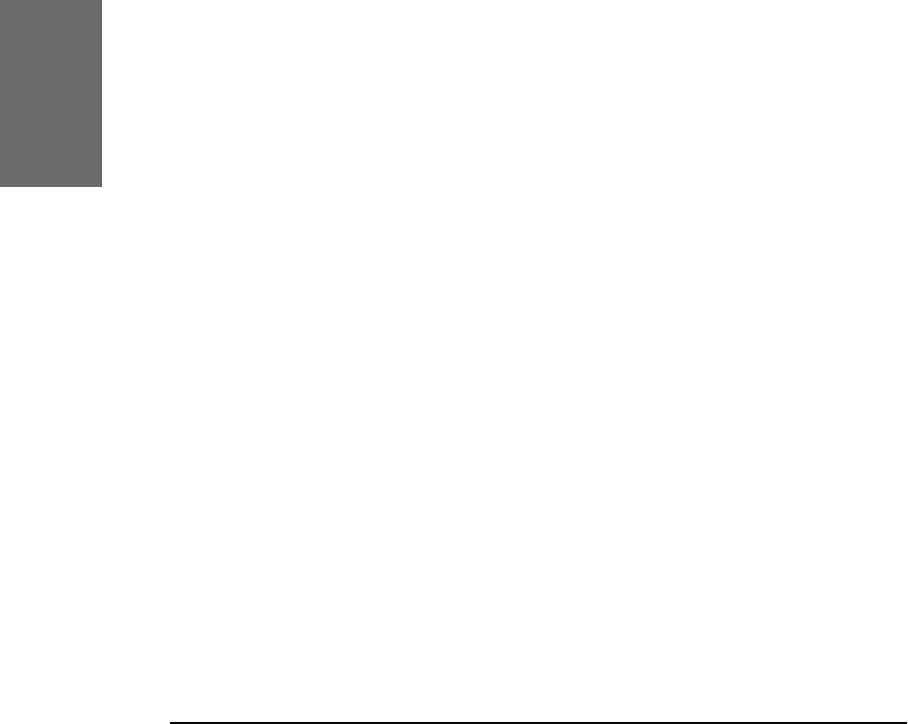3
Suppose key P4 is bound to orbit1@my.proxy.com. The LED on this key
now displays the status of calls, if any, that are parked on this orbit.
If the LED is blinking, this means that a call is parked there and the
user can easily pick up this call by pressing P4. If, on the other hand,
the user wants to park a call, pressing P4 during the call will park it at
orbit1@my.proxy.com until the same or another user picks it up later.
The caller will hear the holding music. This feature is useful for call center
environments and all such places where there is a great inow of calls and
some kind of queuing is required to manage them.
Voice recorder
This option can be set up with a valid voice recording account.
Suppose that vr@my.proxy.com offers voice recording and is bound to
key P5 on the phone. Its usage is explained in the following:
a. During a call, by pressing P5 the user is able to record the
conversation he is having with the other party. Pressing button P5 again
will end the recording process. The recorded media can later be listened
to by accessing the recorder account vr@my.proxy.com.
b. This feature is also useful for recording short messages
or memos to self. By pressing P5 in the idle state a user can record an
important message to be listened to later.
c. The same applies for recording the proceedings of a debate
or discussion,
d. To keep audio minutes of a meeting, or
e. To record an important conference call hosted at the
phone.
DTMF
In H323 mode, this line type offers the ability to set up
the programmable keys as additional function keys concerning PBX
functionality controlled via DTMF key codes. Upon a key press to the
programmable key set up as DTMF line type, the specied number
sequence is dialed as DTMF key codes.