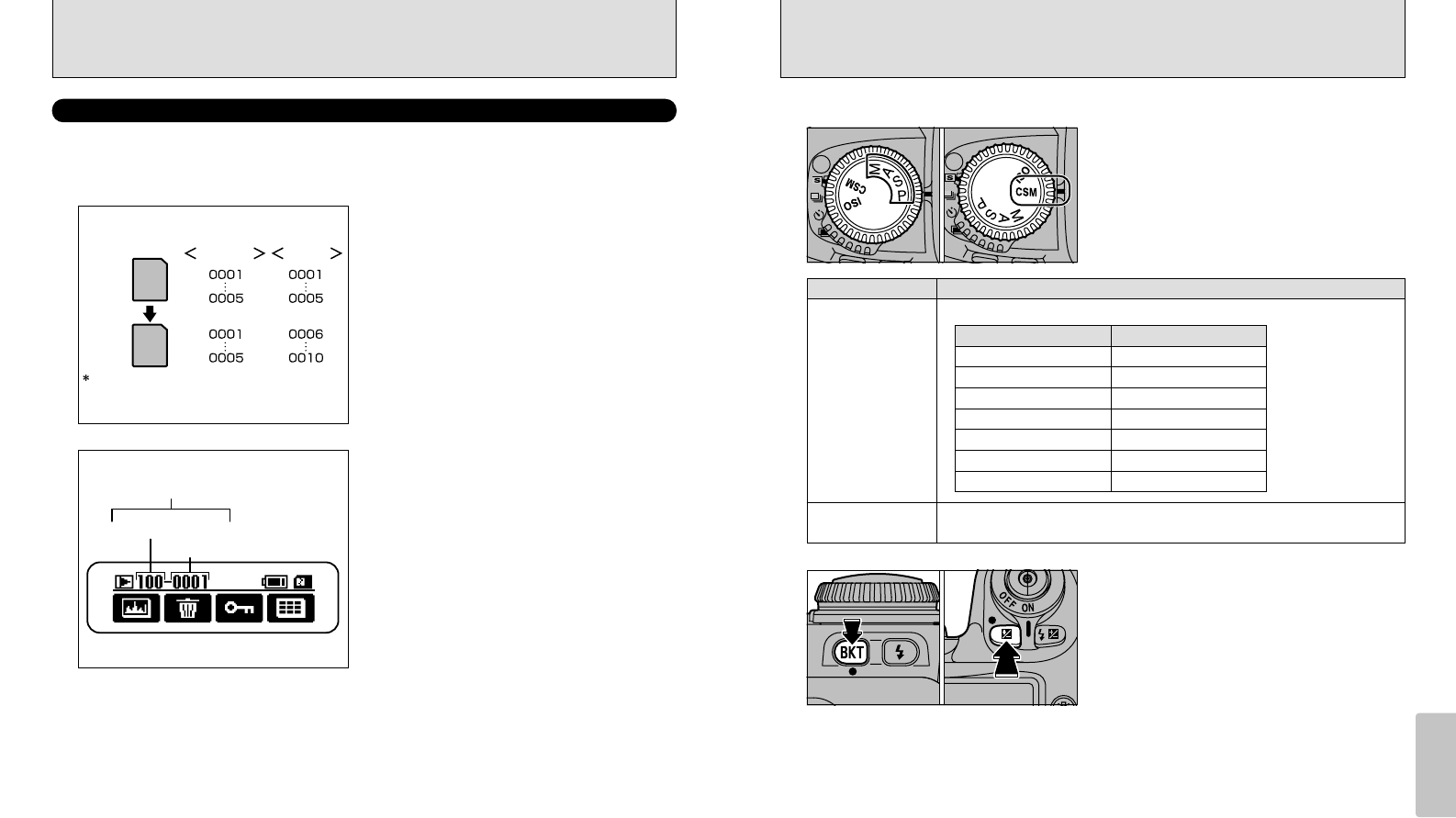95
Settings
5
94
TWO-BUTTON RESET
Two-Button Reset lets you instantly reset specified settings to their original initial settings.
1
Set the exposure mode dial to “P”, “S”, “A”, “M”
or “CSM” and select the settings to be reset.
2
Hold down the “q” and “u” buttons together
for at least 2 seconds (green markings are
positioned alongside).
The top display panel flashes briefly and the
settings are reset.
Exposure mode dial Reset Settings
“P”, “S”, “A”, “M”
The photography functions are reset as shown below.
“CSM”
h All the custom settings are reset.
h The ISO sensitivity is reset to 200.
Function Condition
Focus area Centre
Flexible Program Cancelled
Exposure compensation Cancelled
Auto Exposure Bracketing Cancelled
Auto Exposure Lock Cancelled
Flash Sync mode Front-curtain sync
Flash exposure compensation
Cancelled
3
When the reset is finished, set the exposure mode dial to a setting other than “CSM”.
SET–UP
Use this feature to manage the file numbers for frames you have shot. Setting this function to
“CONT.” is useful as a way of ensuring that the file names for images recorded on a computer
are not duplicated.
FRAME No. MEMORY
RENEW: Pictures are stored on each media
beginning with a file number “0001”.
CONT. : Pictures are stored beginning from the
highest file number stored on the last
media used.
You can check the file number by viewing the
image. The last 4 digits of the 7-digit number in
the top right corner of the screen are the file
numbers, while the first 3 digits show the
directory number.
●
!
When you change the media, always switch the camera
off before you open the media slot cover. If you open the
slot cover without switching the camera off, the frame
number memory will not function.
●
!
File numbers run from 0001 to 9999. Once 9999 is
exceeded, the directory number changes from 100 to
101. The maximum number is 999–9999.
●
!
If you switch the Frame No. Memory function off, the
highest file number stored by the function is reset.
●
!
The displayed frame number may differ for images
photographed on other cameras.
●
!
The frame number is reset if the camera is left for a long
period with the batteries removed (Settings are retained
for roughly 6 months once the batteries have been
loaded for 2 days or more).