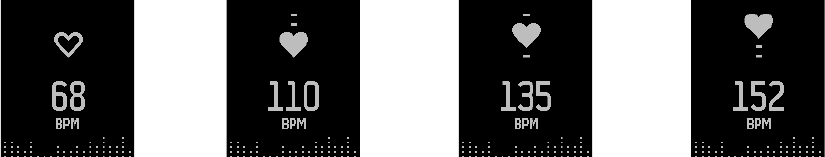8
Measuring heart rate
When your heart beats, your capillaries expand and contract based on blood volume
changes. PurePulse™ LED lights on the back of your Surge reflect onto the skin to
detect blood volume changes, and finely tuned algorithms are applied to measure
heart rate automatically and continuously.
When viewing the Clock, swipe to display your current beats per minute and heart
rate zone.
Default heart rate zones
Heart rate zones let you target different training intensities to help you optimize your
workout. Your zones are calculated based on your estimated maximum heart rate,
which is 220 minus your age.
To quickly determine what zone you’re in, take a look at the heart icon:
Out of zone Fat burn Cardio Peak
• When you’re out of zone, which means you’re below 50% of your maximum
heart rate, your heart rate may be elevated but not enough to be considered
exercise.
• Fat Burn zone, which means your heart rate is between 50% and 69% of your
maximum, is the low-to-medium intensity exercise zone and may be a good
place to start for those new to exercise. It’s called the Fat Burn zone because a
higher percentage of calories are burned from fat, but the total calorie burn
rate is lower.
• Cardio zone, which means your heart rate is between 70% and 84% of your
maximum, is the medium-to-high intensity exercise zone. In this zone you’re
pushing yourself but not straining. For most people this is the exercise zone to
target.
• Peak zone, which means your heart rate is 85% of your maximum or higher, is
the high-intensity exercise zone. Peak zone is for short intense sessions that
improve performance and speed.
At any time you can check your dashboard to see the amount of time you’ve
spent in each zone.