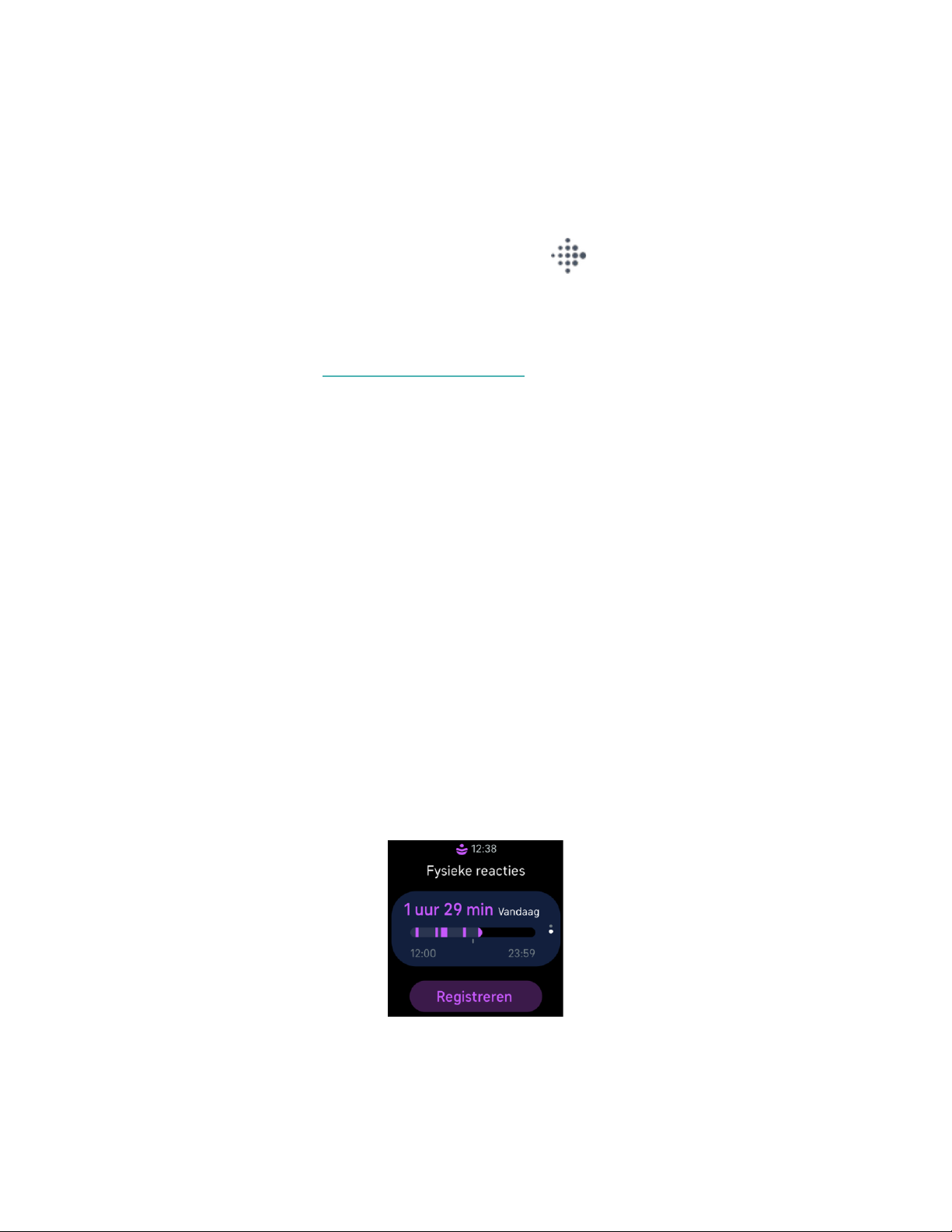49
Je stressbeheersingsscore bekijken
Op basis van gegevens over je hartslag, training en slaapritme geeft de stressbeheersingsscore je inzicht
in of je lichaam dagelijks tekenen van stress vertoont. De score heeft een bereik van 1 tot 100 en een
hoger getal betekent dat je lichaam minder tekenen van fysieke stress vertoont. Draag je smartwatch
tijdens het slapen en open de volgende ochtend de Fitbit-app op je telefoon om je dagelijkse
stressbeheersingsscore te zien. Tik vanuit het tabblad Vandaag op de Stressbeheersing-tegel.
Voer dagelijks in hoe je je voelt om een duidelijker beeld te krijgen van hoe je lichaam en geest reageren
op stress. Met Fitbit Premium krijg je meer details over hoe de score is opgebouwd.
Ga voor meer informatie naar het gerelateerde Help-artikel.
Je fysieke reacties bijhouden
Sense 2 gebruikt een continue EDA-sensor om stresspatronen te detecteren. Zodra je smartwatch een
fysieke reactie detecteert, zie je een melding waarin je wordt gevraagd om op je emoties te reflecteren.
Je reflectie toevoegen:
1. Tik in de melding op Openen.
2. Tik op de emotie die tijdens de vermelde tijdsduur het best je
stemming reflecteert of tik op Overslaan om de melding te negeren.
Het bekijken van eerdere fysieke reacties:
1. Veeg vanaf de wijzerplaat naar rechts of links tot je de tegel Fysieke reacties ziet. De totale
tijdsduur waarin je smartwatch vandaag een fysieke reactie heeft gedetecteerd, wordt bovenaan
getoond. Paarse delen geven de tijdsduur van de fysieke reactie weer.
2. Tik op Inchecken om manieren te ontdekken waarop je je stress kunt beheersen. Vind
snelkoppelingen naar de EDA Scan-app en Relax-app, reflecteer op je huidige stemming, begin
een wandeling in de Training-app of lees meer over fysieke reacties.