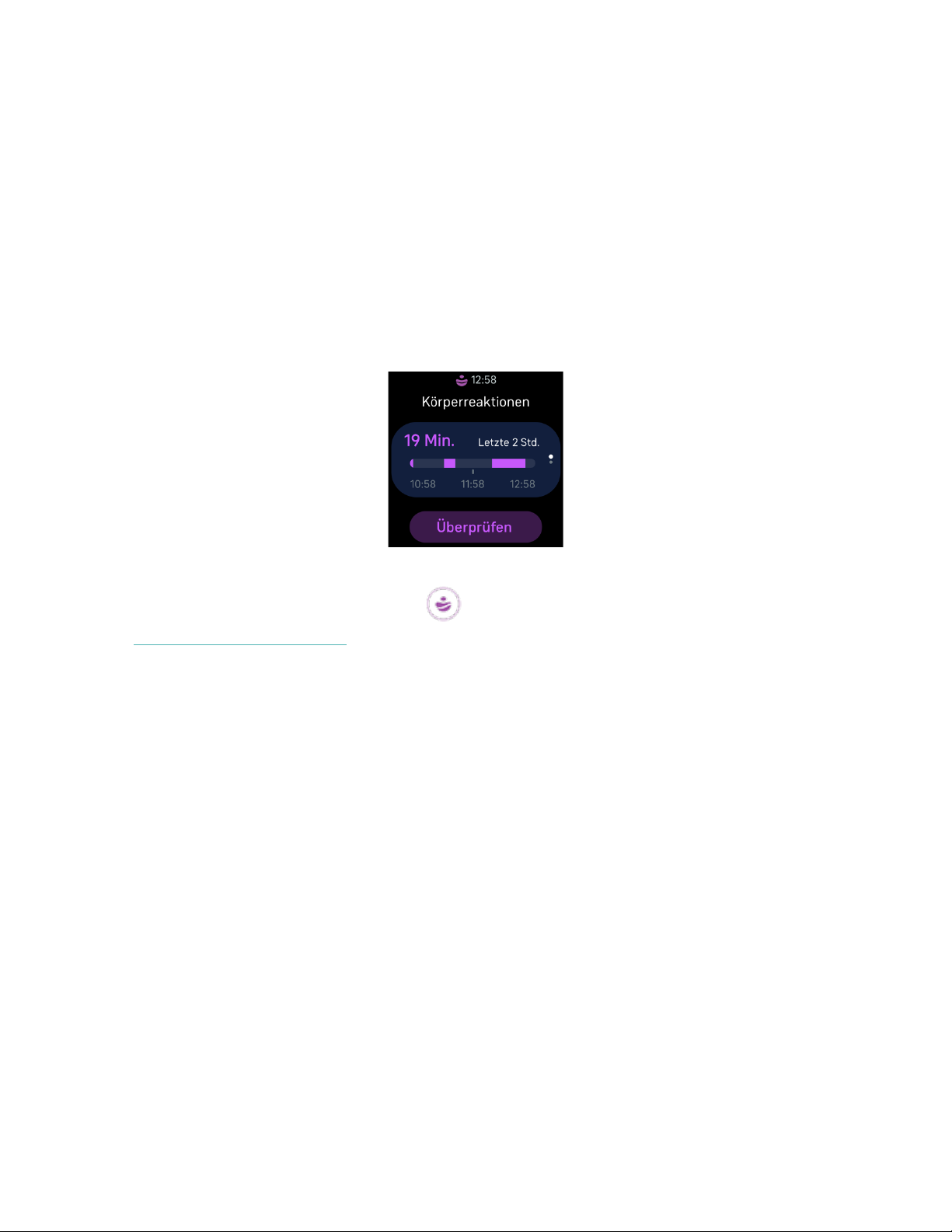48
2. Tippe auf die Emotion, die am besten zu deiner Stimmung während der angegebenen Zeit passt, oder
tippe auf Überspringen um die Benachrichtigung zu verwerfen.
Über die Reaktionen des Körpers hinausschauen:
1. Wische vom Ziffernblatt aus nach rechts oder links, bis du die Kachel mit den Körperreaktionen
erreichst. Die Gesamtzeit, in der deine Uhr heute eine Körperreaktion festgestellt hat, wird oben
angezeigt. Die lila Segmente zeigen die Dauer der Körperreaktion.
2. Tippe auf Einchecken um herauszufinden, wie du deinen Stress bewältigen kannst. Finde
Verknüpfungen zur EDA Scan App und zur Relax App, denke über deine aktuelle Stimmung nach,
starte einen Spaziergang in der Exercise App oder erfahre mehr über die Reaktionen deines
Körpers.
Details und eine wöchentliche Zusammenfassung deiner besten Stimmungen und Körperreaktionen
findest du auf der Kachel Stressmanagement in der Fitbit App. Weitere Informationen findest du
im den dazugehörigen Hilfeartikel.
Erweiterte Gesundheitsmetriken
Gewinne mit den Gesundheitsmetriken in der Fitbit-App ein besseres Verständnis für deinen Körper. Mit
dieser Funktion kannst du dir die wichtigsten Metriken ansehen, die dein Fitbit-Gerät im Laufe der Zeit
aufgezeichnet hat, damit du Trends erkennen und beurteilen kannst, was sich geändert hat.
Die Metriken beinhalten:
• Sauerstoffsättigung (SpO2)
• Schwankungen der Hauttemperatur
• Herzfrequenzvariabilität
• Ruheherzfrequenz
• Atemfrequenz
Hinweis: Diese Funktion ist nicht zur Diagnose oder Behandlung von Krankheiten gedacht und sollte
nicht für medizinische Zwecke verwendet werden. Sie soll Informationen liefern, die dir helfen können,