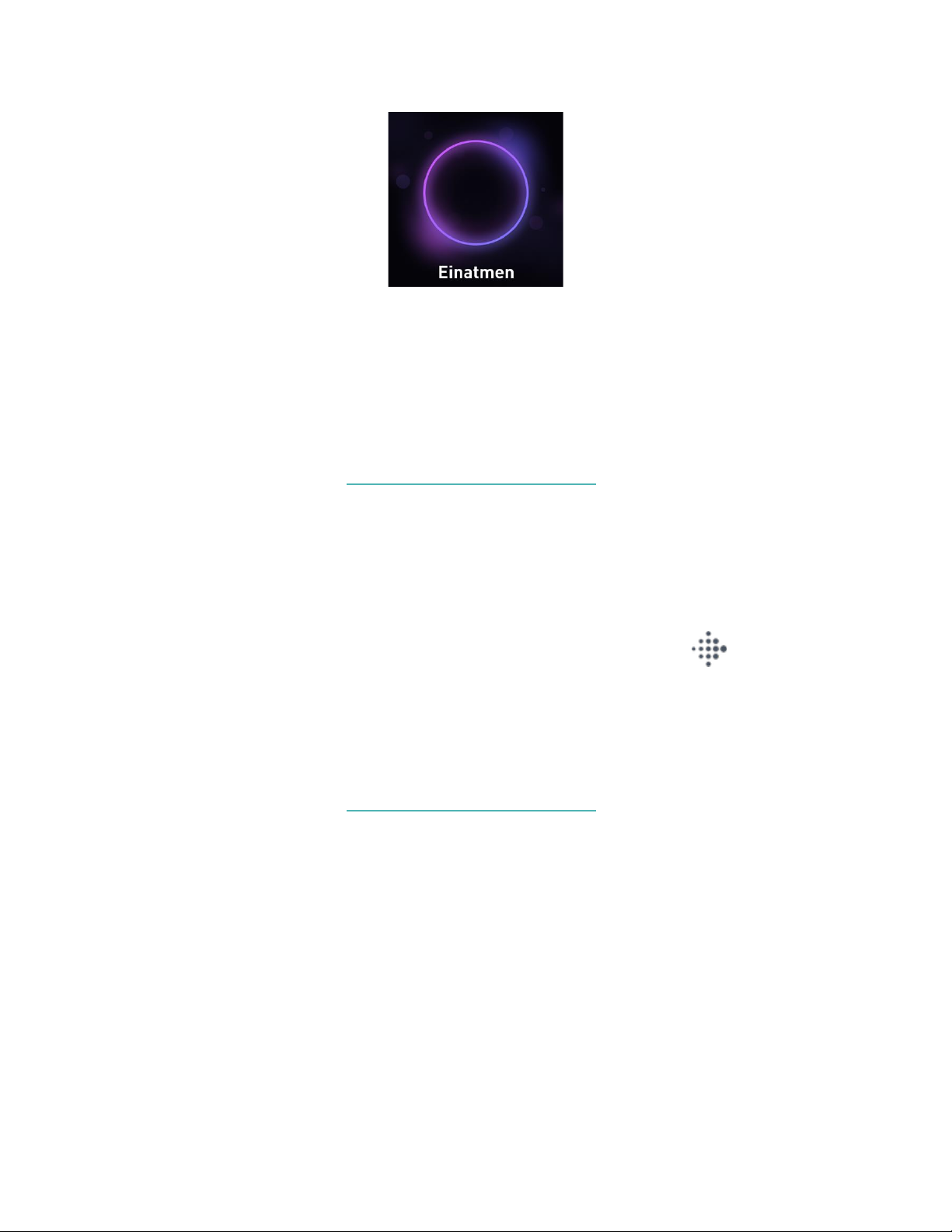47
4. Tippe am Ende der Sitzung auf Protokollieren, um festzuhalten, wie du dich fühlst oder tippe auf
Überspringen, um diesen Schritt zu überspringen.
5. Schau deine Zusammenfassung an und tippe auf Fertig, um die App zu schließen.
Nach der Übung erscheint eine Zusammenfassung, die zeigt, wie genau du die Atemaufforderung
befolgt hast, deine Herzfrequenz zu Beginn und am Ende der Sitzung und an wie vielen Tagen du ein
geführtes Atemtraining in dieser Woche abgeschlossen hast.
Weitere Informationen findest du in dem entsprechenden Hilfeartikel.
Überprüfe deine Stressbewältigungspunktzahl
Basierend auf deinen Herzfrequenz-, Trainings- und Schlafdaten hilft dir dein Stressmanagement-Index
zu erkennen, ob dein Körper täglich Anzeichen von Stress zeigt. Die Punktzahl reicht von 1 bis 100,
wobei eine höhere Zahl bedeutet, dass dein Körper weniger Anzeichen von körperlichem Stress zeigt.
Um deinen tägliche Stressmanagement-Index zu sehen, trage deine Uhr, während du schläfst und öffne
am Morgen die Fitbit-App auf deinem Telefon. Tippe auf der Registerkarte „Heute“ auf die Kachel
„Stressmanagement“.
Wenn du deine Stimmung den ganzen Tag über protokollierst, erhältst du ein klareres Bild davon, wie
dein Geist und dein Körper auf Stress reagieren. Mit einem Fitbit-Premium-Abonnement siehst du
Einzelheiten zu deiner Punkteaufteilung.
Weitere Informationen findest du in dem entsprechenden Hilfeartikel.
Verfolge die Reaktionen deines Körpers
Sense 2 verwendet einen kontinuierlichen EDA-Sensor, um Stressmuster zu erkennen. Wenn deine Uhr
eine Körperreaktion feststellt, siehst du eine Benachrichtigung, die dich auffordert, über deine Gefühle
nachzudenken.
Um deine Gefühle hinzuzufügen:
1. Tippe auf Öffnen auf die Benachrichtigung.