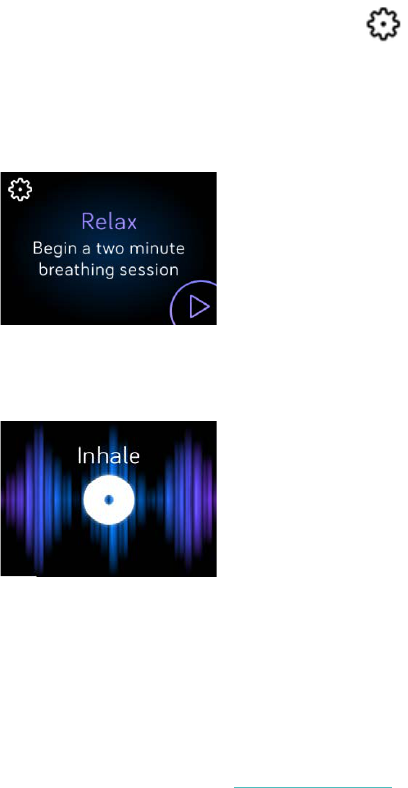45
2. The 2-minute session is the first option. Tap the gear icon ( ) to choose the
5-minute session or turn off the optional vibration. Then press the back button
to return to the Relax screen.
3. Tap the play symbol to start the session and follow the on-screen instructions.
Breathing prompt on Ionic
After the exercise, you’ll see a summary that shows your alignment (how closely you
followed the breathing prompt), your heart rate at the start and end of the session,
and how many days you completed a guided breathing session this week.
For more information about guided breathing sessions, including the benefits of
practicing deep breathing and safety information, see help.fitbit.com.