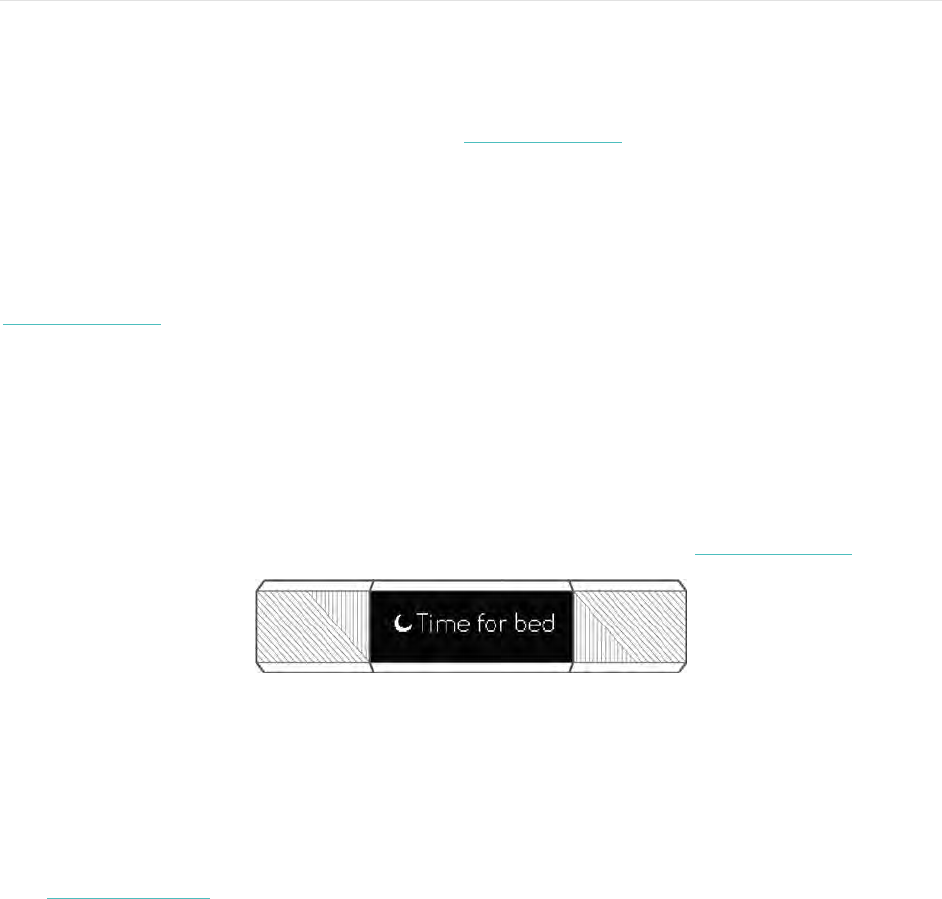17
Sleep Tracking
Wear your Alta HR to bed to automatically track both your time spent asleep and
your sleep quality. To see your sleep information, sync your tracker when you wake
up and check your dashboard.
For more details about sleep tracking see help.fitbit.com.
Setting sleep goals
By default, you have a customizable sleep goal of 8 hours of sleep per night. For
more information about your sleep goal, including how to change it, see
help.fitbit.com.
Setting up bedtime reminders
Your Fitbit dashboard can recommend consistent bedtimes and wake times to help
you improve the consistency of your sleep cycle. You can even choose to be
reminded nightly when it’s time to start winding down for bed.
For more information about setting up bedtime reminders, see help.fitbit.com.
Learning about your sleep habits
Your Alta HR tracks several sleep metrics including how long you’re asleep and time
spent in each sleep stage. When used with the Fitbit dashboard, your Alta HR can
help you understand how your sleep patterns compare to others who share your age
range and gender. For more information about what happens when you’re asleep,
see help.fitbit.com.