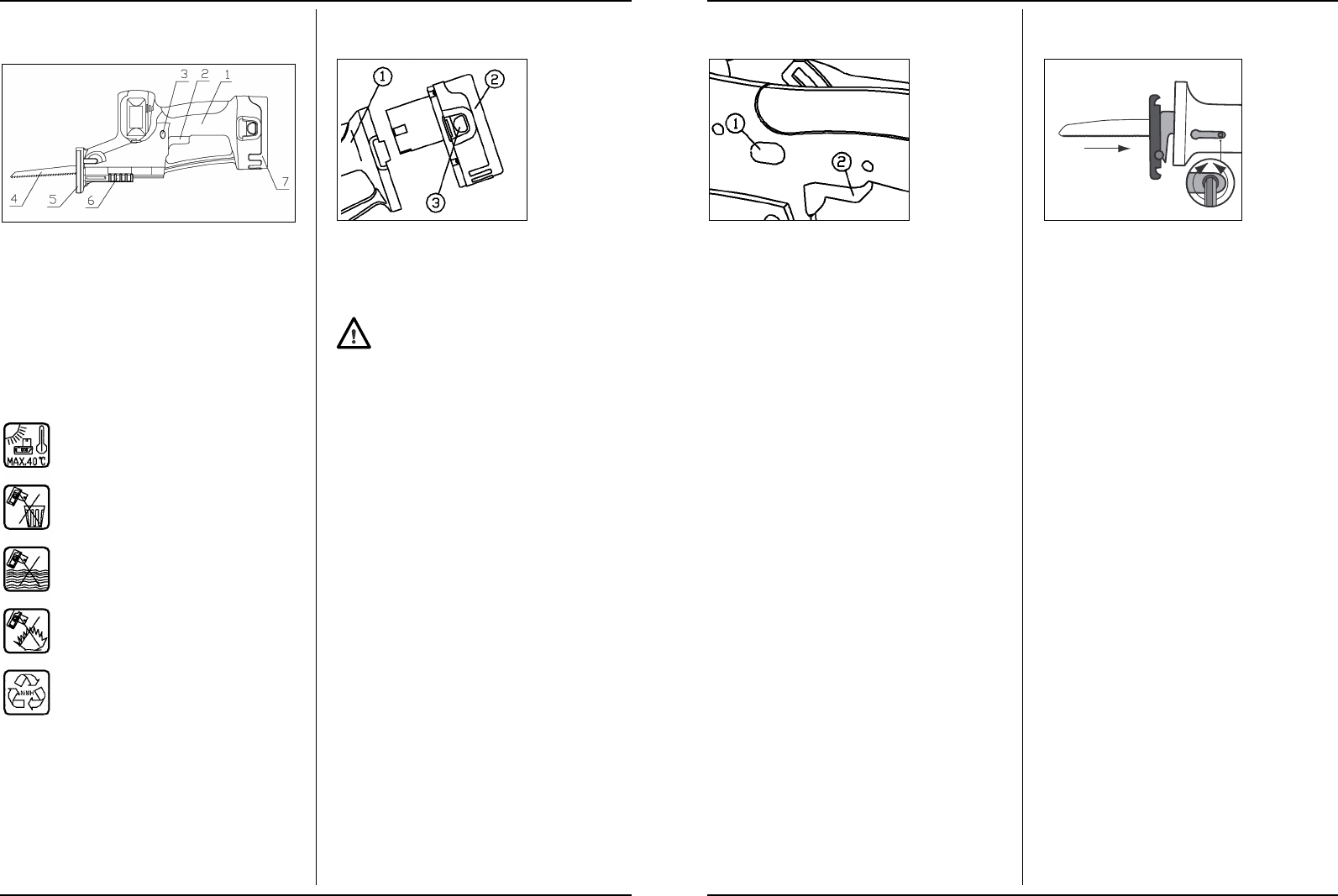A
1
2 /
(On/Off)
3
4
5
6
7
40
C
,
B
1
2
3
.
• ,
.
• ,
.
(
),
.
•
.
.
76 Ferm
OPERATION OF THE SWITCHES
Figure D
1 Safety lock
2 On/Off switch
Before inserting the battery pack into the saw, always
make sure that the On/Off switch operates correctly
and returns to the Off position when released.
To prevent the accidental operation of the On/Off
switch, the saw is equipped with a safety lock.
To operate the saw, keep the safety lock pressed while
operating the On/Off switch. To stop the saw, release
the On/Off switch.
USING THE SAW
Hold the saw firmly. Place the guide shoe on the material
to be cut without its making contact with the saw blade.
Then switch the saw on and wait until it reaches its
maximum revolutions. Now push the saw horizontally
and evenly forward across the surface of the material to
be cut until the cut is fully completed. To achieve a clean
even cut, maintain a straight line and an even forward
pressure.
CAREFUL!
1. The splitting wedge must always be properly
attached except when executing a hole cut.
2. Do not slow down the speed of the saw by applying
side pressure to the saw blade.
3. When the saw has been used in constant operation
until the battery has been fully discharged, leave the
saw with a newly charged battery for 15 minutes
before continuing operation.
CHANGING / INSERTING
THE SAW BLADE
Figure E
• Loosen the tension screw using the 3mm allen key.
• Insert the saw blade between the supporting shaft
and the securing plate.
• Make sure that the pin of the supporting shaft
engages in the hole in the saw blade (the saw blade
cannot now be pulled out).
• Tighten the tension screw again.
• While changing blades, make sure that the blade
holder is cleaned of all material debris (such as wood
or metal shavings).
• Before using the saw always make sure that the saw
blade is securely fixed.
MAINTENANCE
These appliances are designed to function without
difficulty for a long time and to require minimum
maintenance. You will prolong the appliance's life by
cleaning it regularly and using it correctly.
Cleaning
Clean the housing regularly with a soft cloth, preferably
every time it is used. Keep the air vents free of dust and
dirt. Remove stubborn dirt with a soft rag moistened in
soapy water. Do not use any solvents such as petrol,
alcohol, ammonia, etc. as such substances can damage
the plastic parts.
Lubrication
The appliance does not need any extra lubrication.
Faults
If a fault arises through wear in an element, please
contact the service address shown on the warranty card.
A drawing of the spare parts that may be obtained is
included at the end of these operating instructions.
Ferm 5