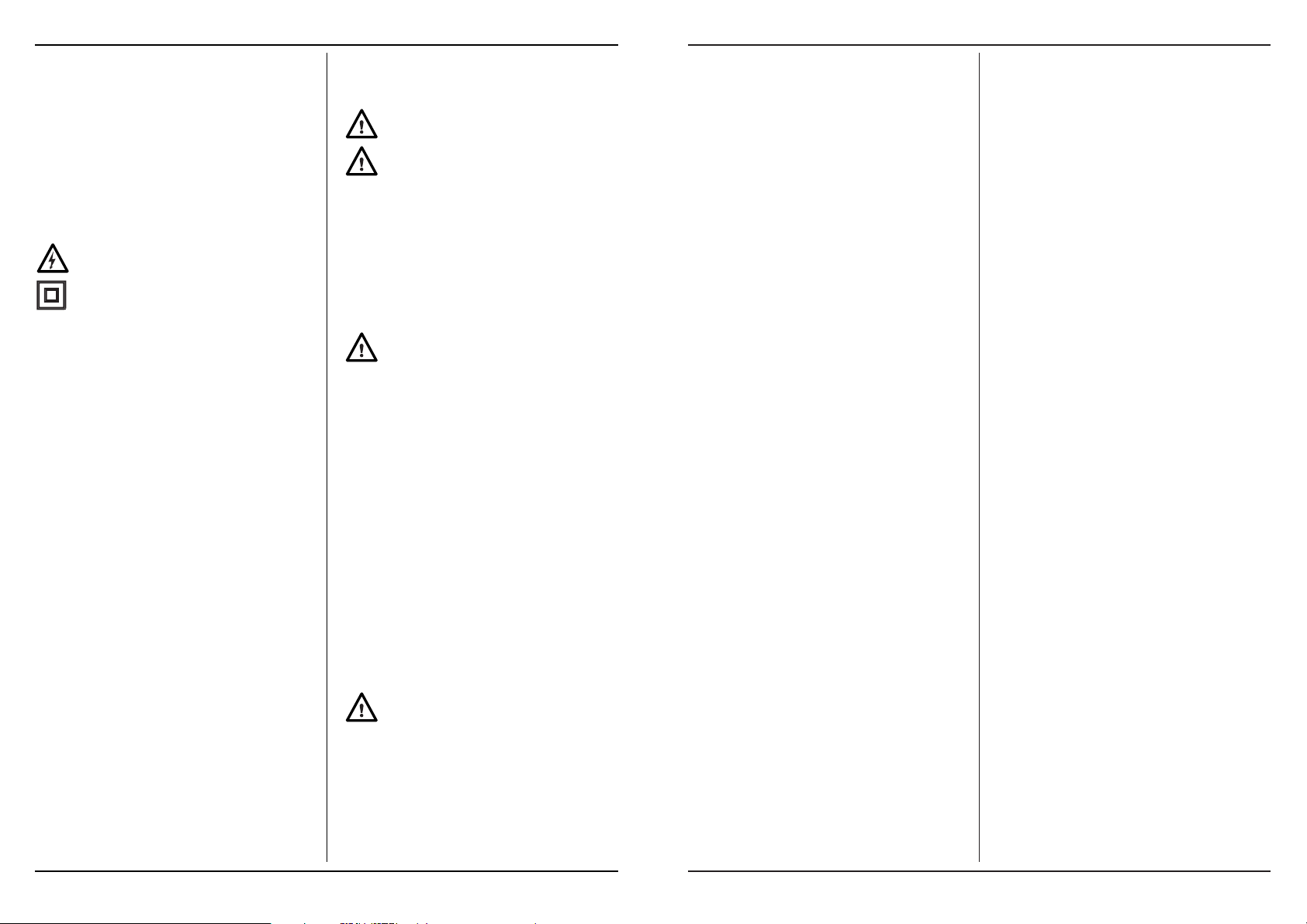Ferm 65
• Always use the tool with the depth guide securely
attached and positioned flat against the material
being cut.
• Keep your hands away from the work piece.
• In the case of locking, switch the machine off imme-
diately and remove the plug from the mains.
• Never touch the bit during the use of the tool.
• Do not touch the bit immediately after use since it
can become very hot during use.
• Wait with changing the bit after the bit has cooled
down completely.
• Switch the tool off and wait until the motor has stop-
ped completely before putting it down.
ELECTRICAL SAFETY
Always check that the mains voltage corresponds
to the voltage on the rating plate.
The machine is double insulated in accordance with
EN50144; therefore no earth wire is required.
Replacing cables or plugs
Immediately throw away old cables or plugs when they
have been replaced by new ones. It is dangerous to insert
the plug of a loose cable in the wall outlet.
Using extension cables
Only use an approved extension cable suitable for the
power input of the machine. The minimum conductor
size is 1.5 mm2. When using a cable reel always unwind
the reel completely.
ASSEMBLY INSTRUCTIONS
INSTALLING A BIT
Fig.B - D
Before installing a bit, make sure the tool is discon-
nected.
The flutes of the bit (cutting edges and top) are very
sharp. Therefore, handle with caution.
To install a bit
• Locate the spindle lock button.
• Press the spindle lock button with one hand and at
the same time loosen the collet nut with the other
hand using the wrench. Rotate the collet nut in coun-
terclockwise direction to loosen it. See Fig.B.
• Remove the old bit, if applicable.
• Insert the shank of the bit (smooth part) into the col-
let. Approximately 1/16" to 1/8" of
the shank must remain visible above the collet. See
Fig.C.
Do not allow the entire shank of the bit to fall into
the collet, and do not tighten the collet around the
flutes (cutting edges). This will result in broken bits. See Fig.D.
• Press the spindle lock button with one hand and at
the same time tighten the collet nut with the other
hand. Rotate the collet nut in clockwise direction
first by hand and then with the wrench until the bit is
held securely.
REPLACE A COLLET
Fig.E
To use the 1/4" diameter bit, the 1/8" collect must be
replaced by the 1/4" collet delivered with your tool.
To replace a collet
• Locate the spindle lock button.
• Press the spindle lock button with one hand and at
the same time loosen the collet nut with the other
hand using the wrench. Rotate the collet nut in coun-
terclockwise direction to loosen it.
• Remove the old bit, if applicable.
• Continue to loosen the collet nut until you can
remove it from the tool.
• Remove the collet and replace it with another. See
Fig.E.
• Place the collect nut on the tool again and rotate it in
clockwise direction. See Fig.E.
Do not tighten the collet nut when there is no bit in
the collet. Doing so will make the collet hole smaller,
preventing you from inserting bits into it in the future.
• Insert a bit as instructed in "Installing a Bit".
4Ferm