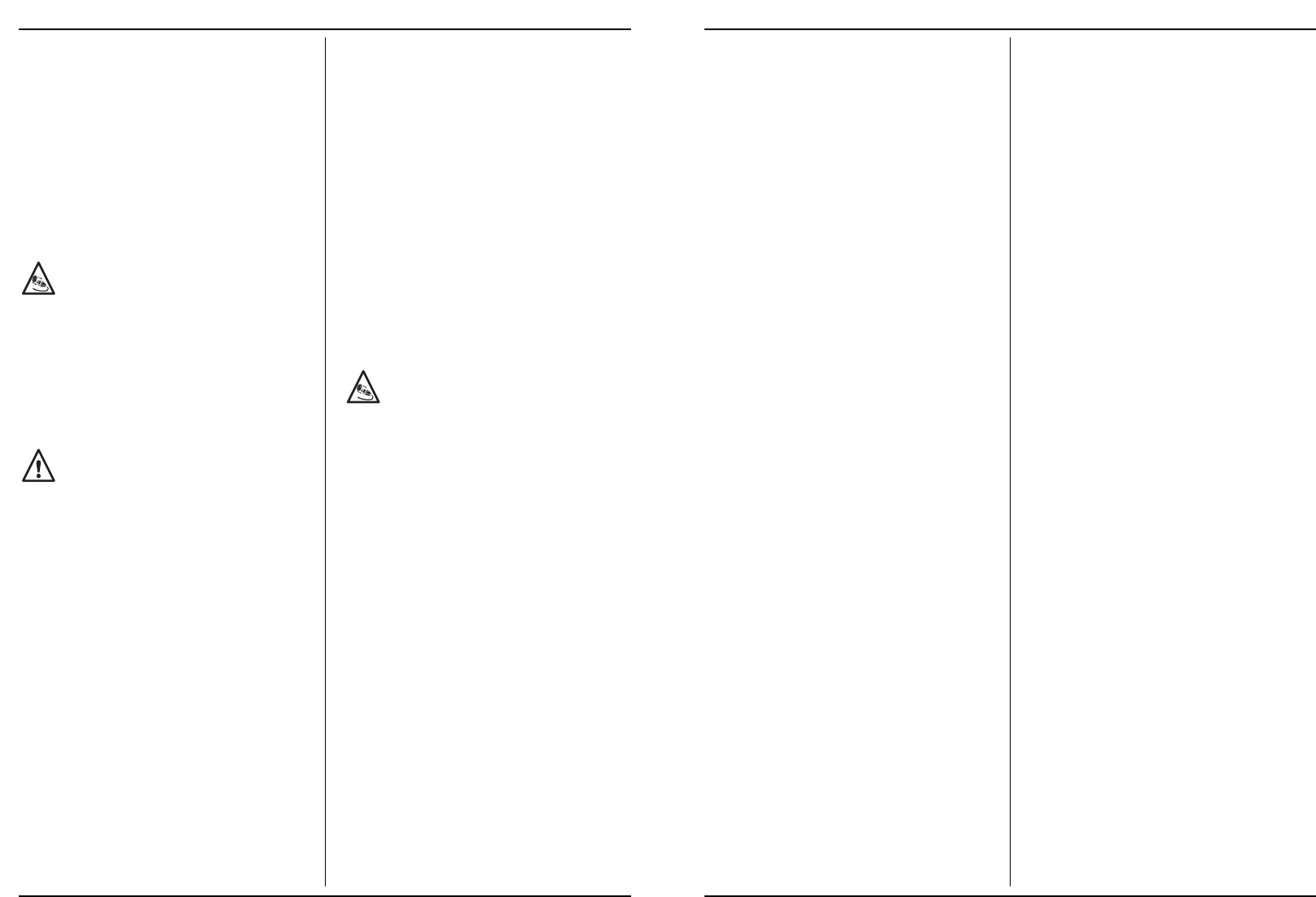Ferm 55
driver. Remove the carbon brushes with the same
type of brushes. Screw the covers (3) tight again.
Note: Always replace both carbon brushes at the same
time. Never use a mixture of old and new brushes.
MOUNTING THE DUST BAG
Fig. 1
Press in the clamp of the dust bag (12) and slide it onto
the opening on the back of the machine. The dust bag
stays in place when you release the clamp.
TO ADJUST THE CLAMP
Always use the clamp and fence to hold the workpiece
securely on the machine table.
The clamp has a quick adjusting feature to move the
clamping face.
Ensure the saw is switched off and unplugged.
• Turn the thread block, which is moved by the tab on
top of the clamp mount
• Push or pull the clamp to the desired position so that
the clamp face is touching the workpiece.
• Return the thread block to its original position so
that it engages the thread on the clamp rod and
tighten the clamp to hold the workpiece securely.
4. OPERATION
USING THE MITRE SAW MACHINE
Before use, always check for faults or defects!
• Set the desired sawing angle of the machine.
• Put the plug into the socket.
• Fix the piece of work in place using the clamp (7):
make sure that the material is well clamped in place!
• Hold the material tightly on the left side while making
sure that you keep a safe distance from the blade of
the saw.
• Turn on the machine using the switch (1).
• Make sure that the saw blade has reached full speed
before allowing it to touch the piece of work to be sawn.
• Use knob (2) to raise the protective cover lock.
• Now bring the saw slowly downwards so that the
saw blade saws through the piece of work and passes
through the slot in the table. Do not put any pressure
on the saw. Give the machine time to saw through
the piece of work.
• Bring the machine gently up again and switch it off by
letting go of the switch (1).
PROBLEM SOLVING
1. The motor does not start
• The plug is not in the socket
• The power cord is broken
• The switch is defective. Take the machine to your
Ferm dealer for repair.
2. The saw cut is not even (jagged)
• The saw blade must be sharpened
• The saw blade is mounted back to front
• The saw blade is clogged with resin or sawdust
• The saw blade is not suitable for the piece of work
being used
3. The height and/or mitre lever is obstructed
• Chips and/or dust must be removed
4. The motor has difficulty in reaching full speed
• The extension cord is too thin and/or too long
• The mains voltage is less than 230 V
5. The machine vibrates excessively
• The saw blade is damaged
6. The machine becomes excessively hot
• The ventilation slots are blocked. Clean them out
with a dry cloth.
7. The electromotor runs unevenly
• The carbon brushes are worn out. Replace the
carbon brushes or consult your Ferm dealer.
5. SERVICE & MAINTENANCE
MAINTENANCE
Always make sure that the machine is not
connected to the mains electricity when you carry
out any maintenance of the mechanism.
Ferm machines are designed to function for a long time
without any problems with a minimum of maintenance. By
cleaning the machine regularly and using it in the correct
way you can contribute to a long life of your machine.
CLEANING
Clean the machine housing regularly with a soft cloth,
preferably after each time you use the machine. Make sure
that the ventilation slots are free of dust and dirt. For
stubborn dirt use a soft cloth dampened with soapy water.
Never use solvents such as benzene, alcohol, ammonia,
etc. These types of solvents can damage the plastic parts.
LUBRICATION
The machine does not need any extra lubrication.
FAULTS
Should a fault occur, e.g. after wear of a part, please
contact the service address on the warranty card. In the
back of this manual you find an exploded view showing
the parts that can be ordered.
ENVIRONMENT
To prevent damage during transport the machine is
delivered in sturdy packaging. The packaging is made of
recyclable material wherever possible, so make use of the
possibility of recycling the packaging. When you replace a
machine, take the old one to your local Ferm dealer. Here
it will be dealt with in an environmentally friendly way.
GUARANTEE
For the guarantee conditions read the guarantee card at
the back of these instructions for use.
6 Ferm