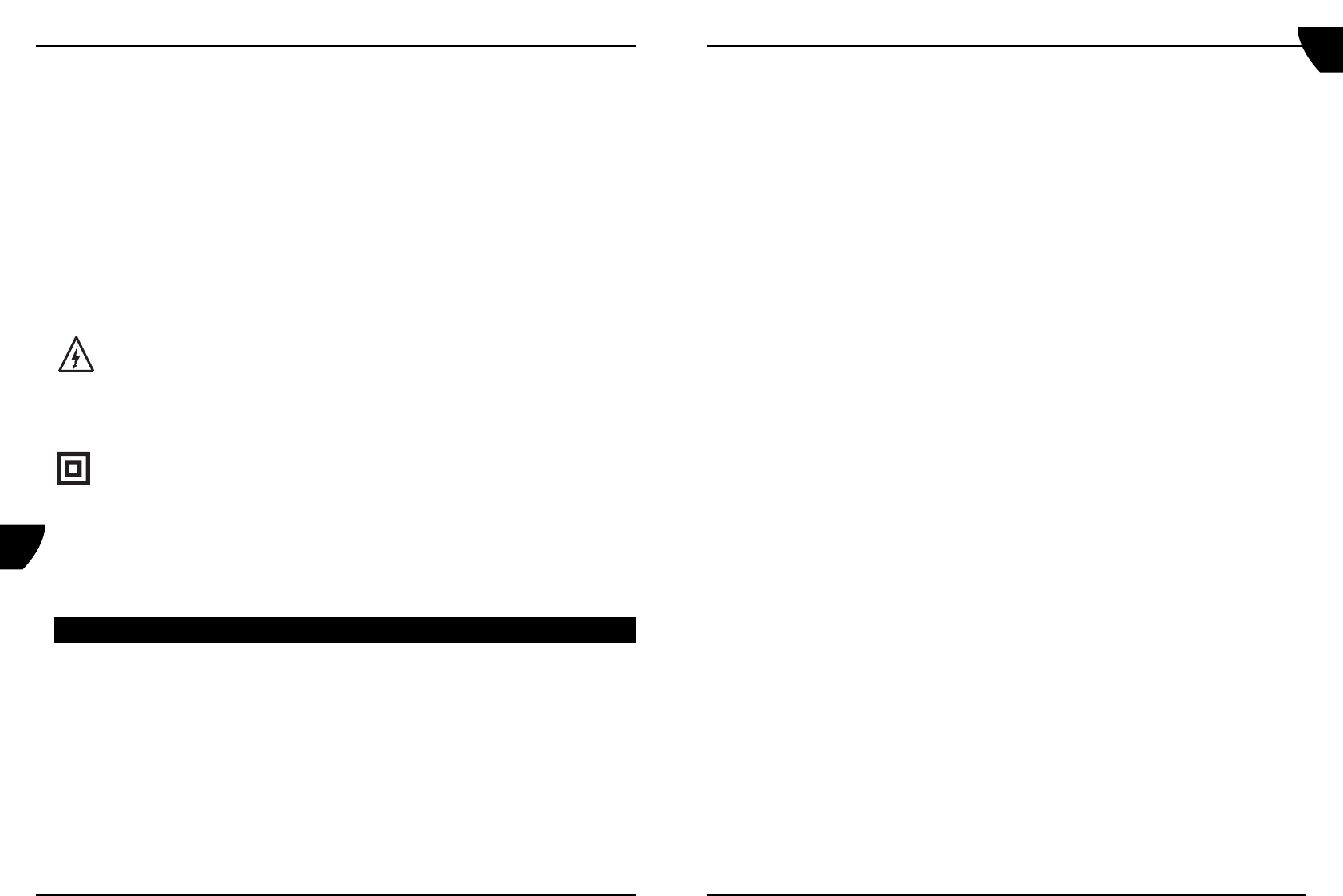How to fit new trimmer thread
When you need to replace or fit new trimmer thread, remove the plug from the power
socket and proceed as follows:
• Depress the release lugs on the sides of the hubcap (see Fig. 2). Pull the hubcap off of
the prop shaft. Remove the trimmer thread cartridge from the prop shaft and either
replace it with a new cartridge or wind on new 1.4 mm thread.
• Push 150 mm of thread from one end of the reel through the hole in the hubcap and
150 mm of thread from the other end through the second hole. Re-fit the cartridge
ensuring no thread is trapped. Refit the hubcap assembly to the prop shaft and push
it in until it clicks in position.
How to adjust the height of the trimmer
Fig. 1
Push up on the height adjustment button (5) and pull the shaft to the desired height.
Release the height adjustment button and it will click in place.
How to adjust the front handle position
Fig. 4
Turn the front handle adjustment wheel (1) anti-clockwise until loose, position the handle
to suit and re-tighten the wheel.
How to swivel the trimmer left or right
Fig. 3
Depress the lateral control button (4) and twist left or right to suit. Release the lateral
control button and it will click into place.
How to adjust the angle of the trimmer head
Fig. 3
The angle of the trimmer head is adjustable in three positions.
First press the angel adjustment lock (9). Now the head of the trimmer is adjustable in
three positions. Each position will be locked by a “Click”.
Before adjust the trimmer head always remove the plug from the mains.
Using the cord grip
Fig. 5
To help secure the plug to the power cord make a loop in the power cord (extension) and
attach it to the cord grip as shown (see fig. 5). Once secure attach the cord to the plug.
This will prevent accidental ‘pull-out’.
Using the trim control wheel
Fig. 3
The wheel will help keep your cutting circle consistent. It is best used for trimming grass
verges. The wheel will allow you to roll along a path or edge of a lawn keeping a
consistent height for cutting in a straight line. It can also be used along the base of a wall
or building to remove unwanted grass growth from the space between the wall and the
ground.
Place the trimmer head in a 90 degree position as described in “How to adjust the angle
of the trimmer head”. For a proper use the handle can be turned to the left or right. (left or
right handed people) Depress the lateral control button (4) and twist left or right to suit.
Release the lateral control button and it will click into place.
Ferm 07
• Brug kun trimmeren i dagslys.
• Sørg for, at ventilationsåbningerne altid er fri for restmateriale.
• Sørg for, at der ikke er mennesker eller dyr inden for en radius på 5 meter fra området,
der trimmes.
• Før trimningen påbegyndes, skal man fjerne sten, grene, legetøj og andre ting fra
området, der skal trimmes.
• Man skal passe på ikke at skære sig på kniven, der er monteret for at justere
trimmetråden. Når der er sat ny trimmetråd i, skal trimmeren altid tilbage i
driftsposition, før den tændes igen.
• Ræk ikke ind under skærmen, mens strømmen er slået til. Tag stikket ud af
stikkontakten, før dækslet til trimmetråden tages af eller berøres.
Udskiftning af netstik
Hvis der hersker tvivl om, hvordan det gamle stik udskiftes med et nyt, skal man
henvende sig til en elektriker.
ADVARSEL! Dette redskab er dobbelt isoleret, og MÅ IKKE JORDES. Hvis der
skal sættes ny ledning i, skal der tilsluttes på følgende måde: Tilslut den blå
leder (Neutral) til klemmen, mærket N eller farvet sort eller blå. Tilslut den brune
leder (Strømførende) til klemmen, mærket L eller farvet rød eller brun.
Dobbelt isoleret
Dette elektriske redskab er dobbelt isoleret. Alle udvendige dele er isoleret fra
strømforsyningen. Af den grund kræves der ingen jording af det elektriske
redskab.
Brug af forlængerledninger
Alle elektriske forbindelser, f.eks. en forlængerledning, skal være vandtætte og til
udendørs brug, og de skal være mærket som sådan.
Til denne maskine skal man altid bruge en forlængerledning på mindst 0,75 mm
2
.
Forlængerledninger skal rulles helt ud før brug.
3. SAMLING & ANVENDELSE
Montering af skærmen på
Fig. 2
Monter skærmen og trimhjulet på trimmerens basis ved hjælp af de fire (1) medfølgende
skruer.
Start og stop af trimmeren.
Fig 1
Når trimmeren skal tændes, skal man først trykke på sikkerhedsknappen. Nu kan man
trykke på afbryderen for at starte trimmeren.
Trimmeren slukkes ved at slippe afbryderen.
Forlængelse af trimmetråden
Forlængelse af trimmetråden sker automatisk.
82 Ferm
GB
DK