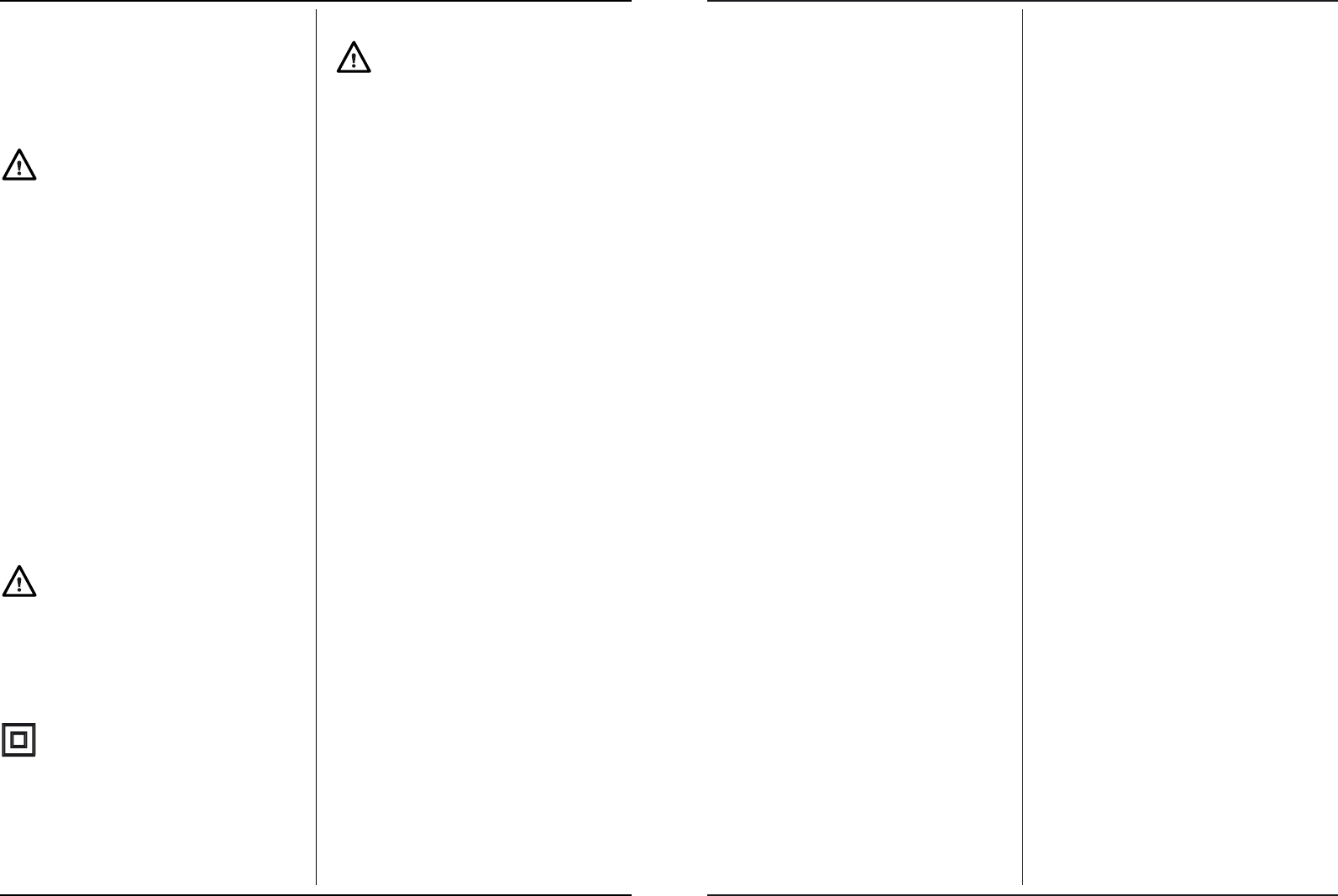Ferm 53
• Only use spare parts and attachments supplied by
Ferm. Use of attachments other than those supplied
or recommended by Ferm will invalidate your
guarantee and could be dangerous.
• Do not allow the power cord to lay on or across
sharp objects that might pierce the outer insulation.
Carry out a visual inspection of the power cord
before use and if it is damaged, have it replaced by a
specialist service centre. Do not use the appliance if
the cord is damaged.
ABOVE ALL - BE CAREFUL!
MAINS PLUG REPLACEMENT
If you are in any doubt whatsoever regarding removing
the old plug and reconnecting a new one, you should
contact a competent electrician to do it for you.
• Disconnect the plug from the electric socket.
• Cut off the old plug and dispose of it safely. Under no
circumstances should anyone be able to find and use
a plug with exposed wires.
• Only fit an approved plug with the correctly rated
fuse.
• Attach the cores (wires) to their respective
terminals.
BROWN- L (Live)
BLUE- N (Neutral)
Ensure the outer cable (sheath) is firmly clamped in place
to avoid strain on the wires at the terminals.
Connecting to the Power Supply
Your trimmer is supplied with a non-rewireable
moulded plug and cable, incorporating a fuse. Should the
fuse need to be replaced at any time it must be replaced
with an approved to BS1362 fuse the same rating as the
one you are replacing. The fuse cover is detachable.
Never use the plug with the cover off.
Warning! This appliance is double insulated and
MUST NOT BE EARTHED.
If you have to rewire the plug at any time please connect
as follows:
Attach the blue cable (Neutral) to the terminal marked
N or coloured black or blue.
Attach the brown cable (Live) to the terminal marked L
or coloured red or brown.
DOUBLE INSULATED
This power tool is double insulated. All the
external parts are insulated from the mains
power supply. This makes it unnecessary for
this power tool to be earthed.
Using Extension cables
All electrical connections e.g. extension cable, must be
of an approved waterproof type for outdoor use and
marked accordingly. Extension cables must be three-
core, one of which is EARTH.
As a supply for this machine always use an extension
cable of at least 0.75 mm
2
.
Always fully unwind extension cables before use.
SPECIFIC SAFETY WARNINGS
Attention: Danger!
• The cutting elements continue to move after the
motor is switch off.
• If the cord becomes damaged during use, disconnect
the cord from the power supply immediately. DO
NOT TOUCH THE CORD BEFORE
DISCONNECTING THE SUPPLY. Do not use the
appliance if the appliance cord or the extension cord
are damaged.
• Keep extension cord away from cutting elements.
• Always ensure the guards are fitted when using the
tool.
• Check the cable for damage before starting work and
replace if necessary.
• Inspect and maintain the trimmer regularly. Have the
trimmer repaired only by an authorised repairer.
• Keep your hands and feet away from the cutting area
at all times.
• Always hold the trimmer at a safe distance from the
body.
• Always wear protective goggles.
• Always wear gloves.
• Only use the trimmer in daylight.
• Ensure the ventilation openings are clear of debris at
all times.
• Ensure there are no people of animals within 5
metres of your trimming area.
• Remove the plug from the power socket before
attempting any maintenance.
• After use the tool should be stored so that the blade
is not exposed.
OPERATING INSTRUCTIONS
ASSEMBLY
Fig.2
Attach the safety guard (5) at the front/side of the body
in the positions shown. Attach it using the four self-
tapping screws (1) supplied.
USING THE CORD GRIP
To help secure the plug to the extension cord, make a
loop in the extension cord and attach it to the cord grip
as shown (see fig. 3). Once secure, attach the cord to the
plug. This will prevent accidental 'pull-out'.
USING YOUR HEDGE TRIMMER
For your own safety and for best results read the
following user advice and do not use this product for
anything other than its intended purpose.
Switching ON and OFF
Fig.1
• To switch the trimmer on, press the ON/OFF trigger
(6) and the start switch (2) at the same time.
• To switch off, release one or both switches.
Note: If you notice a slight burning smell, it is nothing to
worry about. It is the electric brake working.
4 Ferm