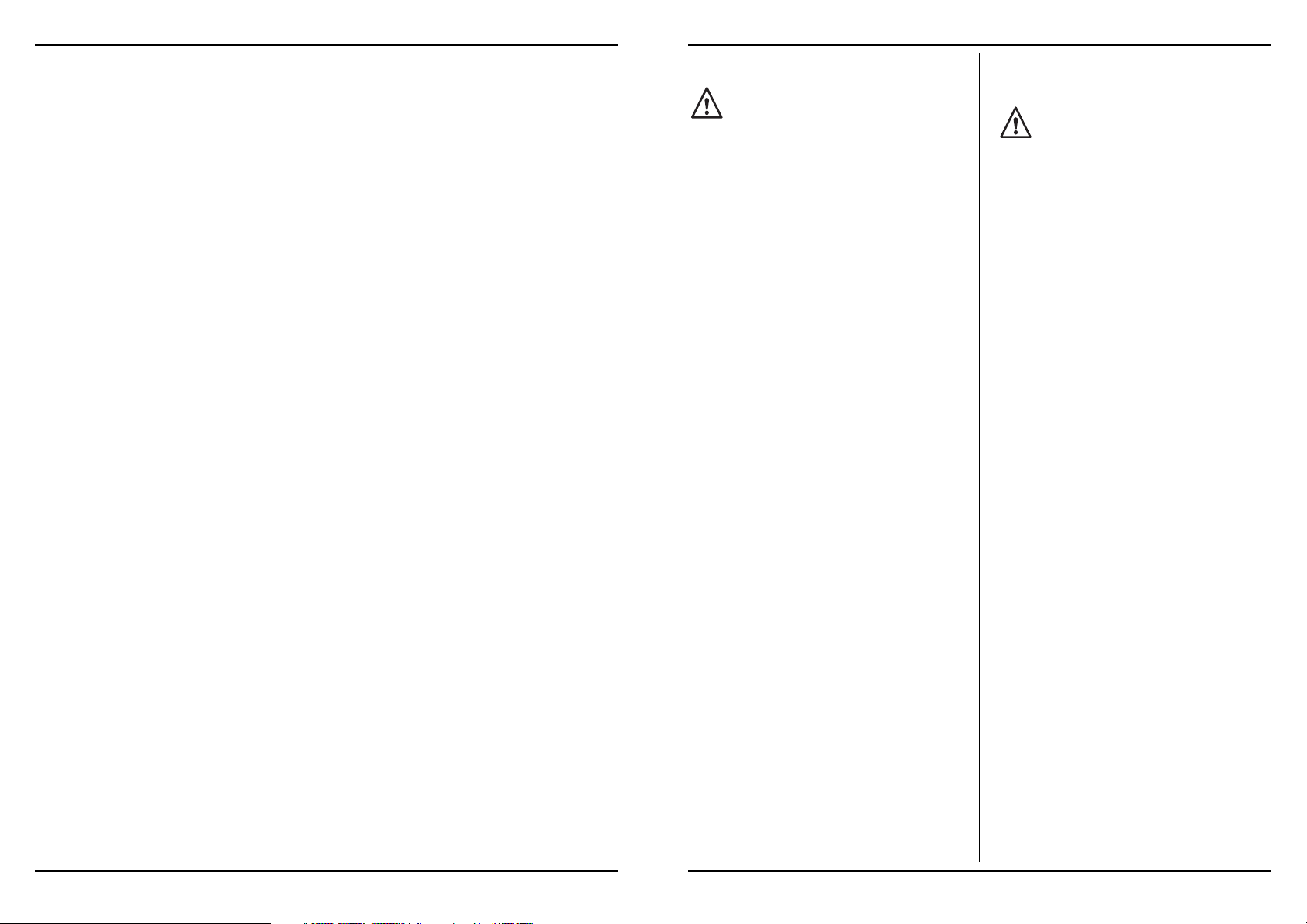3. ASSEMBLY AND
ADJUSTING INSTRUCTIONS
Before adjusting the saw, make sure the plug is
removed from the socket.
SETTING THE SAWING ANGLE (BEVEL)
Fig.B
•Loosen both knobs (1).
•Rotate the soleplate to the correct position (0° -
45°), and tighten the knobs. The sawing angle (bevel)
can be read on the protractor (2).
FITTING THE RIP FENCE
Fig.B
•Loosen knob (3).
•Insert the rip fence into the slots provided (4).
•Set the correct cut width and tighten the knob (3).
SETTING THE CUT DEPTH
Fig.A
•Loosen knob (4).
•Move the soleplate (17) downwards.
•The cut depth of the saw blade can be read off on the
side of the safety guard.
•Tighten the clamping knob (4) once the correct
depth is set.
EXCHANGING OR CLEANING THE SAW
BLADE
Fig.D
•Use the shaft locking knob (2) to prevent the shaft
from rotating.
•Next loosen the hexagon screw (3) in the centre of
the saw blade, using the Allen key provided.
•Turn the safety guard to the rear, and hold it there
with the aid of the knob (1).
•Withdraw the retaining ring and the saw blade, and
clean the saw blade, or replace it with a new one.
•Again place the saw blade back on the shaft. Ensure
that the teeth of the saw blade are pointing in the
same direction as the riving knife (4).
•Ensure that the splitting wedge is set in such a way
that
• the gap between it and the toothed wheel rim of the
saw blade does not exceed 5 mm
• and that the toothed wheel does not protrude more
than 5 mm beyond the lower edge of the splitting
wedge.
•The splitting wedge must always be used except
when cutting into the middle of the workpiece.
•Allow the safety guard to return over the saw bla-
de by releasing the knob (1).
•Press the shaft locking knob (2) back in, refit the
retaining ring (5) and tighten the hexagon screw
firmly once more.
REPLACING THE CARBON BRUSHES
Fig.E
•Remove the screws (1).
•Withdraw the carbon brushes (2) from the circular
handsaw and inspect them for wear.
•Place the carbon brushes back in the brush holders
provided.
•Check that the copper contact on the carbon
brushes makes good contact with the copper part in
the brush holder.
•Replace the screws (1) and tighten them firmly.
Frequent use will cause the carbon brushes to wear
down. Regular inspection, after every 30 hours of
use, is essential. If the brushes have worn down to less than 4
mm, replace.
Ferm 556 Ferm