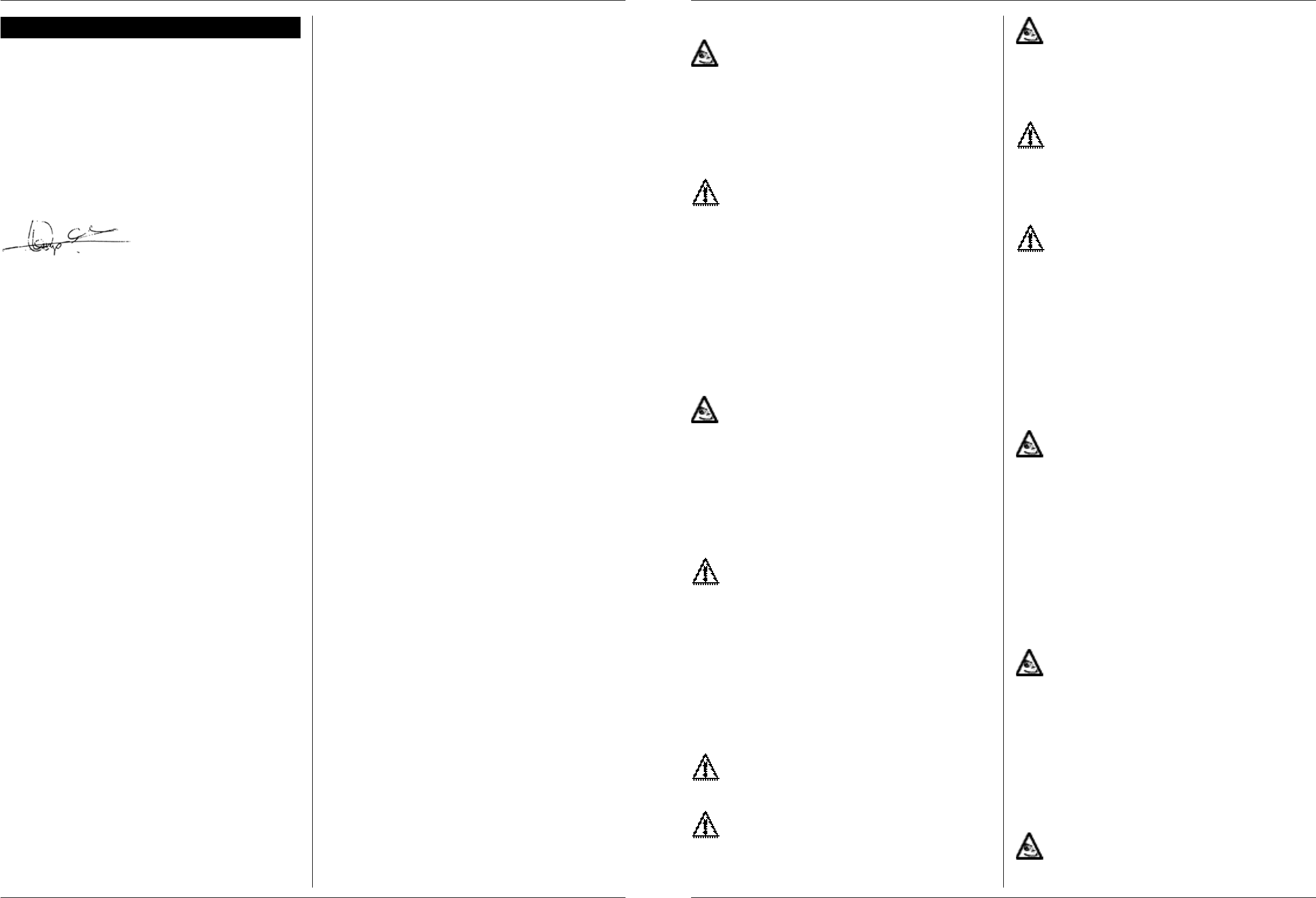CE
ДЕКЛАРАЦИЯ О СООТВЕТСТВИИ
(RUS)
Под нашу исключительную ответственность удостоверяем,
что данное изделие удовлетворяет следующим стандартам и
нормативным документам:
EN292, EN55014, EN55104· EN60204-1, EN61000-3-2,
EN61000-3-3
согласно правилам:
98/37EEC, 73/23EEC, 89/336EEC
01-03-2006
НИДЕРЛАНДЫ
В. Капмхоф
Отдел контроля качества
Постоянное улучшение нашей продукции является нашей
политикой и, поэтому, мы оставляем за собой право на
изменение технических характеристик продукции без
предварительного уведомления.
Ferm BV • Lingenstraat 6 • 8028 PM Zwolle • Нидерланды
54 Ferm
Adjusting blade guides
Disconnect machine from the power source.
• Loosen knob (A, Fig. 6) and bolt (B). Slide blade guide
assemblies as close as possibleto the material without
interfering with the cut.
• Tighten knob (A) and bolt (B) and connect machine to the
power source.
Vise adjustment
Do not make any adjustments or load/unload material
from vise while machine is running. Failure to comply
may cause serious injury!
To set the vise for 0 to 45 degree cutting:
• Remove bolt and nut assemblies (C, Fig. 7).
• Position vise and re-install as pictured in Fig. 8. Pay particular
attention to bolt hole location.
• Set vise to desired angle, re-install nuts and bolts, and tighten
nut and bolt assemblies.
• Adjust movable vise parallel to fixed vise by loosening bolt (A,
Fig. 8), adjusting to parallel, and tightening bolt.
To set vise for maximum width of stock cutting:
• Remove nut and bolt assemblies.
• Position vise and re-install bolt assemblies as pictured in Fig. 7.
Adjusting blade tension
Disconnect machine from the power source. Blades are
sharp! Use extra care when removing, installing or
adjusting. Failure to comply may cause serious injury.
Blade tension is important to the proper operation of the saw.
To set the blade tension without the use of a blade tension gauge:
• Install blade between wheel and insert blade between bearings
on blade guides.
• Tension blade slightly to remove any sag in blade between
blade wheels.
• Turn blade tension knob (A, Fig. 9) one and three quarter to two
revolutions clockwise.
Do not over tighten blade. This may cause blade to
stretch and warp.
• After blade has been completely installed, close covers,
connect to the power source, and run saw for two to three
minutes so blade can seat properly.
• Disconnect machine from the power source. Open cover and
loosen blade just until it begins to sag.
• Tighten blade until it becomes straight between blade wheel
and all sag has been eliminated.
• Tighten blade by turning blade tension wheel two full
revolutions. Blade is now properly tensioned and ready for use.
• Close covers and connect machine to the power source.
Changing blades
Never operate this saw unless all blade guards are
installed and in proper working order. Never adjust
blade brush while machine is running. Failure to
comply may cause serious injury.
This machine is designed and intended for use with
blades that are 19 mm wide by 0,9 mm thick by 2360
mm long. use of blades with different specifications
may cause inferior performance.
Disconnect machine from the power source.
• Raise saw arm to vertical position and lock in place by turning
hydraulic cylinder off.
• Remove red blade guard assembly (A, Fig. 10) by removing
two screws (B).
It is essential this guard be installed after the new blade
has been fitted. Failure to comply may cause serious
injury.
• Remove brush assembly (C) by removing two screws (D).
• Loosen blade tension by turning blade tension knob counter-
clockwise.
• Carefully remove old blade.
Caution: blade teeth are sharp. Handle with care.
• Install new blade by placing blade between blade guides first.
Make sure blade teeth face the same direction as indicated on
the label found on the saw arm.
• Place blade around both wheels. Make sure the blade-edge
rests near the wheel flange on both wheels.
• Turn blade tension knob clockwise to tension blade. Do not
over tension. See section titled “Adjusting Blade Tension”.
• Close blade cover door and secure with lock knobs.
• Attach red blade guard and brush assembly.
•. Connect machine to the power source.
• Run saw and make sure blade is tracking properly.
Adjusting blade square to table
Disconnect machine from the power source.
• Place machinist’s square on table next to blade as pictured in
Fig. 12.
• Check to see blade makes contact with square along the entire
width of the blade.
• If adjustment is necessary, loosen bolts (A, Fig. 11) and rotate
blade guide assemblies slightly in the same direction until
blade makes contact with the square along it’s entire width.
• Tighten bolts (A).
• Connect machine to the power source.
Note: If adjustment to square blade to table is necessary, be sure to
check blade adjustments again.
Adjusting blade square to vise
Disconnect machine from the power source.
• Place a machinist’s square as pictured in figure 11. Square
should lie along entire length of vise and blade without a gap.
• If adjustment is necessary, loosen bolts holding vice and adjust
vise so that square lines up properly. Tighten bolts.
• Connect machine to the power source.
Adjusting blade tracking
Before making any tracking adjustments, try a new blade.
Blade tracking has been set at the factory and should not require
adjustment. If a tracking problem occurs, adjust the machine as
follows:
Disconnect machine from the power source.
Ferm 7